Enterprise server Vs Basic server - Compare & Contrast
The Door Tablet server comes in two flavors, Enterprise and Basic. The Door Tablet Enterprise server includes more functionality, more power, and a bit more complexity compared to the Basic server.
Who should obtain the Enterprise server?
Organizations that intend to deploy 10 workspaces or more.
What functionality is available in the Enterprise server, but not available in the Basic one?
- Onboarding Features: From the deployment phase, Hardware Profiles are there to make the process faster and higher in terms of quality
- Multi-Server Architecture: Allows servers to share data in near real time
- Disaster Recovery: The ability for Door Tablet End-points to switch servers when a server is off-line, for any reason
- Performance Boost: Dramatic improvements to provide greater response to end users
- Reduced Calls to Scheduling Systems: Outbound calls to the scheduling system are dramatically reduced, thanks to smart caching
- Space List Loading: When Door Tablet end-points load, they require the Space List (or room list); using the Enterprise edition, the server works far less due to smart caching
Onboarding Features
When deploying a multitude of devices, and when doing so regularly, ensuring quality and accuracy is vital. Of course, saving time is important too. The Door Tablet Enterprise server eliminates issues here by using Hardware Profiles. Once you setup your profiles correctly, all devices that use the profile are set accurately.
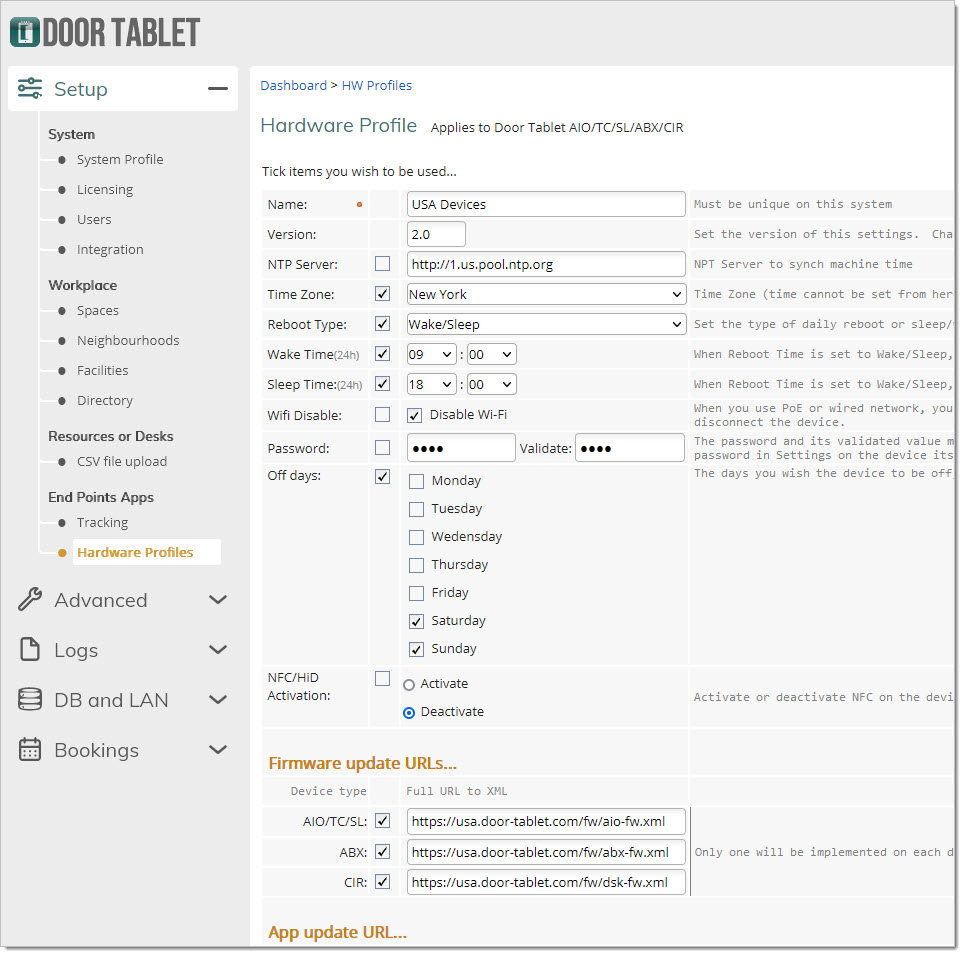
Multi Servers and Disaster Recovery
Most organizations will be satisfied with a single server. However, with hundreds of spaces comes the desire for redundancy. The Door Tablet Enterprise server is the answer. Using multiple servers provides for better load balancing, and is equally useful for providing fail-over features when a server is down, for any reason.
Setting up the servers is easy; Door Tablet allows you to easily define and test the servers, before this is available for your displays:
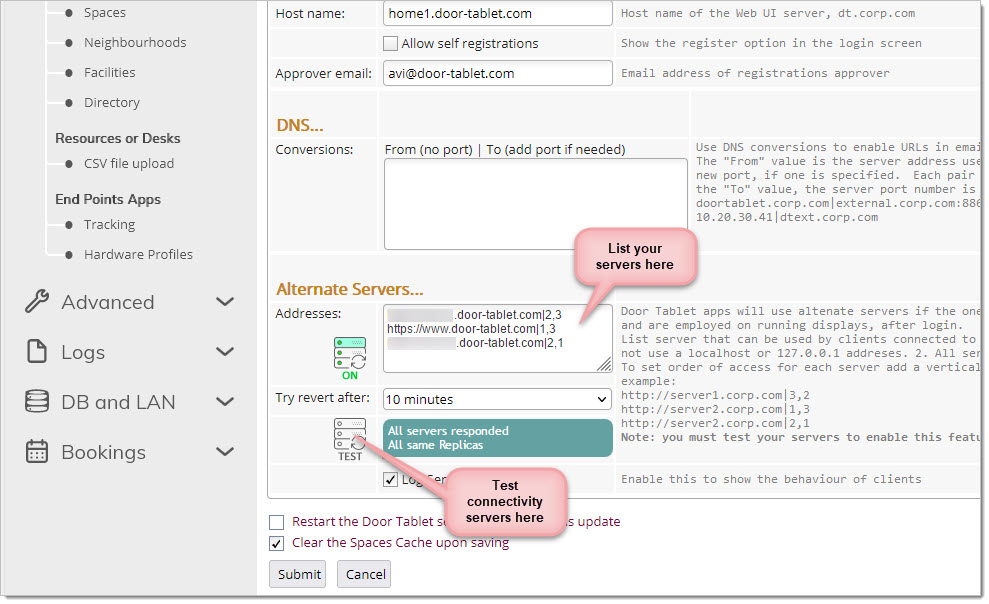
Disaster Recovery with Auto fall-back
This image shows the overall architecture:
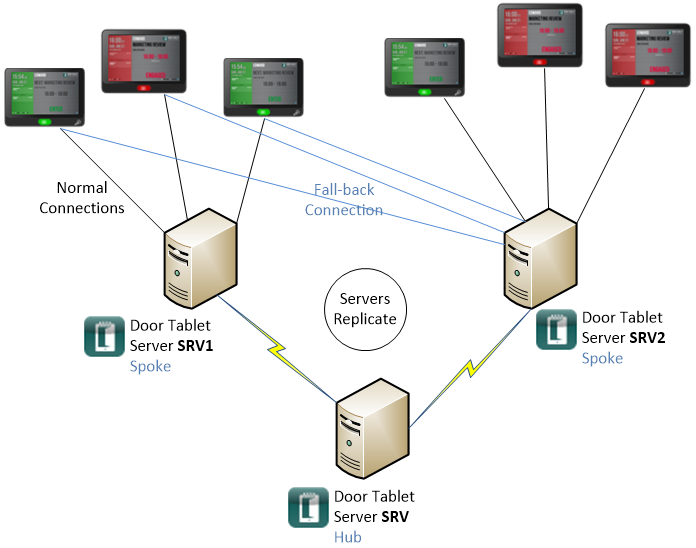
Read more about Alternate Servers
here.
Performance Boosting Features
The Door Tablet Enterprise server features a range of functionality that dramatically improves the system's durability and performance. The following apply:
- Space List: Many administrators put the Door Tablet system to sleep for the night. When the end-point devices wake up, they ask the server for the properties of the space to which they are connected. With the Enterprise Server, the first request performs list creation, and thereafter, the server returns the formulated list without database navigation. On large networks, this means that end-points never wait or retry, and server CPU utilization drops dramatically; network traffic is reduced
- Single Space Schedules: When we display the schedule of a space, we need to get it from the scheduling system. With the Enterprise Server, we cache the result of the look-up on the server, so if any other space requests the schedule, we avoid a trip to the scheduling system, and instantly provide it to the end-point app
- Group Schedules: When users approach a display and ask to look at the free-busy status of a group of spaces, they expect a quick response. With the Enterprise Server, they get an instant response because of the server's smart caching
Example:
This example assumes the following:
- 20 meeting rooms, each fetching the schedule every 30 seconds
- All rooms are in one base neighbourhood
- App pre-fetches neighbourhood free-busy times every 2 minutes
This example examines the number of look-ups to the scheduling system in one hour:
|
Calls per Hour |
Basic Server |
Enterprise Server |
| Single space lookup from one display |
120 |
120 |
120 |
| Neighbourhood lookups from one display |
30 |
600 |
0 |
| Single space lookup from all displays |
2400 |
2400 |
2400 |
| Neighbourhood lookups from all displays |
600 |
12000 |
0 |
| Total network hits |
|
14400 |
2400 |
Note that a cached Neighbourhood lookup is roughly
640% faster as well.
Redundancy features can be put in place to ensure Door Tablet is running at all times in even the most extreme cases. See
here for our redundancy protection.
For more information on our room booking capabilities, please see
here.