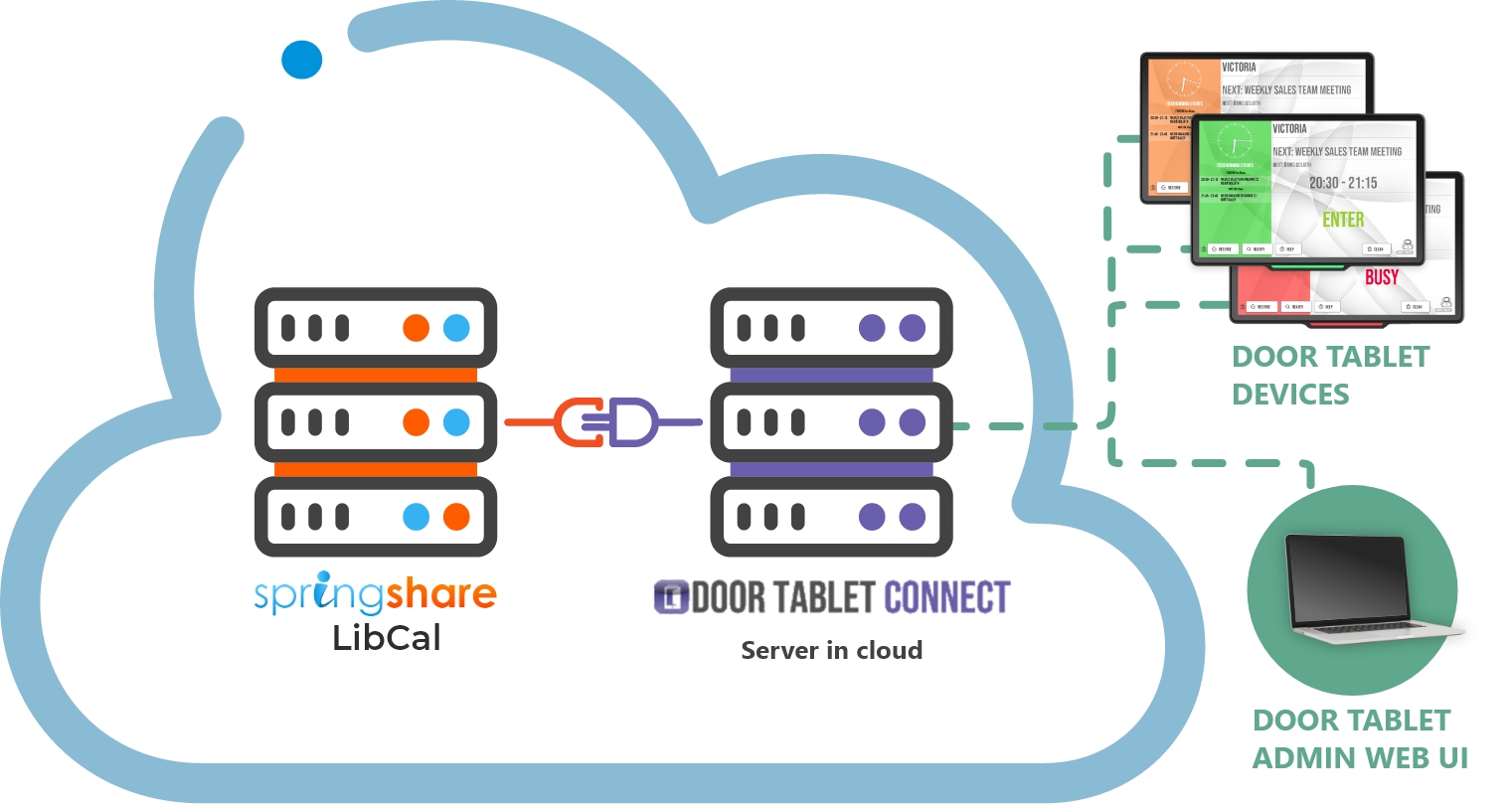
Door Tablet Integration with LibCal by Springshare
Door Tablet integrates seamlessly with LibCal by Springshare, delivering a powerful, interactive display and space booking solution for libraries, universities, and organisations that use LibCal to manage meeting rooms, study spaces, and desks.
With real-time, two-way synchronisation, Door Tablet enhances the LibCal experience by adding visual room displays, interactive wayfinding, and efficient space utilisation tools that improve how users view, find, and book spaces.
Key Benefits
The Door Tablet and LibCal integration provides a robust set of features designed to improve room booking workflows and space visibility:
- Deploy interactive room booking displays from our wide range of supported hardware, including tablets, ePaper signage, and large digital screens.
- Display real-time LibCal availability outside of rooms, desks, and collaboration areas, showing current status, upcoming bookings, and user instructions.
- Increase space visibility and utilisation with clear, user-friendly booking interfaces across all space types—meeting rooms, study areas, desks, and more.
- Wayfinding for LibCal: Use touchscreen wayfinder displays to guide users to available spaces by location, availability, or space type.
- Available on multiple platforms, including: Door Tablet EPS (ePaper room signage), Android-based tablets, Samsung Tizen large displays, Web kiosks and digital wayfinding panels
- Check-in functionality to confirm bookings and reduce no-shows, improving LibCal resource usage.
- Custom branding for all displays to reflect your institution’s identity and communication style.
- Centralised control via the Door Tablet admin console, allowing you to manage displays, content, and settings from a single dashboard.
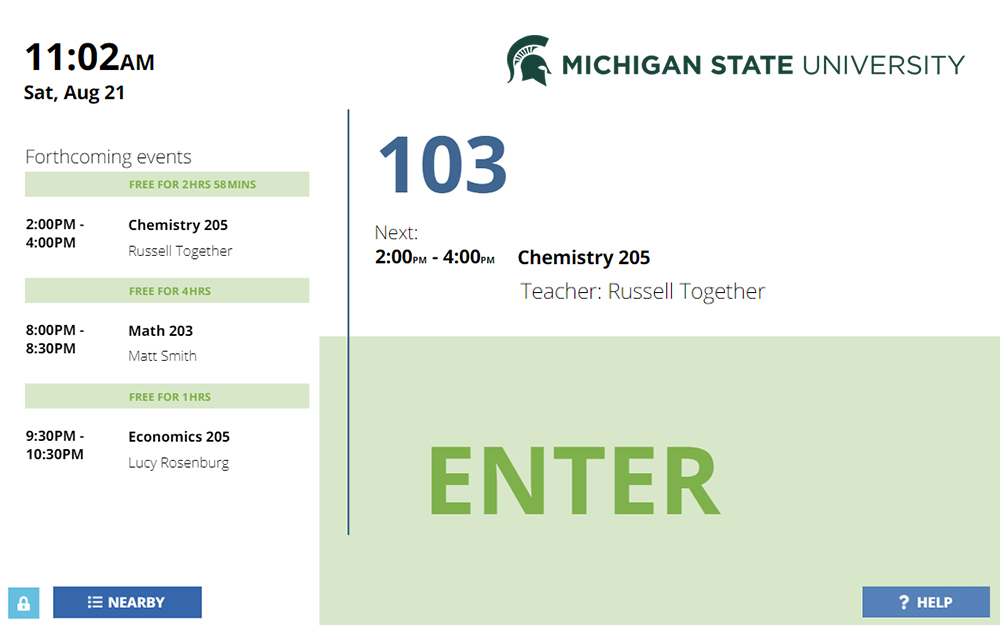
Deployment Options for Door Tablet with LibCal
Door Tablet offers flexible deployment options to support your IT infrastructure, compliance requirements, and scalability needs. Whether you're a university, library, or government organisation, we provide a setup that fits your environment:
1. Cloud-Based Deployment (Your Own Server on the Cloud)
Host the Door Tablet server on your own cloud infrastructure (e.g., AWS, Azure). This gives you flexibility and scalability while maintaining control over your server environment.
2. On-Premise Deployment
Install the Door Tablet server on your local infrastructure for full control and data sovereignty. This option is ideal for institutions with strict internal policies or compliance requirements, such as educational institutions or government bodies.
3. Door Tablet CONNECT (Fully Managed Cloud Service)
Use Door Tablet CONNECT, our fully managed, multi-tenant cloud platform. Hosted on secure AWS infrastructure, this deployment requires no server setup or maintenance, making it ideal for fast, hassle-free rollout.
All deployment methods support full integration with LibCal and offer centralised management through the Door Tablet admin interface.
Competitive Pricing
Our pricing model is designed to scale with your organisation:
- Licensing is based on the number of bookable resources (rooms, desks, spaces), not the number of users.
- This ensures cost efficiency and flexibility for institutions of all sizes.
- We also offer affordable hardware bundles for room displays, desk signage, and wayfinding screens.
Enhance Your LibCal Experience
Whether you're managing a university library, college campus, or public institution, Door Tablet extends your LibCal room booking system with a rich, user-friendly visual layer. Improve your users’ experience, increase space efficiency, and modernise your space management with interactive displays, wayfinding, and powerful administrative tools from Door Tablet.