Best Desk Booking System for Hybrid Work
On: January 28, 2026

The problem of unmanaged desks
Whether it’s a slick desk booking app or a shared spreadsheet, most hybrid offices share the same headache. People book desks days in advance and never show up, leaving entire rows empty. Meanwhile, others arrive and can’t find a place, leading to seat swapping, wasted time and friction. IT support teams and office admins spend hours adjudicating who sits where when they’d rather be focusing on their own tasks.
It is not uncommon for teams to feel that the hybrid office is chaotic, and it brings them pure frustration when they don’t have a clear system to rely on. There are 2 ways teams deal with tech frustration on-site: they either do not use it or they choose to work from home.
If this sounds familiar, it’s not just you; hybrid offices everywhere are struggling to match flexible schedules with finite space.
40% of hybrid workers cite poor in-office technology as a primary reason for avoiding their company’s physical workspace.
2023 Gartner report
Hybrid offices don’t have to feel this messy. Let’s break down what a good desk booking system should do before you choose one for your office.
What a good desk booking solution needs
A great desk booking system makes the office feel predictable again. It takes the uncertainty out of hybrid work and replaces it with structure. You shouldn’t have to wonder where you’ll sit, whether your teammate’s nearby, or if the floor’s already full.
A floor‑plan view and real‑time availability
People need to see what’s free at a glance. On a good desk booking system, the visual floor‑plan editor lets users reserve a desk directly from the plan and shows which spaces are booked. Simple as that!
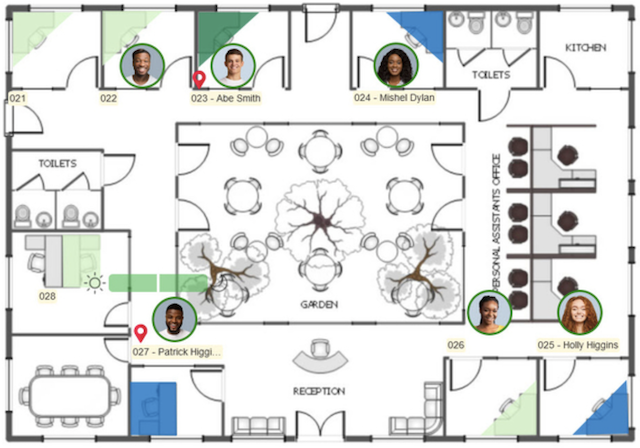
Capacity management and occupancy controls
Hybrid offices rarely reach 100 % occupancy. A solid system lets admins set limits on how many people can be in a zone or on a floor and restrict bookings when limits are reached.
Team and area bookings
Sometimes you don’t want individuals scattered randomly; you want a project team together. Look for software that supports team bookings, dedicated desks for specific users, and area control, so only certain departments can book certain zones. This prevents the free‑for‑all that leaves marketing camped in finance’s neighbourhood.
Integrated help and guidance
Change management is tough. A good platform makes it easy for people to learn the system with built‑in help pages and clear cues. It should also provide simple check‑in and check‑out actions so that unused desks free up quickly.
When it comes to integrations, your desk booking system should work with the calendars your people already use. Solutions that integrate with Microsoft 365, Microsoft Exchange and Google Workspace allow employees to reserve desks right from their familiar tools.
When hot desking is the right fit
Hot desking isn’t for everyone; the same goes for RTOs. We think there are specific use cases that could benefit from this solution.
It shines in hybrid offices (e.g., companies with hybrid or field employees or project-based and consulting firms), co‑working hubs and shared office spaces. We covered the perfect use case for hot desking in another article; you can read it here.
If you’re running a dedicated, fully in‑person environment where everyone has a permanent seat, you probably don’t need desk booking software. But if your occupancy fluctuates daily, a well‑implemented hot desking tool is going to remove any desk fights.
Why Door Tablet BOOKER stands out
Let’s talk about solutions!
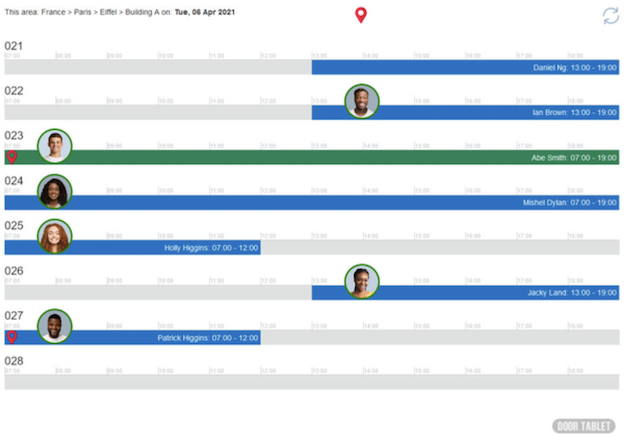
Door Tablet BOOKER is a fully web‑based, designed to manage desks, and it can be used with or without hardware. Admins can set capacity rules, team‑based bookings and dedicated desks while users can see a live floor plan and book seats in seconds.
Door Tablet BOOKER also stands out for its hardware options. You can deploy interactive displays on desk clusters or use battery‑powered e‑paper displays for low‑cost deployment.
It gives your teams real‑time availability, on‑screen booking, and full visibility across the workplace via the floor plan.
And because it’s built on the same platform as Door Tablet’s meeting‑room displays, the experience is consistent: users can book, extend or cancel their desks or rooms on the device itself, with visual floor‑plan navigation and area‑based controls.
From an IT perspective, BOOKER offers configurable business rules and area‑based restrictions. You decide whether walk‑in bookings are allowed, how long a reservation lasts, and what zones are off limits.
What if you want the benefits of desk booking without placing a device on every desk? Many organisations are opting for a "central hub" approach by deploying a large kiosk in a lobby or communal space. You can display Door Tablet's interactive floor plan on a large-format kiosk in your lobby or at the entrance to a specific floor. Your teams can walk up to the kiosk and instantly visualise all available desks on the floor plan, tap a free space, and secure it on the spot.
Ready to make desks work for people?
If your current desk situation feels like a comedy of errors, it’s time to fix it. A mature hot desking solution does more than assign seats; it brings order to the chaos of hybrid work. Door Tablet BOOKER delivers the floor‑plan visuals, capacity controls and integration you need to make hot desking fair and effortless. Take the next step and see how it can transform your hybrid office. See Door Tablet BOOKER in action.
RFID for Meeting Room Access
On: January 21, 2026

At a Glance
When integrated into meeting room displays, RFID lets you tie access permissions directly to bookings. With solutions like Door Tablet, users can tap their badge to check in, extend, or end meetings, but only if they’re authorised. That means no more anonymous use or walk-up takeovers. You can control who does what at the door, enforce booking policies, disable lost credentials remotely, and meet higher security standards with hardened device options.
Most people don’t give a second thought to tapping a badge on a meeting room tablet. For IT and facilities teams, however, that “tap-and-go” moment solves a long-standing headache like unauthorised use.
This article explores how RFID works in practice and how it can transform meeting room access for corporate HQs and government institutions.
What Access with RFID Looks Like
When employees walk up to a booked meeting room and tap their badge to unlock the door or check in, there’s usually one of two technologies at work behind the scenes.
RFID (Radio Frequency Identification) uses radio waves to allow passive ID cards or key fobs to transmit a unique identifier when held near a reader. It’s fast, contactless, and widely used in access control systems across offices worldwide.
A related technology is NFC (Near Field Communication), which is essentially a subset of RFID designed for very short-range interactions (a few centimetres) and often used with mobile devices.
Both RFID and NFC can enable secure, contactless access. However, in this article, we’ll focus on RFID and its use in room-booking panels, hot-desk kiosks and broader access control.
This technology helps automate the process of verifying that the person at the panel is allowed to be in that room at that time. There is more to it when it comes to meeting room panels; RFID can link people to bookings and actions.
RFID for Meeting Room Panels
One of the big advantages of using RFID on meeting room panels is the ability to control who can do what. For example:
- Reserve a meeting space – Presenting an NFC tag reserves the room and identifies the owner
- Extend or terminate a meeting – Only the user who originally booked the room can extend or end it. This prevents strangers from hijacking or cutting off someone else’s meeting.
- Check in to a pre‑booked meeting – Users must tap their badge to check in; a notification goes to the meeting organiser confirming who checked in.
- Self‑register or disable tags – Users can self‑register new badges, or administrators can disable lost tags remotely.
- Request assistance – The panel can log a support request and automatically identify the requester, and when integrated with access control, can activate door opening for the authorised user.
Because the panel knows exactly who is tapping, it can enforce policies like “only the meeting host can make changes” or “unauthenticated guests cannot extend bookings.”
The booking system automatically enforces policies without manual oversight and creates a clear audit trail of room usage, which is essential in regulated industries.
This is important in corporate headquarters and government buildings, where meeting content may be confidential and access needs to be controlled. Door Tablet even supports “secure check‑in” modes and can provide a hardened version of its devices for sensitive environments.
Getting Started: What to Look For
Your meeting rooms should accommodate the credentials your organisation already uses and the ones you might adopt tomorrow.
Most of Door Tablet’s meeting‑room displays include a reader that recognises Mifare, FeliCa and HID smart cards as well as standard RFID badges. Staff can tap the same badge they use at the front door, and the panel links their identity to the booking.
The reader is built into the tablet, so there’s no separate device or wiring. For organisations that rely on HID credentials, Door Tablet offers hardened variants (AIO-h and CIR-h) where the hardware is slightly different, but all the functions (booking, check-in, extending meetings) work with HID cards.
Compatibility matters off the wall, too. A robust platform should integrate with your existing calendar and identity systems. Door Tablet ties badge IDs to user accounts, whether they’re stored on the device or in an external directory like Active Directory or a third‑party access control system.
That way, the same badge that opens the front door can also authenticate a meeting room booking, and policies such as “only the host can extend the meeting” are enforced automatically. Because the panel knows who tapped, it can send an alert if someone without permission tries to change a reservation.
Why Door Tablet Fits the Bill
If you’re weighing whether to implement RFID, Door Tablet shows how you can utilise this in your workspace management. Door Tablet displays support for multiple card technologies, making it easy to adopt contactless check‑in without replacing everyone’s badges.
The platform enforces who can do what on the display, like only the booking owner can extend or end a meeting and logs every tap for a clear record. Integrations with external identity systems mean credentials are managed centrally and can be disabled instantly. And for environments with tight compliance requirements, hardened devices provide secure check‑in and optional PIN or RFID door unlocking.
Hot Desking Etiquette: How to Make Shared Desks Work
On: January 14, 2026

Hot desking – the practice of unassigned seating in the office – isn’t inherently good or bad.
Think of it as a flexible tool: in the right situation, it empowers teams with choice and efficiency; done poorly, it leads to chaos and frustration. Initially hyped as a cost-saving, space-maximising solution, hot desking boomed during the pandemic as companies downsized offices for hybrid work.
Many organisations hoped it would support flexibility and reduce unused desks. And indeed, adoption of “flexible seating” surged – the CIPD found UK uptake jumped nearly 60% from 2020–2023, while Gensler’s 2022 survey reported over half of hybrid employees in the US returned to an office with some form of desk sharing. But along with the efficiencies came growing pains. Especially in big open-plan layouts, some employees ended up wandering the floor in search of a seat or adjusting unfamiliar equipment, only to land in a noisy corner where focus was impossible. In extreme cases, hot desking even became a reason people stayed home rather than face the daily scramble.
So, is hot desking broken? Not necessarily – but success requires intentional design and clear etiquette. With the right mix of tools, policies, and culture, shared seating can support how people work today without all the drama. We covered in another article the places/use cases that could benefit the most from hot desking. We aim to write this article for individuals who work in these types of spaces (e.g., co-working spaces, AWB layouts) and for those considering a similar setup.
What is Hot Desk Etiquette, and Why Does It Matter?
Hot desk etiquette is the set of norms and behaviours that keep a shared-seating office running smoothly. In a traditional office, personal desks foster a sense of ownership – you can pin up photos, have your specific desk set-up, and expect your chair just how you like it. Hot desking strips away that personal territory by design. Without some agreed-upon etiquette, the unstructured nature of desk sharing can breed friction (think “Who’s taken my usual spot?” or “Why did I find crumbs all over this keyboard?”). Good etiquette mitigates the two big challenges of hot desking: low psychological ownership and high potential for friction.
When no one “owns” a desk, people may be less mindful of mess or might inadvertently inconvenience the next user. Simple courtesies make all the difference.
Perhaps most importantly, hot desk etiquette is about respecting colleagues in a shared space. That ranges from introducing yourself to new desk neighbours to cleaning up your coffee rings. Because there’s less built-in structure, etiquette provides the social contract that keeps things civil. As human beings, we’re naturally territorial and habitual; even in a free-seating office, people tend to gravitate to the same desk or area each day. If someone finds “their” usual spot taken, it can cause real frustration. Clear rules and friendly norms help prevent turf wars. For instance, reminding everyone that no seat is permanently theirs sets expectations. Likewise, companies should equip the office space with cleaning wipes, hand sanitiser, and personal lockers so that shared desks stay hygienic and clutter-free.
The message to staff is “treat every desk as you’d like to find it”.
Introduction to Best Practices (Setting Up for Success)
Whether you’re introducing hot desking for the first time or trying to fix a rocky implementation, certain best practices have emerged from industry research and real-world lessons. These practices address everything from planning how many desks you actually need to equipping spaces, to leveraging tech and data.
Best practices for workplace experience teams
1) Plan desks to peak demand, then pilot
Use badge, sensor, or booking data to size your desk pool to peak days and hours, not averages. Pilot one floor with unassigned seating to see where it strains (no-shows, mid-morning shortages, congested zones), then adjust ratios and layout before scaling.
2) Design for choice with clear zoning
Lay out distinct quiet, collaboration, touchdown, and phone-booth zones so employees can self-select the right environment. Make norms unmistakable with friendly signage (e.g., “long calls → booths,” “headphones in quiet areas”).
Choose a platform that shows live floor maps, supports one-tap check-in and auto-release of no-shows, and lets people find seats near teammates.
4) Standardise the setup so every desk is “good”
Equip each station with a consistent chair, power, a universal dock, and at least one external monitor; keep labelled spare cables visible. Nightly clean-down and desk-wipe availability protect hygiene in shared use. Removing the “equipment lottery” is the single fastest way to shrink the daily setup tax.
5) Rebuild belonging with storage and neighbourhoods
Provide personal lockers or caddies so people have a dependable home base for their kit. Define light “team neighbourhoods” on common anchor days to preserve useful adjacencies without re-imposing fixed seating. Small cultural rituals like welcome boards, rotating coffee huddles may help the office feel like ours, not a hotel.
6) Put wayfinding at decision points
Install live availability displays at entrances, lifts, and key junctions so employees can choose a floor or zone before wandering. Add QR codes to open maps on mobile; consider privacy-aware “find my team” features so colleagues can coordinate without guesswork. The idea is to reduce cognitive load for your teams.
7) Iterate in public with data and feedback
Review utilisation, no-shows, hotspot maps, and short pulse surveys monthly. Make small, frequent changes; rebalance quiet vs. collaborative seats, tweak booking rules, add monitors where demand spikes, and tell people what changed and why. Treat the workplace like a product: pilot → measure → refine until hot desking feels smooth rather than imposed.
Best practices for employees
Let’s go on the other side. These are some practices staff should be aware of to make hot desking work.
1) Honour bookings and be findable
Check in on time; release your desk if plans change so others aren’t blocked. Share your in-office status and desk location with your team (calendar note, status field, or the booking app’s team view) to cut down on “where are you?” messages. Clear signals build trust in the system and in each other.
2) Mind the shared-space etiquette
Leave no trace: wipe down, coil cables, reset chair and monitor arm to neutral. Keep headphones handy and route long calls to booths; in open areas, keep conversations brief and low. Small courtesies compound into a workplace people actually enjoy coming back to.
3) Report issues so tomorrow is smoother
Log wobbly chairs, broken docks, or missing cables as soon as you notice them. Quick reporting helps Facilities fix problems before the next person hits the same snag. Treat it as collective maintenance; shared spaces stay great only if everyone helps surface faults early.
Making Hot Desking Work
Hot desking can evoke strong opinions, but as we’ve explored, it isn’t a silver bullet or a bogeyman on its own. It’s one tactic in the broader strategy of designing workplaces for the modern era.
Remember that people come first, space and tech second. A successful hot-desking programme hinges on empathy: understanding what employees need to feel comfortable, productive, and valued – and then configuring the space and policies around those needs. That means providing clarity (through policies, etiquette, booking systems), providing choice (through a variety of work settings and the option to decide where to sit based on one’s tasks or mood), and providing culture (through leadership behaviours and communications that reinforce trust and community).
As workplace experts often note, the office must offer something compelling that people can’t get at home. Flexibility alone isn’t enough; it takes a supportive culture and environment to make the commute worth it.
What 2025 Taught us about the Workplace
On: January 7, 2026

If you walked into a typical office lobby in January of 2025, the tension was palpable. The elevators were packed, but the vibe was… complicated. We were staring down the barrel of strict Return-to-Office (RTO) mandates, managers were wielding attendance spreadsheets like shields, and employees were frantically trying to figure out if their commute was actually worth the price of admission.
Fast forward to this December, and things feel different. The dust has settled. We aren’t talking about "the return" anymore; we are just talking about work.
2025 wasn’t the year the office died, nor was it the year everyone magically marched back to their cubicles five days a week. Instead, it was the year companies tried to force RTO, but their employees showed them that the old world is gone. Now, the mandates are fading, and we are all just trying to make sense of how the workplace changed this year.
The Return-to-Office Reality Check
Let's get the elephant out of the room: yes, Return to Office mandates dominated the headlines. Amazon brought 350,000 employees back full-time. JPMorgan Chase ended remote work entirely. The federal government ordered everyone back. Instagram went five days a week while Meta kept its three-day hybrid schedule.
You would think that if the big tech companies summoned everyone back into the office there would be a snowball effect and more companies would follow suit.
Despite the noise, only 27% of companies returned to fully in-person models by the end of 2025, and 67% of companies continued offering some level of flexibility. The most common setup was 3 days per week in the office, with over 50% of companies letting employees choose which days they come in.
The weekly average office utilization of the top 10 U.S. markets hit a new post-pandemic high in January 2025 at 54.2%, and the US national average occupancy rate reached 55.13% in the last week of February 2025. Not bad, but still well below the old five-day-a-week packed offices.
Coffee Badging: The Quiet Rebellion
If you didn't hear about 'coffee badging' in 2025, you were probably happily working remotely. This was the year employees showed up to the office just long enough to swipe their badge, grab a coffee, say hi to a few people, and head back home to actually get work done.
The numbers were wild. 44% of hybrid workers acknowledged coffee badging, and 75% of companies reported struggling with employees coffee badging. Even more surprising? 47% of managers admitted to coffee badging themselves.
Some companies tried to crack down. Samsung rolled out an "RTO monitoring tool" specifically to combat the trend. Amazon managers started having one-on-one conversations with employees about their "meaningful amounts of time" in the office.
The real issue with coffee badging isn't that employees are "gaming" the system; it's that the system has become a game of empty compliance. When 44% of hybrid workers show up just long enough to swipe a badge and grab a latte, it creates a "ghost town" effect where the office is technically full on paper but culturally empty in practice.
This behavior is a massive red flag that your office days are poorly designed, your employees are paying the "commute tax" to tick a mandatory box rather than to collaborate or connect.
Companies that encourage their employees to come into the office must ensure that office activities are actually worth the commute; otherwise, they risk wasting both the facility's potential and the employee's time.
Solving the Commute: The Rise of Regional Hubs
The smartest response to the resistance wasn't stricter rules. It was better locations. 2025 saw the death of the single massive headquarters and the rise of the regional hub.
Rather than maintaining one large central office, companies in both the US and UK opened smaller locations closer to where employees actually lived. Half of UK firms established coworking or satellite offices in suburban or regional locations. In the US, decentralized office spaces including satellite offices and regional workspaces replaced the single-headquarters model.
These weren't full-scale offices. They were collaboration hubs for teams to meet, work together for specific projects, then disperse. They typically offered hot-desking areas, meeting rooms, quiet zones, and social spaces, all tech-enabled for remote collaboration.
Satellite hubs reduced commute time dramatically. Instead of daily 62-minute round trips (the US average), employees traveled 10-15 minutes to local hubs. This preserved some benefits of office work while eliminating the commute penalty. UK research found workers increasingly sought spaces within a 10-minute walk of transport hubs.
Decentralization acknowledges that work happens in networks, not hierarchies, and those networks don't need to be co-located constantly. The traditional hub-and-spoke model (headquarters as hub, everything else as periphery) gave way to distributed networks where any location could serve as a collaboration point. This fundamentally challenged assumptions about office culture requiring everyone in one building.
How People Actually Worked
Beyond the headlines and the hub locations, 2025 gave us hard data on daily work habits. The workforce is no longer a uniform block.
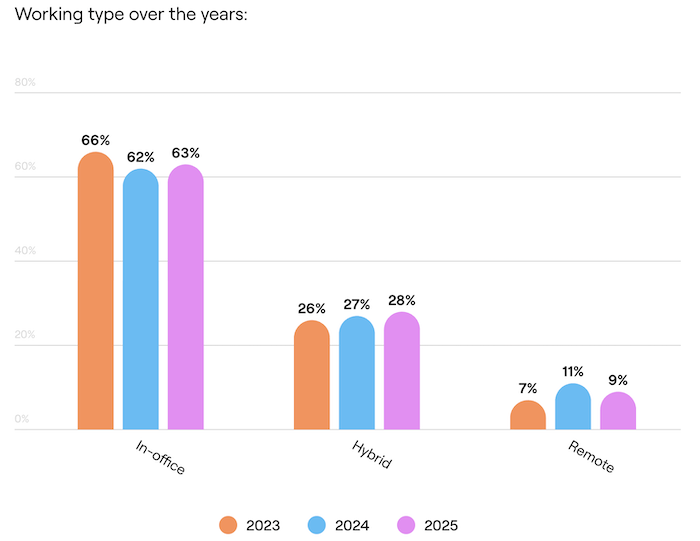
63% of full-time employees were completely on-site, while 9% were fully remote, and 28% worked a hybrid arrangement. But those numbers only tell part of the story.
Hybrid workers were strategic about their office days. They came in for collaboration, team meetings, brainstorming sessions, and relationship-building. They stayed home for deep focus work, individual tasks, and anything requiring uninterrupted concentration. The best organizations designed office days around these patterns instead of fighting them.
Millennials and Gen Z had the most flexible schedules, with about a third of each generation working in a hybrid arrangement. Meanwhile, older workers were more likely to be fully on-site, either by choice or by the nature of their roles.
Finance and consulting firms pushed hardest for in-office presence. Tech companies, despite the headlines, largely stuck with hybrid models.
What we want to see in 2026
IN:
- Designed office days around purposeful collaboration, not performative presence
- Listened to employee feedback and adjusted policies accordingly
- Made the office a destination, not a default
OUT:
- Enforced rigid RTO mandates without explaining the why
- Tracked badge swipes instead of measuring outcomes
- Ignored coffee badging until it became a culture problem
- Assumed employees would just "get over" their desire for flexibility
Looking Ahead
If 2025 taught us anything, it's that superficial fixes don't work. Mandating office days without making them valuable, tracking employee activity without addressing actual engagement, none of these solve the real workplace problems.
The organizations that thrived in 2025 were the ones that stopped pretending they could control every aspect of how work happens. They stopped measuring presence and started measuring outcomes. They stopped surveilling activity and started trusting competence.
With 2026 now in front of us, we can’t wait to see how the workplace evolves this year.
Key Takeaways
- Mandates vs. Reality: While Amazon and JPMorgan made headlines with strict RTO policies, they were the exception. 67% of companies stuck with flexibility, proving hybrid is here to stay.
- The "Commute Tax" is the Enemy: The rise of regional hubs signals a shift away from massive HQs. Companies are slashing the average 62-minute commute to just 15 minutes by meeting employees where they live.
- Coffee Badging is a Symptom, Not a Disease: When 44% of hybrid workers swipe in just to tick a box, it’s a sign that your office design is failing to provide real value.
Cubicles Are Back: But What Does That Say About How We Work?
On: December 23, 2025
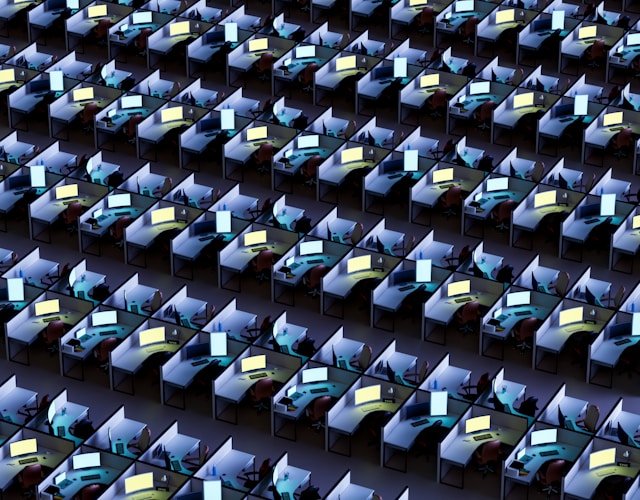
Office design trends tend to swing like a pendulum. A few generations ago, many white-collar workers toiled in private offices or high-walled cubicles, only to see those walls torn down in favour of airy open-plan spaces in the 2000s. Tech companies championed open offices as egalitarian and collaborative, packing employees into “cool” loft-like spaces without partitions. By 2020, roughly two-thirds of U.S. knowledge workers sat in open layouts. But then came the hybrid-work era and a reassessment of what the office is for.
Many find themselves nostalgic for the cubicle – craving the privacy and focus it once afforded. This raises a timely question: are cubicles a relic of the past, or could they be a key tool for today’s workplace? Put differently: can modern, semi-enclosed workstations deliver the focus people want without dragging us back to grey mazes and “Do Not Disturb” signs?
A Brief History of the Cubicle
The cubicle wasn’t created to be soulless or dull; it was born of utopian intentions. In the early 20th century, modernist architects like Frank Lloyd Wright railed against “confines of boxes,” promoting open-plan offices as liberating alternatives to rigid private rooms. Companies adopted open layouts, largely to accommodate more clerks in “white-collar assembly lines” of desks.
By the 1960s, this efficiency drive had drained offices of privacy and personality. Enter the Action Office: a 1964 innovation by Herman Miller (and designer Robert Propst) that introduced modular workstations with partitions, varying desk heights, and larger surfaces. These early cubicles aimed to humanize the office, breaking up endless desk rows into flexible clusters (the German Bürolandschaft, or office landscape) that offered workers a bit of enclosure and personal spaces.
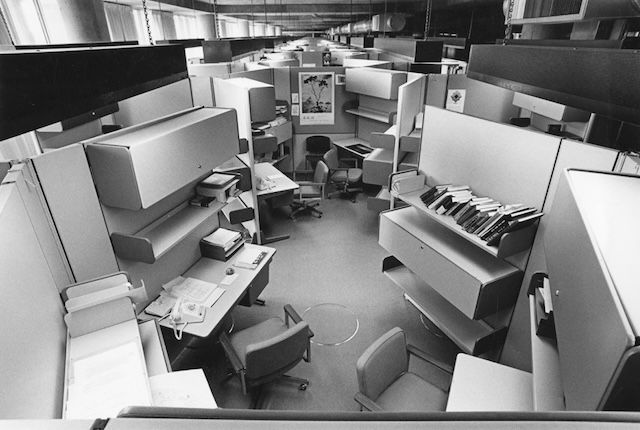
However, the cubicle’s idealistic origins were soon undermined. By 1968, Herman Miller was selling modular cubicle components, which some cost-conscious firms abused – cherry-picking the space-saving aspects (tiny, uniform panels) and discarding the humanising touches. As more companies shifted all ranks of employees (not just clerks) into cubicles, Propst himself regretted the outcome, decrying the “monolithic insanity” he had inadvertently spawned.
In the 1980s and ’90s, the cubicle became ubiquitous and unloved. Pop culture of the late ’90s (from Office Space to Dilbert) immortalised the cube farm as a symbol of corporate drudgery.
Why Did Cubicles Go Away?
The answer lies in a mix of management ideology, economics, and aesthetics. Around the turn of the millennium, a new generation of leaders inspired by Silicon Valley startups viewed cubicles as antithetical to innovation.
The open-plan office promised to break down silos, foster spontaneous collaboration, and equalise the workplace by putting the CEO and intern at identical desks. Google’s widely emulated 2005 headquarters design epitomised this shift. Workers were rebranded as “teams,” managers became “leaders,” and collaborative buzz was seen as the key to creativity. Enclosed workstations felt outdated in this new narrative of transparency and interaction.
Cost was another driving force. In high-rent markets like New York and London, giving everyone a roomy cubicle (let alone a private office) was simply too expensive. Densifying into bench-style desks or tables without partitions allowed companies to lease less space per employee – a tempting proposition for the bottom line.
Indeed, the late 1990s and 2000s saw cubicles rapidly disappear, replaced by seas of shared desks. As one furniture design executive noted, “putting everyone in a cubicle or office was too much, so the open-floor plan became very popular” during that era.
Do Cubicle Offices Still Exist?
Even at the height of the open-office craze, cubicles never disappeared entirely. Some organisations retained some partitioned work areas, especially in industries where noise control or confidentiality is paramount. Government agencies, insurance companies, call centres and other operations handling sensitive data often stuck with low-walled cubicles well into the 2010s. In fact, a sizable global market for office partitions persisted.
Back in 2023, global demand for cubicles and panels was valued at around $6.3 billion and projected to grow to $8+ billion in the next five years. This suggests that tens of millions of people worldwide still sit in semi-enclosed workspaces, even if tech giants and trendsetting startups grab more headlines with their lounge-like open floors.
To be fair, today’s cubicle installations don’t always resemble the classic 1980s cube farm. Many offices have employed a hybrid approach – e.g. clusters of low partitions within a mostly open layout, or high-walled focus booths sprinkled among open team tables. In some modern spaces, you’ll find “pods” or “neighbourhoods” that include a mix of open desks, standing-height counter space, and a few enclosed cubicle-like nooks for quiet work.

The terminology may have shifted (a few companies proudly announce “we installed cubicles!”), but the core concept of partially partitioned personal work areas is still very much alive. And as we’ll explore next, these semi-cubicles might be poised for a modest revival in the near future.
Are Cubicles Coming Back?
There are growing signs that the cubicle – or at least the idea of more enclosed individual space – is making a comeback in response to post-pandemic workplace needs. In late 2023, The New York Times reported a renewed interest in cubicles as companies seek to address noise and privacy complaints in open offices. With widespread hybrid work, employees now often come into the office specifically to do work they can’t easily do at home (e.g. access specialised equipment, meet with colleagues) – but they also expect the office to support concentration. Janet Pogue McLaurin, a workplace research leader at Gensler, noted that when workers returned after months at home, “quiet spaces became more important” because many offices had seen “a drop in effectiveness due to noise interruptions, disruptions and a general lack of privacy”.
In other words, the mass experiment of remote work taught employees what uninterrupted focus feels like, and they’re now less tolerant of the open-plan racket.
Orders for partitions and modular walls are rising (on track for ~30% growth this decade), and office furniture makers are rolling out new product lines that reinvent the cubicle for modern needs. Today’s designs are not your father’s gray fabric boxes: modern cubicles are more flexible and stylish. Some high-end models include sound masking systems or sliding doors. The goal is to create a “semi-private haven” within a busy office, a place where an employee can take a video call or work on a focused task without being both visually and audibly exposed to the entire floor.
56% of organisations are adding private phone booths and focus rooms for privacy
It’s worth noting that the push for cubicles 2.0 isn’t solely driven by pandemic-related health concerns (though plexiglass shields did briefly pop up everywhere in 2020). Even before COVID, many companies had begun sprinkling phone booths and focus pods into open layouts. The pandemic accelerated this by highlighting airborne risks and the value of physical separation, but arguably the bigger driver now is productivity and preference.
In a mid-2025 occupancy planning survey, 56% of companies said they were adding private phone booths or focus rooms to meet employee needs for privacy, even as they also expand collaboration areas. After more than a decade of “open everything,” design strategies are shifting to reintroduce more enclosure for focused work while still enabling teamwork.
Do People Like Working in Cubicles?
Do people like cubicles? It depends on the proportion you have. Go all-in on cubicles and you risk a flat, isolating vibe; go all-in on open plan and you fuel noise, distractions, and headset culture. Most teams are unhappy at either extreme.
When the balance tilts too far open, focus drops fast: 63% of employees say they lack a quiet place to work, 75% admit they leave the office just to concentrate, and only 1% feel able to block out distractions. An open office layout helps some tasks, but not deep work.
You can swing the other way with wall-to-wall cubes and it can be just as problematic. Only 12% of U.S. office workers say they prefer a traditional cubicle layout (Gensler). High, uniform panels dull energy, reduce visibility, and make chance interactions less likely.
The sweet spot is a mix, not a monoculture. A clear majority (65%) prefer open areas for group work plus genuinely quiet, semi-enclosed spots for focus (Gensler). Where noise is controlled, employees report higher ability to work productively; private offices top acoustic satisfaction at 56%, while bench seating sits at 28%. In practice, that means just-enough walls where and when people need them, that’s privacy on demand without killing the vibe.
Cubicles as a Tool, Not a Doctrine
Reconsidering cubicles doesn’t mean swinging the pendulum all the way back to the era of identical boxes and maze-like layouts. It means acknowledging that the “one big room” open-office experiment has its shortcomings, and that a balanced workplace includes some places to tune out and focus. The cubicle, in its updated forms, is simply one tool among many to craft a high-performing office. Just as we have embraced agile, activity-based work and remote connectivity, we can also embrace a bit more physical delineation in the office when it helps people do their best work.
If there is one takeaway from this article, it is that no single office layout wins universally. A mix of open and enclosed, communal and private, assigned and flexible – tailored to an organisation’s unique needs – tends to yield the best outcomes. So rather than asking “open plan or cubicles, which is better?”, the forward-thinking question is “what is the right combination of spaces for our people and our work patterns?”
Cubicles still have a role, but not as a doctrine forced on everyone, but as a flexible tool deployed with purpose.
Office Space 2030: The Future of Where and How We Will Work
On: December 9, 2025

Over the past few decades, every shift in office design has reflected the pressures and priorities of its time. Cubicles, which became widespread in the 1980s and 1990s, were intended to provide focus but often turned into impersonal grids that prioritised efficiency over satisfaction. Open-plan layouts followed in the 2000s, mirroring the push for transparency and collaboration, even if they often created more distractions than teamwork. Activity-based working grew as knowledge workers demanded flexibility, offering a menu of spaces to match different tasks. And most recently, hybrid work has risen after 2020 not as a fad but as a practical solution to a workforce that values autonomy, mobility, and choice.
Each stage of this evolution has reshaped the culture of work. From cubicles to activity-based working, and now to hybrid setups powered by technology, the office has been in constant flux.
With so many rapid shifts, we can’t help but wonder: what’s the next big thing? If the last few decades have taught us anything, it’s that the office is a living experiment. Each wave of change reveals what employees value most: focus, flexibility, and seamless collaboration. As we look ahead to 2030, the question isn’t whether the office will change again, but how.
In the sections that follow, we’ll explore what the next era might look like: the evolution of office layouts, the rise of well-being and sustainability, the role of smart technology, and why these elements will define the future of work.
How will The Workplace Experience look like in 2030?
Hybrid & Flexible Layouts
The office is no longer a one-size-fits-all environment. Instead of rows of identical desks, companies are carving offices into choice-based zones. Need deep focus? Retreat to a silent library-style zone or acoustic pod. Need collaboration? Head to the café area or huddle space.
The numbers confirm the trend. Collaborative “we” spaces now take up 20% of office floor plans (up from 14% in 2021), while personal “me” spaces like assigned desks have shrunk. And the open office, once hailed as the future, is losing ground: workers in open-plan setups report 86 minutes of lost productivity per day and higher stress levels.
It is safe to say that employees thrive when they can choose how and where to work. Hybrid offices resolve the open-office vs. private-office debate not by picking one side, but by offering both.
Vertical Offices & Destination Villages
In dense cities, high-rises are evolving into vertical campuses. Instead of just stacked floors of desks, they feature sky gardens, rooftop running tracks, atriums, and lounges that create community within towers. Google’s London HQ, for example, includes a 300-meter rooftop garden with over 250 trees.
Beyond verticality, the “destination office” is emerging. Companies are designing workspaces as villages: places with wellness centres, stylish cafés, gyms, event spaces, and even childcare. The goal is to make the office a destination worth visiting, blending work with lifestyle. We already see this happening; employees need a reason to be in the office and to justify the commute.
This shift also leans on resimercial design, blending residential comfort with commercial function. Offices now include cosy couches, warm lighting, and hotel-like lobbies. Employees compare the office not to competitors, but to the comfort of home. If the workplace feels sterile, it loses.
Intergenerational & Inclusive Design
For the first time, five generations are working side by side. Gen Z expects mobility, Millennials want collaboration, Gen X values balance, Boomers often prefer structure, and workplaces need to cater to all.
Inclusive design means ergonomic chairs and sit-stand desks for comfort, plus informal zones for younger staff. It means quiet rooms, prayer and lactation spaces, and accessible navigation for employees of all abilities. With 15–20% of the workforce being neurodivergent, focus pods and sensory-friendly zones are becoming standard.
Inclusivity isn’t just physical. Policies and culture matter too: flexible hours for caregivers, anchor collaboration days for hybrid consistency, and technology that works for everyone.
People-Centric Office Spaces
Smart, Health-Driven Furniture & Materials
Smart desks and chairs auto-adjust to posture, remind users to move, and track usage patterns to encourage healthier routines. Lighting systems mimic natural daylight to support circadian rhythms, while antimicrobial surfaces and improved air filtration reduce health risks.
Offices are being reimagined not just as places to work, but as spaces that reinforce community and connection. Preventive healthcare can become a staple in the workplace: wearables and health apps can track stress, hydration, or heart rate, nudging employees toward healthier habits.
Biophilic Design, Climate, and Sustainability
Offices rich in greenery and daylight report 15% higher well-being and 20% fewer sick days. Plants, greenhouse-style spaces, and water features will be central to 2030 workplaces.
Yet sustainability now goes hand-in-hand with climate resilience. Rising global temperatures and extreme weather events will push companies to invest in green infrastructure, cooling strategies, and resilient buildings. Carbon tracking and circular design will be embedded in how offices operate, with governments moving from incentives to mandates. The workplace of 2030 will have to function as part of broader climate adaptation strategies.
Takeaway for workplace experience teams: Employees expect workplaces that safeguard both their personal health and the planet. Offices that respond to climate pressures while offering wellness-first environments will stand out as magnets for talent.
Technology & Smart Workspaces
When we think about the office of 2030, maybe the real question isn’t what new tools will appear, but how the way we work will end up defining both the walls around us and the technology inside them. In this section, we have more questions than answers because the future of the office has many variables.
Let’s look at a little bit of the demographic variable. Many economies will soon have more retirees than active workers. With fewer people commuting in, do offices shrink, becoming smaller, smarter spaces with modular layouts and more shared zones? Or does the opposite happen? If leaner teams have to cover more ground, will we end up spending more time in the office, maybe even six days a week, simply because there are fewer of us to do the work?
Then there’s AI. According to the World Economic Forum, 86% of employers expect AI and information-processing technologies to transform their businesses by 2030. Does that mean the classic five-day office week dissolves into four, because automation handles routine tasks and human effort is focused on higher-value, collaborative work? Or does AI amplify the need for training, peer-to-peer learning, and knowledge sharing, making the office even more of a hub than it is today?
There was this interesting article that argued that as AI takes over more technical tasks, companies will shift their recruitment focus away from hard skills and toward soft skills like adaptability. According to the World Economic Forum, 44% of today’s tech skills will be irrelevant by 2027, and IBM research shows that most technical skills lose half their value in just two years.
If adaptability becomes the new hiring priority, offices will need to support constant learning and reinvention. Instead of floor plans dominated by rows of desks, we may see layouts that emphasise training rooms, peer-to-peer learning hubs, and flexible project spaces where employees can continuously reskill. Cultural and social areas could play a bigger role too, helping teams build the trust and collaboration that adaptability demands.
Technology will play its part in redefining the layout. AR, VR, and telepresence robots could become part of everyday coordination with global teams. Can you imagine having your stand-up meeting via VR? This raises another question: will we need fewer meeting rooms if much of this happens in the metaverse? Or will we need different kinds of meeting rooms as immersive spaces that allow physical and virtual participants to connect seamlessly?
“Holding meetings in virtual reality, offices that people ‘visit’ by donning a stereo headset are a distinct possibility five years from now [...] Workers may remotely attend physical meetings by inhabiting a telepresence robot.”
- Christopher Barnatt, associate professor of computing and future studies at Nottingham University
With AI-assisted generative design, offices could adjust based on live data thanks to IoT solutions: natural light, foot traffic, and energy use. Imagine partitions that move, clusters that re-form, or HVAC systems that adapt in real time to how people are working.
Can Workplace Experience Be a Competitive Advantage?
What if the office itself becomes a company’s sharpest strategic tool? Not just a cost centre, but the place where talent decides whether to stay, grow, and give their best work. Studies suggest it already matters: engaged employees are 13% more productive, while organisations that prioritise experience see up to 4x higher profits.
It is encouraging to see that 74% of organisations have already implemented, or reported they would implement, employee experience platforms by 2025.
It shows that companies investing in employee experience are already seeing results, and it will be interesting to watch how these strategies evolve, not just in policies, but in the design of offices, the layouts we work in, and the perks that bring people together.
Our Predictions and Commitment
By 2030, the office won’t just be a building where work happens. It will be a hub of culture, resilience, and human connection in a world defined by uncertainty. Hybrid work will be the baseline, but what will truly set organisations apart is how intentionally they design spaces to foster belonging and adaptability.
We predict workplaces will feel more like communities: flexible layouts supporting collaboration, biophilic spaces protecting well-being, AI and automation smoothing logistics, and immersive technologies bridging distances.
At Door Tablet, we believe this is the future of work. Our meeting room tablets, hot-desking solutions, and wayfinding systems are designed to help organisations build workplaces that employees choose, not endure. The future of work with Door Tablet is about enabling offices that energise, connect, and inspire teams.
When Global Norms Clash: The Hidden Stress of Mixed Expectations Around Work Norms
On: November 26, 2025
.jpg)
What are workplace norms, and why do they differ? Every office has its own way of doing things – unwritten rules about communication, decision-making, feedback and even how formally people dress or how meetings run. These norms originate from local culture. For instance, what seems polite or efficient in one country can feel rude or confusing in another. As Harvard Business Review reports, Western managers often internalise values like autonomy, empowerment and directness, yet roughly 70% of the world’s workforce comes from more collectivist, hierarchical cultures.
In practice, that means Americans and Northern Europeans may value bold debate and individual initiative, while many Asian and some Southern or Eastern European workplaces emphasise group harmony, respect for seniority and indirect communication. These cultural lenses shape everything from how people give feedback (direct vs. roundabout) to whether praise is shared with the team or aimed at an individual. In short, workplace norms vary because they’re rooted in local history, social values and communication styles. Leaders who ignore these differences risk confusion, frustration or even conflicts among team members.
Western “Default” Norms vs. Other Expectations
Many companies export a one-size-fits-all leadership style from Silicon Valley or corporate HQ in the West, but these “default” practices can clash with non-Western norms. For example, Western managers often assume that giving people wide autonomy will motivate them. But research shows autonomy isn’t a universal motivator. In hierarchical cultures (common in Asia or the Middle East), employees may feel anxious if leadership is too hands-off; they expect clear guidance and decisions from above. In fact, Geert Hofstede’s work (echoed in HBR) found that people from individualistic cultures want to be consulted, whereas those from collectivist cultures typically prefer leaders to make decisions on behalf of the team. A Dutch psychologist cited in HBR adds that many collectivist leaders do consider others’ views, but less overtly, so Western colleagues shouldn’t mistake politeness for disengagement.
Similarly, the Western emphasis on “psychological safety” (open debate without fear) can backfire. Amy Edmondson’s famous research shows that teams need to feel they won’t be embarrassed to speak up. But in cultures that prize harmony (such as Japan or Ghana), too much outspoken debate can be uncomfortable. A recent HBR summary notes that “people from collectivist cultures are often uncomfortable with an emphasis on open debate and frank speaking,” even if it comes from positive intent. What a U.S. manager thinks of as candid feedback might feel disrespectful or embarrassing to a colleague from a face-saving culture. In one survey example, employees in some Asian countries stayed late at the office not for more work, but because leaving before their boss was considered disrespectful, a behaviour rooted in respect for authority, not in attention to hours.
Two other Western defaults often misalign with other norms. First, putting the spotlight on differences and diversity (though positive) can sometimes lead to stereotyping. HBR warns that obsessing over “what makes us different” risks locking people into labels (“the German engineer,” “the millennial”), instead of treating each person as unique. And finally, transparency, telling everything openly, is applauded in many Western cultures but can jar people raised with indirect feedback norms.
As one HBR note explains, in face-saving cultures (such as South Korea or much of Latin America), it can be “disorienting” when a leader bluntly discusses mistakes in public. Team members may prefer a quiet, respectful fix behind the scenes rather than a public airing of errors. All together, these differences in autonomy, communication style, and openness mean that Western leadership habits can easily fall short when transplanted elsewhere.
Using Cultural Intelligence (CQ) to Bridge the Gap
The good news is that none of this is insoluble. Experts emphasise that the key skill is cultural intelligence (CQ), essentially the ability to sense others’ norms and adapt accordingly. For example, CIPD research urges leaders to “show curiosity, assume nothing and genuinely listen” when leading diverse teams. Managers can start by learning about team members’ backgrounds and by asking how they prefer to communicate. Do people seem more comfortable with formal updates or informal check-ins? Do they expect clear directives or open choice?
Practically speaking, you and your teams can co-create new norms that blend different styles. One effective practice is to openly discuss how the team will work together: set ground rules for meetings, decision-making and feedback that everyone agrees on. For instance, a team might decide that one person leads the discussion and goes around for input, so that quieter members get a chance to speak up without being put on the spot. Simple adjustments like rotating who sets meeting times (to respect local holidays or prayer times, as recommended by Gallup) or rephrasing questions to be more open-ended – can go a long way towards inclusion.
Benefits of Inclusive, Adaptive Norms
Gallup’s research suggests that treating people with respect and adapting to their needs fosters belonging: when leaders “value employees’ strengths, individually and collectively,” people feel a genuine sense of inclusion. By contrast, ignoring cultural norms can have real effects: Gallup notes that nine out of ten employees who feel disrespected report discrimination or harassment experiences.
In practice, an office that blends styles might hold some meetings in a structured Western format (agenda, time slots) but also allow time for informal conversation, or alternate between private and public feedback channels. Recognition might include group awards (valued in team-focused cultures) alongside celebrating individual wins. These inclusive designs reduce misunderstandings and conflict. As leaders build habits like soliciting feedback in culturally sensitive ways, they effectively build the cultural intelligence of the team.
In short, when norms clash, work becomes harder and trust erodes. But by raising awareness, listening carefully, and co-creating hybrid norms, in-office leaders can build a smooth-running, diverse workplace. The result is teams that are more comfortable at work, more trusting of one another, and better able to focus on shared goals, all of which drive better results for the company.
What managers can do next
If you’re leading teams spread across Europe, America, and Asia, you don’t need to become a cultural anthropologist; you need a few practical habits that make work smoother and signal to talent that your company understands how global teams thrive.
Start with a simple Team Charter.
Get the basics in writing so no one has to guess the rules. Name core hours, who decides what, how feedback happens, and where decisions live. One clean line works: “Our core hours are 10–4 CET; urgent issues go in chat; decisions are logged in [tool]; recognition is shared privately and in team meetings.” Clarity beats heroics, Gallup finds well-being rises when expectations are explicit and manager-led, not left to culture-by-osmosis.
Balance autonomy with guidance.
In the U.S. or Northern Europe, latitude can energize. In many Asian offices, too much freedom feels like an absence. Set direction first, then flex the leash by person and context. This is cultural intelligence in practice: diagnose the preference, then dial autonomy up or down.
Design feedback that fits more than one culture.
Run two lanes: direct channels for those who prefer blunt, fast input and private or written routes for colleagues who value face-saving. Prime meetings with pre-reads and ask open prompts (“What are we missing?”) so quieter voices can add substance without performative debate.
Show respect on the calendar—visibly.
If HQ holidays and meeting times always win, people notice. Publish a shared holiday view across Europe–America–Asia and schedule around it. Rotate early/late meetings so the pain is shared. Small policy signals move trust, and formal norms that protect time correlate with stronger employee confidence in leadership.
Measure, then adjust in short cycles.
Don’t assume the new norms work, check! Use quick pulses and 1:1s: Are meetings clearer? Do people feel respected? Close the loop by tweaking the charter every quarter. Gallup’s data consistently ties manager behaviour and routine conversations to engagement and wellbeing; treat norms like any other performance system.
Bottom Line: Culture as a Performance Edge
Cultures shape how people work, and ignoring that can derail even the best team. The good news is that autonomy, safety, diversity and transparency all do matter, but they must be balanced. Managers who invest in cultural intelligence (CQ) learn to read contexts and flex accordingly. They treat autonomy as situational (sometimes more, sometimes less), blend safety with explicit norms for candour, and align diversity efforts around shared goals. As CIPD notes, teams that truly harness diverse perspectives can innovate in ways homogenous teams never could.
On-Prem vs. Cloud-Based: Choosing the Best Deployment Model for Workspace Systems
On: November 12, 2025
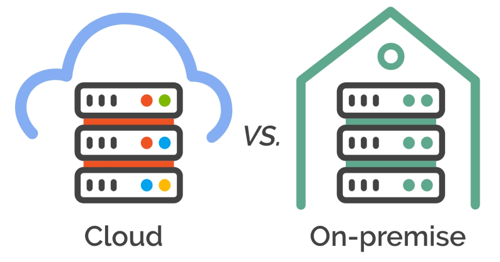
If you're in IT and evaluating how to roll out meeting room tablets across your offices, one question should arise early: Where will this system reside?
Not physically, the tablets are taken outside the rooms, clearly. But behind every display that shows meeting status, handles booking requests, and pulls data from your calendars, there’s a central hub doing the heavy lifting: the server.
And how you deploy that server, whether on your premises, in the cloud, or a hybrid setup, shapes how reliable, secure, and scalable your meeting room solution will be. This is where your IT teams can make or break the deployment.
We will break down the most common server deployments (on-premise, cloud and hybrid) so that you can know what is the best solution for your environment
What Is an On-Premise Server Deployment?
On-premise deployment means your workspace software’s server is hosted locally under your control. In this model, the room booking or desk booking system’s backend is installed on servers that your organisation owns (or leases) and manages, often at your office or data centre. All the software, databases, and data reside on your company’s infrastructure. Typically, your IT team is responsible for setting up, updating, and maintaining these servers and keeping the system running smoothly. This gives you full control over the environment; you can configure hardware, security, and integrations to suit your needs.
However, it also means all upkeep falls on your team, from applying patches to handling any hardware issues or capacity upgrades. In practice, an on-prem deployment for a room or desk booking tool might involve installing the server software on a local Windows or Linux server (physical or virtual) within your network, connecting it to your internal calendar system (like an on-site Exchange server), and managing access for employees within your firewall.
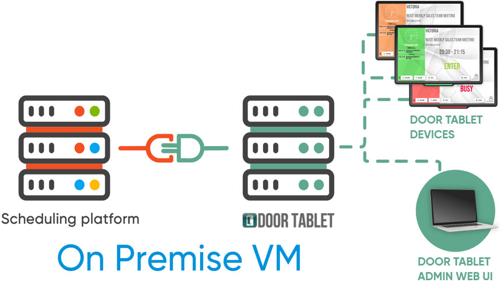
What Is a Managed Cloud Server Deployment?
A cloud deployment means the workspace tool’s server runs on a provider’s cloud infrastructure rather than on hardware you manage. In this model, your room/desk booking system is delivered as a service by the vendor over the internet. The software and data are hosted off-site in the vendor’s cloud (for example, on AWS or Azure data centres) and accessed via web or app clients. You don’t need to set up a server yourself – the provider handles the heavy lifting of provisioning and maintaining the servers. Your organisation’s devices and browsers simply connect to the system through an internet connection. This makes deployment much quicker (often just signing up and configuring settings) compared to procuring and installing your own server hardware. It also means your IT team isn’t on the hook for things like server updates or backups – the cloud vendor manages those.
The trade-off is that you are relying on external infrastructure: your data is stored in a third-party data centre, and you access the tools over the internet instead of your local network. For example, a cloud-based desk booking system might be hosted on the vendor’s multi-tenant platform online. You’d simply log in through a web portal or app, and all your offices would use that centralised service without any local server installation.
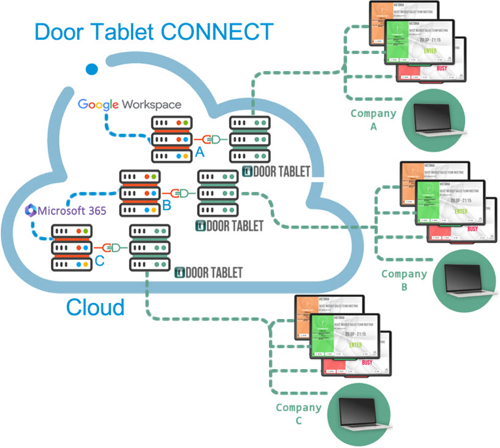
Self-Managed Cloud Deployments
A self-managed cloud deployment offers a middle ground between full vendor-hosted cloud services and on-premise infrastructure. In this model, the server software is deployed in a cloud environment controlled by your organisation, such as your own AWS, Azure, or Google Cloud account. While the server is hosted in the cloud, your IT team retains control over its configuration, security, updates, and data. This setup provides flexibility in terms of where and how the system runs, while still offering the scalability and geographic reach of cloud hosting.
It is especially useful for organisations that already maintain a robust cloud environment and prefer to keep server management in-house without the physical hardware constraints of on-premise setups.
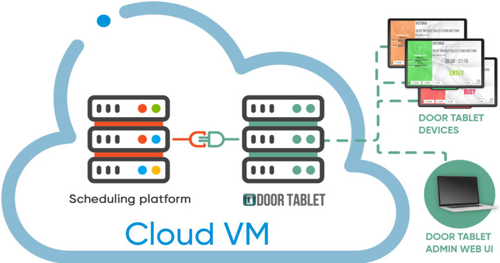
Comparing On-Premise, Multi-Tenant Cloud, and Self-Managed Cloud: Advantages & Disadvantages
Now that you have a better understanding of what on-prem and cloud deployment mean. Let’s go over how on-premise and cloud deployments stack up in key areas important to IT teams, from maintenance to user experience:
1. Maintenance & IT Overhead
On-premise systems require in-house upkeep. Your team handles everything, like installing updates, applying security patches, monitoring performance, and fixing issues on the server. This can be labour-intensive and demands specific expertise (or dedicated staff) to manage the infrastructure.
In a multi-tenant cloud model, much of that headache is lifted. The vendor takes care of server maintenance and software updates centrally, so you always run the latest version without manual intervention. There’s no server hardware for you to patch or power, freeing your IT staff to focus on other tasks.
With a self-managed cloud deployment, your IT team is still responsible for maintaining the server, but without the physical infrastructure. You control updates, backups, and availability using cloud tools and best practices.
The flip side of both cloud models is less direct control over infrastructure-level customisation compared to on-premise deployments.
2. Performance & Reliability
With on-premise deployments, your system is running on the local network, which can mean low latency and fast response times for on-site users. If your booking system needs to interact with other on-site services (like a local Exchange calendar or building access control), keeping it on-prem can minimise any network lag.
On-prem systems can also keep running even if your external internet connection goes down – employees on the local network might still be able to use the tool if it doesn’t rely on outside data.
Cloud systems, on the other hand, are engineered for high availability across regions. A good cloud provider will use scalable infrastructure and redundancies to ensure uptime and speed globally. Internet connectivity is the linchpin for cloud performance – a strong connection makes the experience seamless, but an outage can temporarily hinder access.
In terms of reliability, cloud providers often boast uptime SLAs (Uptime Service Level Agreement) and rapid failover capabilities that would be expensive to replicate on-prem. On-prem reliability rests on your redundancy planning; you might implement backup servers or failover clusters, which add complexity. In short, on-prem can offer speedy local access and offline capability, while cloud offers robustness and scale, but relies on that network link.
Self-managed cloud servers sit somewhere in between. You can select the geographic region, configure redundancy and backups, and scale performance settings as needed. This gives more flexibility and ownership than a multi-tenant cloud, but you are responsible for uptime.
3. Scalability & Growth
Cloud-based deployments make it easy to roll out your meeting room booking system, hot desking tools, or wayfinding screens as your offices grow. If you're expanding into a new floor or adding 100 desks across regional hubs, you don't need to rethink your infrastructure. Just configure the new devices, connect them to the cloud instance, and you're good to go. Cloud models scale on demand, so whether you're onboarding ten users or a thousand, the backend adjusts automatically. This flexibility is especially valuable for hybrid workplaces where occupancy changes week to week, or for companies piloting workspace tools before rolling them out more broadly. On-premise scaling is still possible. It just requires more internal effort. Adding more rooms or users could mean provisioning extra server capacity, increasing database throughput, or implementing failover clustering. These things aren’t insurmountable, but they take time, budget, and planning. For IT teams used to building out infrastructure in-house, that’s manageable.
For those looking to deploy quickly or scale dynamically across distributed locations, the cloud offers a clear advantage. Self-managed cloud also supports elastic scaling, but your team needs to plan, monitor, and manage provisioning across your cloud account. This makes it a good fit for organisations with in-house DevOps or IT capabilities who want more control without physical limitations.
4. Integration & Customisation
Workspace tools don’t live in a vacuum. They have to integrate with calendars, identity providers, sensor platforms, and sometimes legacy systems. If you're self-hosting the server, you're in control of the environment. That means you can build connections to your internal room booking policy engine, legacy HR system, or access control platform using custom scripts, direct database access, or internal-only APIs. In cloud deployments, integration depends on the APIs the vendor supports. For common platforms like Microsoft 365, Google Workspace, or Azure AD, most cloud systems have turnkey connectors. But if your estate includes bespoke or older systems, or if you want to enforce hyper-specific business logic in your room booking flow, on-prem is usually more adaptable. That’s not to say cloud can’t be extended; many vendors, Door Tablet included, provide API access and optional modules, but the sandbox is wider when the server is in your own hands.
Self-managed cloud gives you a hybrid level of flexibility. Since you control the hosting environment, you can implement more advanced integrations than with a multi-tenant cloud, while still enjoying the benefits of cloud scalability and remote access to all modules, but the sandbox is wider when the server is in your own hands.
5. Security Considerations
Data Residency & Compliance
Security is one of the biggest deciding factors in deployment strategy—especially when you're dealing with room booking data, employee check-ins, or guest access logs.
With on-premise deployments, you maintain full control over data location, encryption, and access. This is essential for organisations in highly regulated sectors (finance, healthcare, government) or those using platforms like Microsoft 365 GCC High, where data must remain within specific boundaries. You know exactly where your server is, how it communicates, and which logs are stored—and you can audit every part of it.
Self-managed cloud deployments provide more flexibility than vendor-hosted solutions while still offering strong control. You decide which region the server is hosted in (e.g., EU, UK, or US), manage your own security configurations, and can meet many regulatory standards by enforcing your own encryption and access protocols. However, your team is still responsible for maintaining compliance—unlike on-prem, you're also relying on a third-party cloud provider (e.g., AWS or Azure) for underlying infrastructure compliance.
Multi-tenant cloud deployments (like Door Tablet CONNECT) offer the least customisability but come with out-of-the-box security managed by the vendor. The provider takes care of hosting, updates, backups, and general infrastructure protection. This is ideal for organisations without complex compliance requirements, but it may not satisfy teams with strict data sovereignty rules or government-grade mandates that prohibit third-party managed environments.
Network Access & Exposure
On-prem servers live behind your own firewall, which limits internet exposure by default. If configured correctly, only internal users or those with VPN access can connect. This creates a closed, tightly controlled environment.
Self-managed cloud offers global accessibility with security depending on how well your team configures access protocols, such as firewalls, IP whitelisting, and user-level permissions. You can replicate on-prem-like controls, but it requires active management.
Multi-tenant cloud is accessible over the public internet by design. Vendors enforce strong encryption and offer compliance certifications, but the exposure surface is inherently broader, and organisations must be comfortable with handing over part of that responsibility.
Administrative Control & Responsibility
On-prem gives you full administrative access; you own the stack and manage everything from OS patches to user permissions. It’s ideal for organisations that want to tailor every aspect of their environment and aren’t afraid of that responsibility.
Self-managed cloud splits responsibility. You control the server software, security settings, and data handling, but your cloud provider (e.g., AWS) manages the physical infrastructure and uptime. This gives you significant control without needing a data centre.
Multi-tenant cloud offers the least administrative access, but that’s part of the appeal. The vendor manages the entire environment, ensuring updates, uptime, backups, and security patches are handled automatically. This significantly reduces internal IT workload and ensures best practices are followed consistently. While it limits low-level customisation, most organisations benefit from the streamlined setup, predictable performance, and quick deployment, especially when speed and simplicity are key.
Many cloud providers have robust security protocols and undergo independent audits, often achieving high compliance standards that individual companies would find costly to attain. Still, some organisations remain wary of trusting a third party with critical systems or data. Highly regulated sectors like government agencies or those with unique security needs might lean toward on-prem for the peace of mind of having the server under lock and key (both figuratively and literally).
Door Tablet: Flexibility with Cloud and On-Premise Options
When it comes to workspace management solutions, Door Tablet recognises that one size doesn’t fit all. IT teams have varying infrastructure preferences and requirements, so Door Tablet provides all three deployment models to suit modern IT environments: on-premise, self-managed cloud, and multi-tenant cloud.
If you prefer a cloud-hosted service, Door Tablet CONNECT is available as a secure, multi-tenant cloud solution running on AWS. With Door Tablet CONNECT, you don’t need to provision any servers yourself; our team hosts and manages everything, allowing you to get up and running in minutes once your instance is provisioned. This is ideal if you want to minimise maintenance and let the vendor handle updates and scaling.
On the other hand, Door Tablet also offers an on-premise server version for organisations that require everything to be on-site. In this model, you can run the Door Tablet server software on your own Windows PC or virtual machine in your data centre. This gives you full ownership of the system’s environment, which can be advantageous for high-security deployments or situations with limited internet connectivity.
Door Tablet’s on-prem solution isn’t limited to physical servers on your premises – you can also deploy it in your private cloud (for example, on a company-controlled AWS or Azure VM). This self-managed cloud option means you still own and control your server instance, but it’s hosted on the cloud infrastructure of your choosing. It combines the dedicated control of on-prem with the geographic flexibility and scalability of the cloud.
Door Tablet even makes it possible to migrate between server types if your needs change over time. For instance, an IT team might start with Door Tablet CONNECT for a quick pilot, then move to an in-house server later on, or vice versa. Few vendors support such seamless transitions – it’s a reflection of Door Tablet’s commitment to accommodating diverse IT strategies. Whether you want the simplicity of a cloud service, the control of an on-prem system, or a mix of both, Door Tablet’s architecture has you covered.
This flexibility means you won’t be locked into one deployment model; instead, you can align the system with your organisation’s evolving requirements.
Key Takeaways: Which One Should You Choose for Your Workspace Management System?
- On-premise servers are ideal for organisations with high security and compliance requirements, such as those using Microsoft 365 GCC High, who need full control over data flow, infrastructure, and hosting.
- Multi-tenant cloud (like Door Tablet CONNECT) is the fastest to deploy and requires the least internal maintenance, making it perfect for teams seeking a vendor-managed, low-touch solution.
- Self-managed cloud offers the flexibility of cloud infrastructure with the control of on-prem. Best suited for IT teams who want to manage their own environment but avoid physical server constraints.
- Hybrid and scalable: With the right platform, you can start in one mode and shift to another as your needs evolve, whether scaling across regions or increasing security requirements.
- Integration matters: On-premise gives maximum flexibility for integrating with legacy systems. Cloud (especially self-managed) supports modern APIs and rapid deployment across multiple locations.
- Security and control vary: All models can be secure. The difference lies in who manages the environment and how much responsibility your IT team is willing to take on.
Choosing What’s Best for Your Organisation
Ultimately, the decision between on-premise and cloud comes down to what fits your organisation’s needs and resources. Both models can successfully power modern room booking or desk booking systems; the key is to match the technology to your internal capabilities, compliance requirements, and plans.
The good news is that you don’t have to make this choice in the dark. It’s wise to evaluate both options in practice. Door Tablet allows you to do exactly that; you can spin up a live cloud demo or install a trial server on your network to compare the experiences side by side. Seeing the system in action will help determine which deployment model delivers the user experience and administrative comfort your IT team is looking for.
Friendly tip: Whichever route you lean toward, involve your stakeholders early; from security officers to end-users to gather input and address concerns. And don’t hesitate to take advantage of free trials or demos. With a hands-on trial, you’ll be well-equipped to choose the deployment strategy that makes your workplace run smoother and more securely.
Here’s to finding the perfect fit for your team’s workspace management needs!
How to Set Up a Downsized Office for Peak Performance
On: October 17, 2025

Your company just gave up the 30,000-square-foot headquarters that once held rows of empty desks and echoing hallways. Now you’ve moved into a 12,000-square-foot space, closer to public transport and sized for a hybrid team. The move makes financial sense, but as boxes get unpacked and teams settle in, the question hits:
how do you make this smaller office feel like an upgrade, not a downgrade?
This is where many companies find themselves in 2025. Downsizing is smart, but a tighter footprint demands smarter design. The goal is to
make every square metre count, ensuring employees still have room to collaborate, focus, and even unwind. Below are five practical ways to set up a downsized office that feels bigger, more comfortable, and truly fit for your company’s work style.
1) Get the mix right: less “me” space, more “right-sized” we-space
Before you buy a single chair, decide what your office is for—by day, by team, by activity. The most effective workplaces are shifting from rows of assigned desks to a balanced, activity-driven mix of spaces.
CBRE’s latest global workplace benchmarking shows seat-sharing is up, individual space has declined since 2021, and companies are deliberately growing collaborative and amenity space to match hybrid patterns. In 2024, 62% of organisations targeted ≥1.5 people per desk, and assigned seating fell from 83% to 55% of projects.
What that means for a smaller office:
- Plan for peaks, not averages. If Tue–Thu are busy, capacity-plan for those days, not the weekly mean. Use a sharing ratio (e.g., 1.6–2.0 people/seat) to right-size the desk count.
- Favour small rooms over big boardrooms. Convert one 12-person room into two 4-person rooms plus a phone booth; this aligns better with hybrid meeting patterns and cuts “one-person in a big room” waste. (Gensler’s 2023 survey shows people say they’d be more productive with the right variety of spaces, not necessarily more space.)
- Treat the office like a product. Baseline, release small changes, re-measure monthly. CBRE notes the shift to effectiveness metrics (not just density) and the importance of ongoing tuning.
2) Plan with real demand data and make availability obvious
Under- or over-building rooms is expensive.
The U.S. Government Accountability Office found that 17 of 24 federal HQs were at
25% or less of capacity during sampled weeks in early 2023, which is an expensive mismatch of supply and demand.
What to do:
- Instrument your patterns. Combine badge data, calendar bookings, and Wi-Fi presence to see who comes in, when, and for what. CBRE finds that organisations are increasingly using reservation and Wi-Fi data (and sensors selectively) to inform space decisions.
- Surface availability at the door. Put booking displays outside rooms and on wayfinding screens so people can book on the spot. Door Tablet supports meeting room signage, hot-desk booking, and wayfinding with native calendar integrations (Microsoft 365, Google Workspace, etc.), which is exactly the kind of visibility a compact office needs.
3) Make small feel big: sightlines, light, materials, and ceilings
A 2024 study in
Frontiers in Psychology showed that
view access, view content, materiality, and ceiling geometry all influence how roomy a space feels, validated with eye-tracking and VR. Another 2024 study in
Building & Environment found that
ceiling height significantly affects perceived spaciousness and arousal.
Design moves that punch above their weight in a downsized office:
- Open your sightlines. Keep tall storage on perimeters; use glass fronts on small rooms (with proper acoustic seals) to borrow light without adding noise.
- Lift the room visually. Lighten ceilings and upper walls; use continuous planes and uplighting to “raise” perceived height when you can’t move the structure.
- Pull people to the glass. Put touchdown seats and small rooms near windows; push storage/internal support spaces inside the floorplate. Studies consistently link window size and view quality with higher perceived spaciousness and psychological benefits.
- Use the right materials. Lighter palettes and low-visual-noise finishes expand perceived volume; layer texture where you want intimacy (library corners) rather than across the whole floor.
4) Protect brains first: air quality and acoustics in tight quarters
Air quality. A
2023 meta-analysis in Building & Environment found that even
short-term indoor CO₂ exposure below 5000 ppm can impair complex cognition. A 2023 UCL intervention study showed that reducing
PM2.5 in offices improved several memory-related tasks. UK HSE guidance is clear: employers must ensure adequate ventilation and should assess and improve poorly ventilated areas. Build IAQ targets into your operating routine, not just your design spec.
Acoustics. Across more than
600 office buildings, acoustics (people talking, speech privacy, phones) was the
top source of dissatisfaction, and the problem intensifies when you shrink footage. Visual
and acoustic privacy underpin perceived effectiveness in activity-based workplaces.
How to apply without blowing the budget:
- Ventilation & filtration. Meet or exceed outdoor-air setpoints, add portable HEPA units in enclosed rooms, and consider simple CO₂/PM displays where it nudges behaviour and maintenance. Use HSE’s plain-English guidance to assess and fix trouble spots.
- Tip: If you install CO₂/Air quality sensors in your office, you can use dedicated Door Tablet devices in highly public spaces to indicate the air quality in the room
- A ladder of privacy. Add phone booths, 2–4-person enclaves, and a few 6–8 rooms so one-person calls stop hijacking big rooms. Treat small rooms like little studios: door seals, absorptive panels, and mics that don’t pick up the corridor. Evidence from activity-based office research shows that privacy conditions strongly shape user perceptions.
- Set etiquette with tech. Meeting room and Desk Booking displays + clear room naming (e.g., “Call” rooms) + short time slots help route noisy work to the right spot without a policy manual.
5) Make the commute “worth it”: quality, amenities, and seamless tech
Employees don’t judge your office by square footage; they judge whether it
helps them work.
Gensler’s 2023 U.S. survey highlights a productivity gap between how often people are in the office vs. how often they want to be there to be productive—better mixes of space and amenities close that gap. Leesman’s 2024 hybrid analysis (305k+ respondents) shows
86% of employees now work in more than one location; offices that support both focus and collaboration win more frequent use.
Read
this article to learn what the workforce expects from the office experience in 2025
What to invest in first:
- Hybrid-ready rooms. One-tap join, camera framing that suits small rooms, and decent acoustics, so in-office and remote colleagues feel equally included.
- Comfort layers that scale in small spaces. A few wellness nooks, real plants, and soft seating in the right spots do more than a giant café you no longer have room for. CBRE tracks a steady rise in amenity space since 2021.
- Clarity beats abundance. With a smaller footprint, knowing what’s free matters as much as having more. Door Tablet’s room and desk booking, wayfinding, and signage makes availability obvious and reduces ghost-room risk in peak windows.
The Bottom Line
An upgraded small office is one that sweats the details: it’s well-equipped, aesthetically pleasing, and tuned to employees’ needs. When people walk into a downsized office that has energetic collaborative zones, peaceful nooks, lots of light, and even a decent espresso machine in a cosy corner, it
feels like an upgrade, not a step down. They might even forget the old 30,000-square-foot echo chamber entirely. After all, it’s not the size of the office that matters; it’s how you use it, and how it makes your people feel.
Microsoft 365 GCC High Room Booking: Secure Integration with Door Tablet
On: October 8, 2025
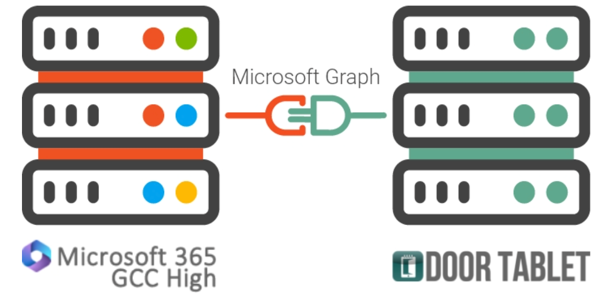
When your work involves national security, every email, calendar invite, and shared file carries a higher level of responsibility.
Government agencies and the contractors who support them in defence, aerospace and intelligence operate under some of the strictest data security and compliance requirements in the world.
Sensitive designs, controlled technical data and confidential comms must be safeguarded at all times, with zero tolerance for exposure to unauthorised systems or personnel.
That’s why Microsoft 365 GCC High exists. In this article, we’ll explain what it is, who uses it, the compliance standards it meets, the compatibility hurdles that often come with it, and how Door Tablet delivers a secure, compliant way to manage meeting rooms in these environments, whether deployed on-premises or in the cloud.
What Is GCC High and Who Is It For?
Microsoft 365 GCC High (Government Community Cloud High) is a specialised, high-security version of
Microsoft’s cloud environment tailored for U.S. federal agencies and their contractors. In simple terms, it’s Microsoft 365 made for organisations handling sensitive government data. Typical users of GCC High include Department of Defence (DoD) contractors, aerospace and defence companies, intelligence community partners, and any organisation dealing with Controlled Unclassified Information (CUI) or export-controlled data under ITAR (International Traffic in Arms Regulations).
For example, a defence manufacturer or a federal systems integrator might opt for GCC High to ensure their data is protected to government standards.
Unlike the standard commercial Microsoft 365, GCC High is hosted in Azure Government data centres exclusively in the United States, with access restricted to screened U.S. citizens. This isolation is intentional; it creates a cloud environment where sensitive data can reside with the assurance that it’s staying on U.S. soil and handled only by vetted personnel, a necessity for things like
ITAR compliance and other federal security mandates.
In short, GCC High exists because regular commercial cloud services don’t fully meet the stringent regulations that U.S. defence and government work often requires.
Why Does GCC High Exist? (Compliance Matters)
For agencies and contractors handling Controlled Unclassified Information or export-controlled data, compliance with U.S. government regulations is mandatory. Frameworks like DFARS, ITAR and CMMC require strict controls that standard Microsoft 365 can’t fully meet. GCC High was designed to close that gap, delivering a secure cloud aligned with the highest federal standards:
- FedRAMP High – GCC High has been FedRAMP High authorised, meaning it’s approved for handling federal data up to the “High” impact level. (FedRAMP is a U.S. government program that sets security standards for cloud services.)
- DFARS 252.204-7012 / NIST 800-171 – Defence contractors must follow the DFARS clause requiring protection of CUI per NIST SP 800-171. GCC High helps meet these requirements by implementing about 75% of the NIST 800-171 security controls out-of-the-box. In practice, this makes it much easier to comply with the cybersecurity rules in DoD contracts.
- ITAR and EAR – These export control laws require that sensitive defence-related data (like design documents for defence articles) be accessible only by U.S. persons and kept in the U.S. GCC High was built with this in mind: all data stays in U.S. datacenters and is managed by U.S. Summit. In other words, GCC High is ITAR-compliant by design, allowing defence contractors to use cloud email, calendars, and files without violating export control laws.
- CMMC (Cybersecurity Maturity Model Certification) – Many contractors are preparing for CMMC 2.0, a new DoD cybersecurity certification. GCC High supports compliance at CMMC Level 2 and Level 3, which correspond to protecting CUI. If you need to be CMMC-certified, a GCC High environment can tick many of the required security boxes for you.
With these (and other) standards, GCC High enables organisations to utilise Microsoft 365 – including email, calendars, Teams, SharePoint, and more – in a manner that aligns with federal security requirements. If your agency or company handles sensitive DoD data, GCC High could be the only cloud option to stay compliant.
Life in the GCC High Environment: Common Tech Challenges
Operating in the GCC High ensures security and compliance, but it also presents some practical challenges. Because it’s a restricted environment, not every feature or third-party integration that exists in regular Microsoft 365 will work in GCC High.
Microsoft intentionally limits or delays certain functionalities in GCC High to reduce risk. For example, new Microsoft features often roll out later to GCC High, and some services like public phone calling plans in Teams aren’t available at all in that cloud. As a result, agencies can struggle to adopt common workplace tech if those tools can’t integrate with GCC High.
How does Microsoft GCC High integrate with Workspace Management Tools?
In a modern office, you might see tablets mounted outside conference rooms showing the room’s schedule and allowing employees to reserve space. A typical off-the-shelf room scheduling panel might rely on connecting to Microsoft’s commercial cloud or an external service – a setup that would violate GCC High data policies or simply not function due to access restrictions.
In GCC High environments,
meeting room scheduling must work entirely within the platform’s secure boundaries. Calendar data stays inside Microsoft’s U.S.-only, FedRAMP High–authorised cloud, and all connections must use GCC High–specific endpoints. Any scheduling system must authenticate and exchange data without routing through non-compliant public clouds or external servers.
This means solutions that rely on commercial Microsoft 365 APIs or third-party data handling are often ruled out.
How is Door Tablet Bridging the Gap for Secure Room Booking Tech?
Door Tablet is a meeting room booking display solution, essentially a tablet-based system that syncs with your calendars and shows room schedules – and importantly, it was designed with high-security environments in mind.
Since version 10.11.14, it has supported direct
integration with Microsoft 365 GCC High, allowing agencies and contractors to connect securely to GCC High calendars without routing data through non-compliant services. This capability has enabled deployments in defence, aerospace, and other sensitive government facilities, modernising scheduling while keeping all meeting data inside the approved cloud boundary.
Door Tablet lets you have the convenience of a smart room scheduling system while staying within your approved cloud environment.
From the user’s perspective, the experience is simple: check availability, book a slot, or view upcoming meetings directly on the panel outside the room. Behind the scenes, Door Tablet communicates in real time with your GCC High tenant (Exchange Online/Outlook), ensuring schedules stay accurate and compliant.
Crucially, data stays under the same compliance umbrella. Door Tablet doesn’t need to siphon your room schedule data off to an unknown third-party server just to display it; it connects directly to your Microsoft 365 GCC High service. This direct integration keeps meeting information within the authorised cloud boundary.
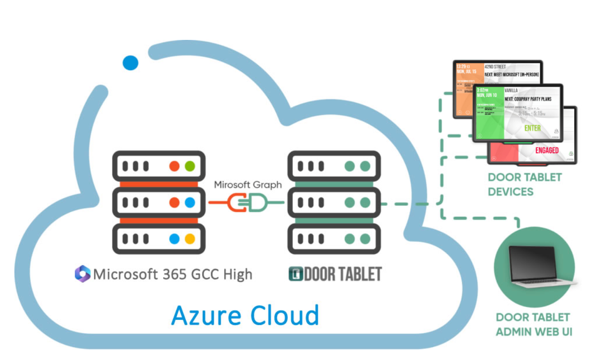
Flexible Deployment to Meet Your Security Needs
Every government agency or contractor has a unique IT setup and security posture. Recognising this, Door Tablet offers flexible deployment options to fit different needs, whether you want everything in-house or prefer a cloud service. Specifically, you can deploy Door Tablet in three ways:
- Door Tablet CONNECT (Cloud Service): This is a shared cloud-based server hosted by the Door Tablet team on AWS. They manage the infrastructure for you in a multi-tenant environment. Some government clients might not opt for this if their policies restrict using external cloud services that are not FedRAMP authorised. It’s a convenient choice for less restrictive environments or pilot programs, as a new instance can be launched in minutes once approved.
- On-Premises Server: For maximum security and control, you can run the Door Tablet server on your infrastructure. In this setup, all the Door Tablet data (like room names, bookings pulled from Exchange, device configurations, etc.) stays on servers you control. This is ideal for agencies that have a “no external cloud” policy or operate in air-gapped networks. The Door Tablet devices would then communicate with this local server to get calendar updates, which in turn communicate with your GCC High tenant (likely through your network’s secure connection to Office 365).
- Private Cloud Instance: A middle-ground option is deploying a dedicated Door Tablet server in a private cloud environment. This means you still run your own Door Tablet server software, but you might host it on a cloud platform that you control (e.g., Azure Government VM or AWS GovCloud instance). The Door Tablet endpoints (tablets, signage screens, etc.) communicate with this server in the cloud, which then talks to Microsoft 365 GCC High. Unlike the multi-tenant Door Tablet CONNECT service, this server is your instance, which can simplify compliance auditing. It’s essentially an extension of your network into the cloud, and you maintain control over it.
The
key takeaway is that Door Tablet doesn’t force a one-size-fits-all deployment, which is crucial for government and defence contexts. You can choose the model that aligns with your security team's comfort level.
Conclusion
Navigating the world of compliance can be daunting, but tools like Microsoft 365 GCC High exist to make it feasible to meet rigorous standards without halting your progress. GCC High provides the secure backbone for email, files, and collaboration in government and defence circles. Building on that backbone, companies are now creating
compliance-friendly workplace tech – proving that security and usability can coexist.
Door Tablet’s support for GCC High is a testament to this progress. It addresses a niche but important need (efficient meeting room management) in a way that respects the strict rules organisations must follow. For IT teams in the defence, aerospace, or intelligence fields, this should come as good news: you
don’t have to stick with whiteboards or old systems just because you have to follow rules like ITAR or CMMC.
You can modernise; you just have to modernise smartly, with the right partners and products.
Key takeaways:
- Microsoft 365 GCC High is designed for agencies and contractors handling CUI and export-controlled data, meeting strict standards like FedRAMP High, DFARS, ITAR, and CMMC.
- GCC High environments require workplace technologies, including meeting room scheduling, to operate entirely within secure cloud boundaries using GCC High–specific endpoints.
- Door Tablet integrates directly with Microsoft 365 GCC High, enabling secure, real-time room booking without routing data through non-compliant services.
We offer complete literature on integrating Microsoft 365 GCC High with Door Tablet.
Create an account to explore the full documentation and deployment guidance.
All the details you need for a thorough compliance review, in one place.
Why Meeting Room Tablets Are the Key to Smarter Workspace Analytics
On: September 25, 2025

How many of your meeting rooms sit empty on a Wednesday morning? Which ones are booked solid, but half the time no one shows up? Do people avoid that corner conference room because it’s too far from the lifts or because the air feels stale by 3 pm?
If you can’t answer those questions, you’re not alone. Too many workplace and IT teams are still making million-pound decisions based on complaints, gut instinct, or the occasional lap around the floor.
If you don’t have meeting room tablets, you’re guessing. You don’t know which spaces sit empty half the week or how many hours vanish into ghost bookings.
And if you
do have tablets? Chances are you’re only scratching the surface. Many organisations use them as glorified “booked/free” signs - helpful, but missing the bigger prize. Every booking, every no-show, every overrun or cancellation is data waiting to be captured. Tablets aren’t just signage; they’re analytics engines.
This article is about that untapped value. Why meeting room analytics matter more than ever, what they reveal about your space, and how the data hidden inside your tablets can turn guesswork into clarity.
1. You Can’t Fix What You Don’t See
Every conference room has a meeting scheduled on the calendar, yet you notice a few rooms are dark and empty. Is it a fluke, or a pattern? Without analytics, you simply wouldn’t know. This is the classic scenario of a
blind spot in workplace management. You can’t fix a problem you don’t see, and without data, a lot remains unseen. Many workplace teams rely on anecdotal feedback (“the large boardroom is always booked!”) or occasional headcounts, but lack hard numbers on how spaces are actually used.
For example, one
Gartner study revealed up to
30% of meeting room bookings are “ghost meetings,” reserved but with nobody showing up. That’s nearly a third of conference room time potentially wasted – a massive inefficiency that stays invisible if you’re only looking at calendars and not utilisation data.
In reality, sensors and utilisation reports often find a significant gap between bookings and actual usage, on the order of
20–30% in many organisations. Without shining a light on these no-shows, companies keep building more meeting rooms or assume space is fully utilised, when in fact a good chunk of reserved time is going unused.
Blind spots extend beyond ghost meetings. Consider space utilisation:
Is your average meeting room used 10% of the workweek or 50%?
It’s all too common for workplace leaders to
overestimate usage based on peak moments (“Every Tuesday at 11 am we’re packed, so all rooms must be heavily used”) or to
underestimate chronic issues (like one team monopolising a particular room). In a Leesman survey,
93% of real estate leaders said they measure basic office occupancy, but only 9% were using advanced sensor data for granular insights, which means most were likely missing the nuances in how different rooms and days are utilised.
You can’t manage what you don’t measure.
A facilities manager might sense that Fridays are quieter or that a certain floor’s meeting rooms are underused, but without numbers, it’s hard to justify changes.
You
could improve meeting room allocation, adjust cleaning and HVAC schedules to actual use patterns, or repurpose underutilised space… but only if you have the visibility.
The first step to improvement is acknowledging the need for visibility. This is where meeting room tablets come in, acting as a bridge between the physical workspace and digital analytics.
2. Meeting Room Tablets: The Data Behind the Display
When you see a tablet mounted by a meeting room door, you might think of it simply as a digital sign, a convenient way to display the room’s schedule or allow quick bookings. But modern
meeting room tablets are much more than glorified signs. They are, in fact, powerful data-gathering sensors and interfaces, the front door to a wealth of workspace analytics. These devices log every interaction: when a meeting is scheduled, when someone checks in, if a meeting ends early or overruns its slot, and when the room goes idle.
Many meeting room tablets also connect to
additional sensors. Motion sensors, for example, can detect whether people actually entered the room for a booked meeting. If the tablet doesn’t detect motion (or a manual check-in on screen) within a set timeframe, it can automatically mark the room as free again – essentially outing the ghost meeting and freeing the space for others.
In effect, the tablet is acting like a vigilant concierge, ensuring the schedule reflects reality. Without a tablet or sensor, a ghost meeting would go undetected (the room stays “booked” on the calendar while sitting empty). With a tablet, that ghost is busted, the room becomes bookable again, and the incident is logged in the data as a meeting that was booked but not attended.
Beyond motion,
consider environmental data. Many modern workplace tablets or their accessories can monitor conditions like temperature, humidity, air quality (CO₂ levels, VOCs), and light. Door Tablet, for instance, offers
health sensors that track CO₂ and air quality in each room. Why does this matter?
Because environmental comfort is a key part of workspace performance. If a meeting room is too stuffy or too cold, people will avoid it (or complain if they have to use it). In fact, temperature and air quality are consistently among the top workplace complaints -
surveys have found that temperature is the number one office complaint employees raise, often surpassing noise.
A
Harvard Healthy Buildings study found that
for every 500 ppm increase in indoor CO₂, employee response times slow by about 1.4–1.8%, with correspondingly lower cognitive performance. In practical terms, a poorly ventilated meeting room can literally make your team sluggish. A tablet tied into environmental sensors makes those invisible factors visible. You could use that data to adjust HVAC settings, add air purifiers, or simply understand why certain rooms get a bad reputation.
These meeting room tablets also serve a
dual role: not only gathering data, but also engaging employees to
influence behaviour. The tablet’s presence reminds people to check in for meetings (accountability), to free up the room if they finish early, or to book a space on the spot if they need one. Visual cues like the green/yellow/red availability lights instantly tell employees if a room is free without having to crack open a laptop. They even help prevent the age-old problem of conference room squatters or thieves – nobody wants to grab a room that’s clearly marked as reserved on the display for someone else’s meeting.
Knowing what to look for and what to do with it is where the magic happens, after all; capturing data is only half the battle. Let’s break down the specific metrics and insights that the best teams track once they have this data firehose open.
3. Making the Most of Door Tablet’s Embedded Analytics
Let’s zoom in on Door Tablet as an example of how embedded analytics in meeting room tablets work. Door Tablet is a conference room scheduling solution (with both software and supported hardware) that, beyond just facilitating bookings, provides a robust analytics component. If you’re already using Door Tablet, you might have heard about its Google Analytics integration or seen some of its dashboards. If not, this will still illustrate what a modern system can do.
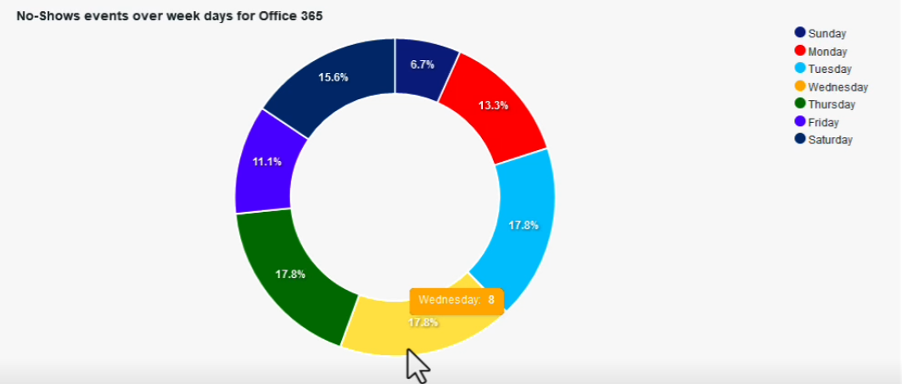 Chart showing weekly no-show meetings. Use Door Tablet to identify how many meetings are ghost meetings
Chart showing weekly no-show meetings. Use Door Tablet to identify how many meetings are ghost meetings.
Embedded Analytics: A standout feature of Door Tablet is its embedded analytics, meaning you don’t need to connect to an external platform like Google Analytics. From the moment the system is running, it automatically collects key statistics such as room utilisation, resource allocation, no-show rates, and even environmental data like air quality (if sensors are installed). Reports are instantly available with no set-up required, just choose the area you want to analyse and generate a chart. Because analytics are embedded directly into the platform, IT teams and facility managers can view performance metrics in real time without relying on internet connections or third-party tools.
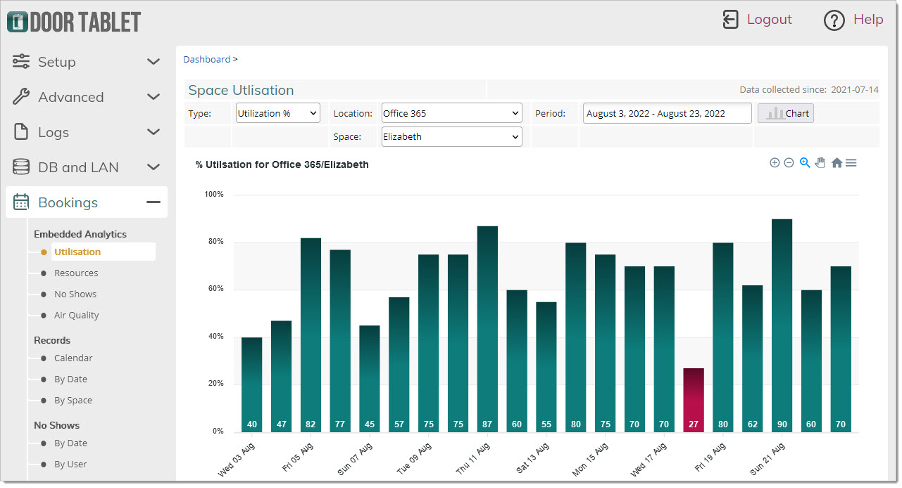
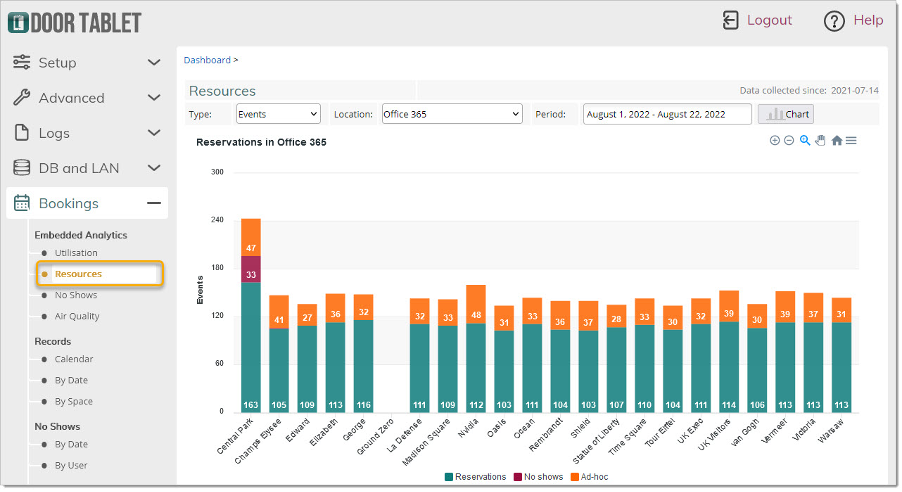 Dashboard Sample
Dashboard Sample
What Insights Does it Provide?
Once the data is flowing, what can you see? Door Tablet’s analytics are designed to answer exactly the questions we outlined in the previous section. The system can generate reports on all of the following and more:
- Room utilisation percentage: For each space, what percentage of bookable hours it’s actually occupied. For example, you might pull up a report and see: “Room 12A – 52% utilised last week, vs 47% the week before.” This helps track trends and identify under-/over-utilised rooms at a glance.
- Number of meetings aborted (no-shows): It explicitly counts meetings that were scheduled but never checked into. These would be the ones Door Tablet cancelled automatically for no-show or that were otherwise marked as not happening. You could rank rooms by no-show count or see how no-shows as a percentage of bookings change over time (perhaps after implementing new policies).
- Meeting duration distribution: The system can categorise your meetings by length – short vs. long. For example, it might show you that 40% of your meetings last 15 minutes or less, 45% are 30 minutes, 10% an hour, and 5% over an hour. This could validate if people are actually using the short meeting options or if everything defaults to an hour.
- Comparisons across spaces and locations: If you have multiple rooms, zones, or offices, the analytics will highlight which areas perform better than others. For instance, “Building A’s meeting rooms average 50% utilisation, whereas Building B (satellite office) only 20%.” Or at a micro level, “The 3rd floor rooms are used twice as much as the 2nd floor rooms.” Door Tablet even allows roll-ups by city or country, which is useful for global companies to see which offices have higher meeting density.
- Time comparisons: The platform supports month-on-month and year-on-year comparisons of utilisation. This is incredibly useful to spot seasonal trends (does usage dip in July/August and December? Likely yes) and to measure improvements after changes. If you undertake a “workspace optimisation project” in Q1 and then compare utilisation in Q2 vs. last Q2, you can see if the needle moved.
- Targets and benchmarks: Door Tablet can help you set a target (say, aim for 50% utilisation in all huddle rooms) and then identify which rooms are lagging (maybe a particular room is at 20%, flagging it for investigation).
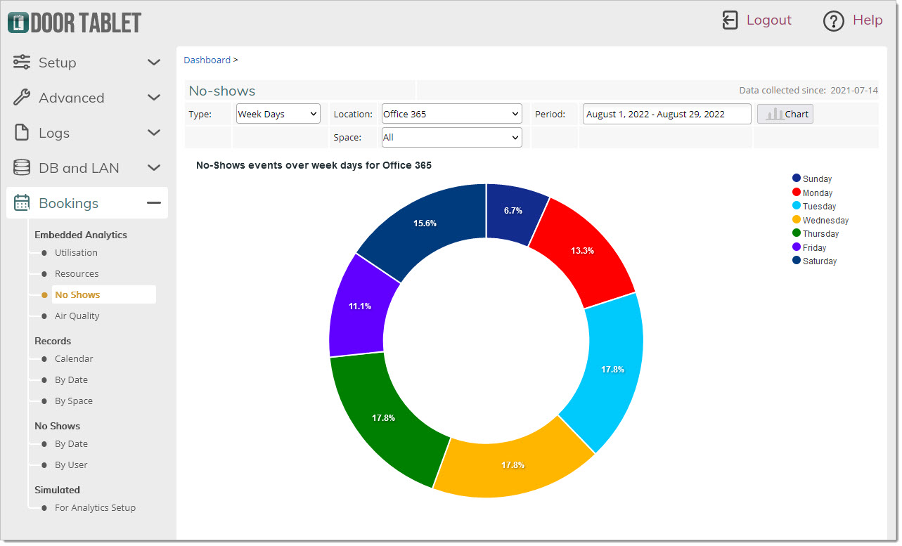 Dashboard Sample
Dashboard Sample
Tailoring Door Tablet to Your Workplace Needs
Making the most of embedded analytics also means configuring the system optimally. You decide what counts as a no-show (e.g., no check-in within 10 minutes), what the office’s bookable hours are, and how recurring meetings are handled.
One more cool aspect:
visualising environmental data alongside usage (optional). Door Tablet’s
sensor integrations mean you could potentially see a chart of CO₂ levels in a room throughout the day alongside its occupancy. For example, a conference room might show rising CO₂ during a long afternoon meeting, peaking above recommended levels, which correlates with participants reporting feeling drowsy. Having that chart empowers facility teams to intervene, perhaps by scheduling an extra ventilation flush at noon, or by limiting that room’s capacity for long meetings.
Conclusion: Goodbye Guesswork, Hello Clarity
Offices are too costly to run on gut feel. Meeting room tablets like Door Tablet turn opaque space usage into clear, actionable data. For teams without tablets, analytics should be the reason to start. For those already using them, the value lies in moving past “booked/free” and unlocking the insights already being collected.
Every underused room, every ghost meeting, every stuffy conference space is a solvable problem if you can see it. Analytics make that possible. The difference between guessing and knowing is the difference between wasted space and a workplace that works.
Key Takeaways
- Visibility is everything. Without analytics, up to 30% of bookings can be ghost meetings, wasted space that stays hidden if you only rely on calendars.
- Meeting room tablets are data engines. They capture utilisation, no-shows, duration, attendance, and even comfort levels, turning the invisible into clear insights.
- Track the metrics that matter. Utilisation rates, peak times, ghost bookings, meeting duration, and environmental comfort are the levers that help IT and workplace teams optimise space.
- Door Tablet helps you get started. Beyond dashboards and GA4 integration, Door Tablet offers a library of how-to videos so teams can learn step-by-step how to unlock analytics.
Interactive vs. Non-Interactive Displays: Choosing the Right Fit for Each Room
On: September 10, 2025

Selecting the right
meeting room booking display for your office means balancing functionality, reliability, and fit for purpose. Whether you deploy
interactive touch‑capable panels or
non‑interactive schedule signs, your choice will affect how teams locate, book, and manage meeting spaces.
In this guide, we’ll compare
interactive vs. non‑interactive displays, explore use cases across room types from small huddle spaces to boardrooms and coworking environments, highlight hardware examples our platform supports, and offer closing considerations to help your IT team make an informed decision.
What Defines Interactive and Non‑Interactive Door Tablet Hardware?
Interactive and non-interactive door tablet hardware both feature full-colour, customisable displays and connect seamlessly to the scheduling platform, but they differ in how people use them. Interactive Door tablet hardware often includes enterprise room‑panel devices (e.g. Door Tablet or Crestron TSS‑series) or consumer tablets (iPad, Android) mounted in custom enclosures. They let users view schedules, check in, book or release rooms, and even request support, right at the door. Most interactive professional panels also feature LED status indicators, visible from across a hallway.
Non‑interactive door tablet hardware, by contrast, is designed to display information only. These can be e‑ink (electronic paper) signs, interactive panels running in read‑only mode, or static LED strip indicators. They show room name, current meeting or status, and upcoming events, but do not accept touch input or enable booking on site. Some include colour LED bars or lights to convey availability at a glance.
Pros and Cons of Interactive Displays
Benefits of Interactive Hardware
- On‑device booking and check‑in: Users can reserve rooms, extend meetings, and check in directly on the panel, no phone or web access needed. This responsiveness is ideal for impromptu meetings or fast‑changing schedules. Many interactive panels also support automatic room release if no check‑in occurs within a defined window. That helps prevent ghost‑bookings and reclaims unused rooms.
- Live status indicators: Door Tablet’s purpose-built devices, such as the Door Tablet SL and Door Tablet NXT, feature integrated LED status bars that glow green when a room is free and red when it’s booked. These visual cues provide clear availability signals from a distance, making it easy to see whether a meeting space is in use before you reach the door.
- Rich, branded interface: Touch panels can show room details (name, capacity, amenities), custom backgrounds, logos, and multilingual prompts. Interface designs can support accessibility, and high‑contrast screens enhance readability. You can also run a slideshow during longer meetings, turning the display into a space for company updates, announcements, or branded messages, making the panel useful even when the room is occupied.
Considerations for Interactive Hardware
- Device management: Touch‑capable tablets and panels run operating systems (Android, iOS, proprietary firmware) and apps. They require regular updating, remote monitoring, and occasional troubleshooting at scale.
- Installation requirements: Interactive panels often need Power over Ethernet (PoE) and wall-mounted network cabling. Mounting hardware may be more complex, especially if a flush‑mount style is desired.
- Touch hygiene and usage policy: In high-traffic shared areas, you may decide to restrict or disable on-device booking, or set policies to limit access to administrators. Alternatively, implement sanitisation protocols or optional stylus use.
Pros and Cons of Non‑Interactive Displays
Benefits of Non‑Interactive Hardware
- Simplicity and robustness: E‑ink signs are highly reliable and require minimal maintenance. With no touch interface, there’s no risk of accidental booking, tampering, or misclicks.
- Wireless flexibility and low power: Battery‑powered e‑ink door signs update via Bluetooth or Wi‑Fi and can operate for long periods on a single charge, making them ideal for hard‑to‑wire doors or temporary setups.
- High-contrast readability, even in bright light: E‑ink displays resist glare and remain readable under direct sunlight or low‑light conditions. They’re well‑suited for glass‑fronted rooms or corridors.
- Reliable information display: Even if the local network or power connection falters, e‑ink displays retain the last updated schedule on screen until refreshed, with less risk of “blank screen” scenarios.
- Sustainability: With ultra-low power consumption and no need for constant connectivity, they use less energy and produce less electronic waste over their lifetime. Combined with their low operational footprint, this makes them a more environmentally friendly option. They’re also more cost-effective to deploy and own over time, especially at scale. This is ideal for companies looking to outfit multiple rooms or locations without ongoing overhead.
Considerations for Non‑Interactive Hardware
- No on-site booking or check‑in: If someone walks up to the door, they can’t use the display to reserve or release the room. Booking must happen via a mobile device or desktop, which may slow ad‑hoc use.
- Limited functionality: Non-interactive hardware can't support add-on features like issue reporting or linked room overviews. It’s purely a signage tool—powerful for display, but not for engagement.
- Update frequency constraints: Some e‑ink or static displays refresh only periodically (e.g. every few minutes) to conserve battery, which can introduce slight lag in schedule updates.
Tip: For flexibility, fully interactive devices can also be configured in read-only mode, reducing room licence costs while still displaying key scheduling information and keeping the door open for an upgrade to full interactivity later, if needed.
Use Cases: Hardware Fit by Room Type
Let’s match hardware types to common room profiles in modern offices:
Small Huddle Rooms (2–4 people)
These rooms tend to host spontaneous meetings, so fast access is critical.
- Interactive tablets like Door Tablet IDA-S are well-aligned to grab-and-go booking. A user sees a free room and taps “Reserve” within seconds; the schedule reflects that. They can also check in or end early.
- Non‑interactive e‑paper devices might suffice if your workplace largely pre-plans meeting use. They serve as confirmation signs but rely on off-site booking. Great for spaces where impromptu use is less frequent.
- In offices where individuals are assigned rooms for focused work over a set period—think of a lawyer, consultant, or visiting executive. E‑paper displays can be used as personal signs, showing the occupant’s name or status outside the room without the need for touch functionality.
Boardrooms & Large Conference Rooms
These are premium rooms with scheduled use, often administered.
- Interactive displays like Door Tablet SL or Door Tablet NXT
- You may configure those panels in view-only mode if you wish to restrict door-based booking, making them functionally similar to a non‑interactive display, but preserving upgrade flexibility.
- A non‑interactive E-paper tablet could be placed to simply display the day's agenda, but often, interactive hardware is preferred to reduce ghost bookings and enhance utilisation.
Shared Workspaces and Collaboration Zones
Often used by multiple teams or guests, these require visibility and flexibility.
- For enclosed shared rooms or pods, interactive tablets let teams make same-day reservations easily at the door.
- For open collaboration areas, a central non-interactive kiosk screen showing the status of multiple nearby rooms helps users orient themselves. Individual pods can sport e‑ink signs or LED indicators to convey occupancy.
- For hot-desking, smaller e‑paper displays also work well on desks, especially in hot-desking environments where you want to display a user’s name or reservation status discreetly without wiring or ongoing management.
Coworking Spaces
Coworking models often combine flexible access with control over memberships.
- Non‑interactive e‑paper door signs are well-suited: they are wireless, moveable, rugged, and confirm room status clearly without enabling walk‑up booking by unauthorised users. This helps maintain control and aesthetic consistency.
- Where member-driven, ad-hoc booking is encouraged, deploying interactive panels with login or PIN access empowers members to self-serve, while still controlling access. LED lighting and branded UIs also contribute to a modern, polished impression.
Considerations to Guide Hardware Choice
When choosing hardware, consider the following factors:
User Behaviour and Workflow:
- Do people arrive spontaneously and book rooms on the spot, or is everything planned?
- Is on-site meeting confirmation (check-in) important for utilisation tracking?
- How do employees prefer to interact—via phone, desktop, or at the door?
Visibility Requirements:
- Are signal lights visible from hallways or distant views important? Interactive panels with LED bars help with that.
- Are the room doors glass-fronted or located in areas with bright ambient light? E-ink displays may be better.
Infrastructure and Deployment Flexibility:
- Are there wiring constraints? Battery-powered e-ink signs eliminate the need for power or data cabling.
- Is PoE or wired Ethernet available at each room doorway? That supports interactive panel installation.
Maintenance and Support Overhead:
- Interactive hardware requires device or OS management, software updates, and occasionally physical cleaning.
- E-ink and static displays need minimal upkeep—no touch calibration, fewer software dependencies.
Features and Future Needs:
- If you may need check-in validation, support requests, or multi-room booking from the panel, interactive hardware is the only path.
- If your needs are limited to schedule display and passive confirmation, passive signs may suffice.
- Interactive devices also lend themselves to future expansion—e.g. integration with wayfinding kiosks or team directories. Interactive displays also support advanced capabilities like NFC and HID integration, enabling users to check in using their access badges. They’re also fully brandable, allowing organisations to customise layouts, logos, and messages to reflect their identity or reinforce workplace culture.
Objective Outlook on Interactive vs. Non‑Interactive Displays
Interactive displays deliver maximum functionality: booking, check-in, status indication, branding, and future extensibility. It aligns well with environments that value self-service, agility, and on-site interaction.
On the other hand, non-interactive displays provide a resilient, low-touch method for communicating room status. E-ink displays offer a clean display, broad visibility, and independence from battery or network requirements. They excel in environments where simplicity, reliability, or minimalist user interaction is preferred - such as coworking spaces or lightly scheduled rooms.
Neither option is inherently better; they simply serve different operational needs. The strongest deployments often use a mixed hardware strategy, placing interactive panels in high-use or premium rooms (e.g. boardrooms, huddle areas with high turnover), and deploying passive displays in stable, pre‑booked, or administratively controlled spaces.
The Ideal Meeting Room Booking Workflow
On: September 3, 2025

Meeting room booking is one of the most common sources of friction in the workplace. In offices without a clear system, employees often end up chasing receptionists, relying on word-of-mouth, or physically checking rooms just to find a space that might be free.
This leads to awkward interruptions, people walking in on meetings that were already underway, or others sitting outside rooms, unsure whether their team secured the space. When the only booking method is an unreliable shared calendar or a manual process, the entire experience becomes frustrating, inefficient, and prone to errors.
This article breaks down the ideal workflow for booking a meeting room, one that works, without the awkwardness. From finding a free conference room to checking in and wrapping up, it shows how Door Tablet makes every step clearer and faster.
Step 1: Spot What’s Free (Without Playing Detective)
In a cluttered office or unfamiliar floor, knowing what rooms are free shouldn't be a guessing game. Door Tablet makes it obvious. With colour-coded displays (green for free, red for booked), you don’t have to interrupt meetings or ping a Slack channel to ask. You just look and know.
And if you’re at your desk? Door Tablet still makes it easy. The platform integrates with your calendar tools like Microsoft 365, Google Workspace, Exchange, IBM Domino, and Zoom, so you can filter for availability without toggling tabs or guessing who's where.
Step 2: Lock It In
Once you've found your room, you want to act quickly. Door Tablet simplifies booking, so you’re not emailing office managers or waiting for confirmation. Tap the screen, pick a time, and it’s booked.
From your laptop? No extra steps. Just add the room to your meeting invite, Door Tablet’s deep integration ensures your booking shows up on the tablet immediately. The tech stays out of the way, and your meeting stays on track.
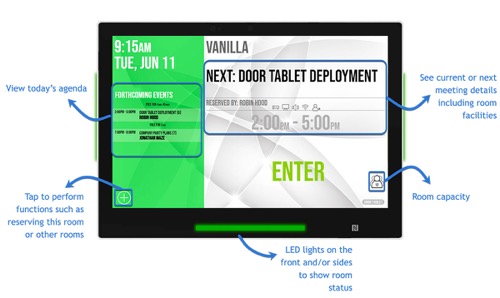
Step 3: Get Confirmation and Meeting Details
After you book, the Door Tablet display updates instantly. It shows your meeting title, organiser, duration, and even the room amenities.
Need a space with video conferencing or a whiteboard? The display can list those, too. It's clarity in action: the right info, at the right time, in the right place.
Step 4: Check In and Avoid No-Shows
You have the option to enable check-ins using a quick tap or RFID badge, something we recommend to prevent ghost meetings. If it's turned on and no one checks in, the room is automatically released. This ensures booked spaces are being used and not just taking up space on the calendar.
“When Our employees are happier knowing they don't have to waste valuable time looking for a space, because with Door Tablet, we always know which rooms are available for use." - Rob Bebout - STI-Tec
Step 5: Extend or End the Meeting as Needed
Need more time? Tap the screen to extend. If no one else has booked the next slot, it’s yours. Wrapping up early? End the meeting, and the room goes back into circulation.
Real Benefits for IT and Workplace Experience Teams
Instead of relying on hallway gossip or complaint emails, they get data: which rooms are being used, when they’re busiest, which ones are always booked but rarely checked into. Patterns start to emerge. You see where space is being wasted, where policies aren’t being followed, and where small tweaks could have a big impact. And because everything updates in real time, there’s no lag between what’s happening in the office and what the system shows.
It helps IT and facility teams:
- Reduce help desk tickets related to room bookings
- Track room usage with built-in analytics
- Configure alerts, themes, and booking rules remotely
It also gives workplace experience teams the insights they need to optimise space, reduce friction, and prove ROI on real estate.
Learn the System, Fast: Door Tablet School
Implementing Door Tablet is surprisingly easy, especially with
Door Tablet School. It’s our free online training space packed with how-to videos, setup guides, and troubleshooting tips. Create an account, and you will be able to access all the videos.
Whether you're setting it up on-prem or in the cloud, the School walks you through every step. Your IT team gets up to speed fast.
A System People Use
If your meeting room booking system causes more stress than support, it’s time to upgrade.
Door Tablet turns clunky processes into straightforward workflows. It helps people find and use conference rooms without friction. And it gives IT and workplace experience teams the tools they need to manage space like pros.
Want to chat about your office and meeting rooms? We are
here
The Best Meeting Room Layouts for Hybrid Teams
On: August 26, 2025

Picture this: it’s 9:02 a.m. on hybrid-day and half your team is jockeying for seats around a table built for twelve while the other half blinks at you from a single laptop perched at the far end. Nobody can see the slides, voices overlap, and the first five minutes vanish into “Can you hear me now?” Sound familiar?
Gensler’s survey finds employees rate “spaces that match the task at hand” as the biggest drawback to the office, beating out snacks, socials, and even flexible hours.
Keep this in mind: bad layout = bad experience. Nail the fit between room size, furniture, and meeting purpose, and you cut start-up friction, boost engagement, and squeeze more value from every square foot of real estate.
This article breaks down four proven layouts: boardroom, U-shape, classroom, and hybrid-ready, plus
space-saving hacks and
meeting room tech essentials, so your meetings start on time and end with results, not headaches.
1. Boardroom Style (Conference Table Layout)

What it is:
The classic boardroom layout features a single large table (often rectangular or oval) with chairs all around it. Everyone faces the centre, which encourages direct eye contact and discussion. It’s essentially an “all heads together” setup.
Best Use Cases:
Leadership huddles, client negotiations, project retrospectives.
Benefits & Tips to Optimise the Space:
- Equal voice, equal view. A single table keeps hierarchy low and body language visible. Optimise: choose a table that matches your average meeting size (4‑8 seats), not your maximum, so it always feels full and focused.
- Rapid decision‑making. Proximity speeds consensus. Optimise: add a wall-mounted display at one short end; now you can flip between face-to-face debate and a quick screen share without neck craning.
- Great acoustics by default. A smaller footprint means less echo. Optimise: add a tabletop mic or ceiling array so far‑end voices carry clearly in hybrid calls.
- The ideal meeting size. Research by Stanford professor Robert Sutton shows the most productive meetings include just five to eight people. Any more, and engagement starts to dip. That’s why a boardroom built for smaller groups,not 20-seat marathons,hits the sweet spot for real decision-making.
- Visual equity with dual screens. A second, mid‑table monitor keeps shared content within everyone’s sightline. Optimise: mount it on a swivel arm so it tucks away during pure discussion.
- Simple cues for time‑boxing. A discreet LED timer on the table keeps agendas tight. Optimise: pre-set 25-minute sprints to sustain focus and clear the room faster.
Watch out for: Boardroom layouts are not ideal for presentations to large groups. If one person needs to present or use a screen extensively, having people on all sides of the table can force some attendees to twist around to see a screen or speaker. It can also become cramped beyond a certain group size, more than 12–15 people, and you’ll have a hard time making eye contact or hearing softer voices at the far end.
2. U‑Shape (Horseshoe) Layout

What It Is:
This one is self-explanatory, isn’t it? Tables form a “U”; everyone faces inward with an open end for a facilitator or screen.
Best Use Cases:
Training sessions, design sprints, and hybrid meetings.
Benefits & Tips to Optimise the Space:
- Built‑in presenter zone. The open end spotlights the speaker while attendees keep eye contact with peers. Optimise: park your camera inside the U so remote teammates appear at eye level at the focal point.
- Hybrid‑ready sight‑lines. Participants naturally face the screen. Optimise: mount two small displays: one for slides, one for remote faces, so nobody gets relegated to a thumbnail.
- Space to work. Tables let people use laptops comfortably. Optimise: use modular, folding tables; shrink to a semicircle in tighter rooms.
- Interactive energy. Ideal for workshops: facilitators can step into the centre to shorten the distance and boost engagement.
- Shared sightline for physical collateral. A mobile flip chart at the open end stays visible to all. Optimise: wheel it aside when you switch to group breakout mode.
- Cable‑free tables. Cable‑free tables. Route power through floor boxes under the arms. Optimise: install under‑table USB‑C hubs so chargers stay off the surface, and embed a low‑profile speaker‑mic bar so remote teammates sound like they’re right there.
Watch out for: U-shape layouts are
space-intensive. A U-shaped layout needs a larger room for table space and movement. In small spaces, it may create distance between participants, leading to unequal sightlines. While it sacrifices some seating, it can enhance interactivity. Setting it up takes more time, making it better for planned workshops than quick meetings.
3. Classroom (Lecture-Style) Layout

What it is:
A classroom layout mimics a traditional classroom or lecture hall: rows of chairs (and possibly tables) all facing the front of the room. In corporate meeting terms, this could mean multiple long tables with chairs behind them, or simply rows of chairs without tables, all directed toward a presenter’s area or screen at the front.
Best Use Cases:
Town halls, lunch‑and‑learns, and onboarding classes.
Benefits & Tips to Optimise the Space:
- Max headcount in small rooms. Rows fit ~30 % more people than a boardroom of the same size. Optimise: stagger seats theatre‑style so every head sees the screen.
- Presenter control. Focus stays on the front, great for broadcast messages. Optimise: break every 20 min for Q&A; research shows attention dips after the 10‑minute mark
- Easy conversion. Chairs stack; tables wheel away. Optimise: use lightweight furniture so the room flips to a boardroom or U‑shape in < 5 minutes.
- Accessible aisles. Keep a 1 m corridor for safe, easy movement. Optimise: designate a side aisle for the presenter to reach back‑row participants.
- Engagement tech at every seat. Attendees can scan a QR code to join live polls. Optimise: choose meeting apps with built‑in reactions or quizzes to keep energy high.
Watch out for: The obvious downside is limited interaction. By design, classroom layouts are not conducive to discussion among participants. Attendees are facing forward, not facing each other. This can make sessions feel impersonal or disengaging if overused. In a small room, cramming rows of chairs can make the space feel tight and impact comfort. Another drawback in a hybrid context: purely in-person oriented, so if remote participants are present, they may feel like flies on the wall unless you deliberately engage them.
4. Hybrid‑Friendly Layout Principles
(Think of these as a layer you overlay on any room.)
Principles & Optimisation
- Every face on camera. Arrange seats in a semi‑circle or on the table edge that faces the screen. Optimise: dedicate a second display solely to remote attendees so they keep presence when slides go up.
- Crystal‑clear audio. Good sound beats good video in perceived quality. Optimise: install a single all‑in‑one soundbar for small rooms; add ceiling mics in larger spaces.
- Equal content access. Digital whiteboards let everyone co‑create. Optimise: if you stick with analogue, point a camera at the board or transcribe in real time.
- Camera at eye level, not ceiling. Mount primary cameras at ~1.3 m for natural conversation. Optimise: pick auto‑framing models that zoom on whoever’s speaking.
- Ambient lighting. Soft, indirect LEDs around the monitor cut glare and flatter faces. Optimise: connect lights to occupancy sensors so they dim when the room is empty.
Layout examples:
- The “semi-circle” approach: Arrange chairs in a semi-circle (or around a half-table) facing a wall-mounted screen/camera. This is great for small team scrums with a few remote teammates.
- The “distributed pods” approach: In a larger room, you might have small clusters of tables (pods) for breakout discussions, each with its camera or a portable camera you move around when that group speaks. This is advanced, but some teams do it to mimic putting a remote person “at the table” with each group.
Key Insight: 63% of companies are actively modifying their office layouts to better support hybrid work models. (CBRE)
Making the Most of Small Meeting Rooms (Optimising Downsized Office Spaces)
When space is tight, every room has to work a little harder. And that’s not hypothetical; 75% of businesses plan to shrink their office footprint. Whether it’s a strategic real estate move or a post-hybrid rethink, small rooms are officially doing the heavy lifting. So how do you make the most of them?
- Choose flexible, modular furniture. In a small room, flexibility wins. Lightweight, movable tables and nesting chairs let you switch from boardroom to brainstorming fast. Mobile whiteboards and foldable surfaces make it easy to reset the space.
- Embrace the “huddle room” concept. Smaller rooms (2–6 seats) are better matched to how most teams meet today. Think quick check-ins, video calls, or 1:1s. Gensler found more companies are prioritising compact, tech-ready spaces over oversized boardrooms that sit empty.
- Optimise for privacy and focus. Small enclosed rooms are in high demand, especially post-hybrid. People want spaces where they can concentrate or have a private call. Add acoustic panels or white noise to buffer sound.
- Clever storage and minimal clutter. In tight spaces, clutter quickly becomes a barrier. Mount shelves to the wall, use slim under-desk drawers, and choose stackable chairs. Avoid bulky cabinets. Clear floors = clear minds and more flexibility to move things around.
- Leverage walls and vertical space. Save floor space by wall-mounting your screen. Turn an entire wall into a collaboration zone with whiteboard paint. Add bright, indirect lighting to open the room visually.
- Booking and utilisation hacks. Use meeting room booking and auto-release rules to avoid ghost meetings. Default to 25-minute sessions for better room churn.
- Creative multipurpose areas. If you’re short on rooms, rework shared spaces. Add curtains or partitions to carve out semi-private nooks. Use your café or lounge as a backup meeting space with temporary seating.
Smart Meeting Rooms ❤️ Smart WorkspaceTech
No matter the layout, the right technology is the backbone of a modern meeting room. Especially in hybrid workflows, tech tools ensure scheduling is smooth, everyone knows what’s happening, and remote collaboration is seamless.
Room scheduling displays
Wall-mounted displays outside rooms take the guesswork out of booking. They show real-time availability, upcoming meetings, and let people book on the spot. With clear green/red status lights visible from down the hall, employees don’t have to knock or squat in “maybe-free” rooms. The room booking displays from Door Tablet also feed usage data to workplace experience teams, so you can see what’s overbooked and what’s underused.
Tip: If you’ve downsized or flexed your office footprint, these displays are invaluable for keeping rooms moving. Door tablet’s booking software syncs with your calendar system.
Video conferencing equipment
Every meeting room needs solid video gear. At minimum: a screen, camera, and mic/speaker combo that’s easy to use. Small rooms might just need a plug-and-play soundbar with a built-in camera. Bigger rooms? Go for multiple mics and a dedicated device that supports one-touch join. Always place the camera at eye level and centre it so remote teammates see faces, not walls.
And please, test it regularly. You don’t want to call IT in the middle of a client meeting, do you?
Interactive displays and whiteboards
Digital whiteboards help bridge in-room and remote collaboration. People can write, sketch, and share ideas in real time. Some even let remote users contribute. If that’s not in the budget, pair a regular whiteboard with a camera facing it. That way, nothing important is lost to the people on the call.
Bonus: Many interactive displays also work as standard screens, so you get more bang for your space.
Wireless screen sharing
Loose cables are meeting momentum killers. Wireless screen-sharing tools let people cast from their devices quickly without the awkward cable-passing.
Digital signage and integrations
Screens near entryways that show what’s booked and what’s available across the office reduce confusion. Think of it like airport departure boards, but for meeting rooms. Some systems also use lights above doors (green = open, red = busy) to give quick visual cues from a distance. This kind of visibility helps reduce accidental interruptions and gives staff a clearer sense of space availability, especially in fast-paced or shared environments.
Motion and environmental sensors
These sensors aren’t flashy, they should be invisible. Motion sensors can free up rooms when no one is there, while CO2 or temperature sensors help keep the environment comfortable. A spike in CO2 might signal stuffy air, automatically nudging HVAC or reminding someone to crack a window. You don’t need this in every room, but adding it to key spaces can boost comfort, save energy, and give facility teams useful data on how spaces are really used.
Conclusion: Tailor the Space to the Work
Designing the best meeting room layout really comes down to understanding your team’s work patterns and goals.
You might mix and match the layouts we mentioned across your office. A small company could have one formal boardroom, a couple of huddle rooms with U-shape or flexible furniture, and a larger common area that can switch to classroom style on demand. The key is flexibility.
As one Gartner finding suggests, hybrid teams succeed by adapting meeting formats to fit the outcome. Your spaces should empower them to do exactly that, easily shifting from brainstorming in the round to presentation mode and back again.
A well-laid-out meeting room might not guarantee the meeting itself is amazing, that still depends on us humans to have good agendas and communication, but it removes the barriers and irritations that often derail meetings.
Meeting Room Etiquette for Modern Offices
On: August 18, 2025

Unwritten Rules, Unhappy Rooms
Every workplace shares the same silent code: respect the space and the people you share it with. We like to think everyone follows it instinctively, yet lunches still disappear from the shared fridge and personal calls occasionally play out on speaker across the open floor. The same happens when we step into meeting rooms. Bookings linger long after plans change, rooms sit empty but marked “busy,” and teams bump into one another like commuters at rush hour.
The fallout is larger than an inconvenience. Meetings start late, projects stall, and frustration spreads. Multiply the wasted minutes by headcount, and etiquette lapses become a productivity drain, not to mention a hit to trust in workplace tech. The math doesn’t look good.
Did you know that poor meeting room management can cost companies up to
$37 billion annually in wasted time and resources?
(HBR)
Good manners still matter, but hybrid schedules and shared resources demand clearer guardrails. This guide outlines how IT and Workplace teams can set those guardrails, using policy, nudges, and automation, so shared rooms stay fair and functional for all.
Why Meeting Room Etiquette Matters (A lot)
There’s nothing more frustrating than planning a meeting, showing up early, and finding your room mysteriously taken or worse, booked but empty.
Gartner reports that ghost meetings account for
up to 20% of bookings, skewing utilisation metrics and stretching facilities budgets.
A single act of poor etiquette can topple the whole booking ecosystem. When someone squats in a room without reserving, or leaves a ghost meeting occupying the calendar, they signal that the rules are optional. Colleagues notice and start bypassing the system too:
“Why bother cancelling? No one else does.”
Before long, the schedule is full of fiction, and employees roam hallways in search of real‑time space.
In short, broken etiquette erodes the social contract that keeps shared resources working. The good news is, there’s a way out of this chaos.
Implementing Etiquette: Practical Steps & Smart Solutions
Etiquette improvements work best when they blend
people practices (nudges and policies) with
technology assists. Here are some battle-tested tactics that IT and Workplace teams can deploy to tame the meeting room madness:
-
Introduce Mandatory Check-Ins & Auto-Release
One of the simplest and most effective etiquette enforcements is requiring people to confirm their meeting when it starts. For instance, have a check-in button on the room’s tablet display or a prompt in the booking app. If nobody checks in within, say, 5–10 minutes of the meeting’s start, the system automatically frees up the room for others.
This single step attacks the ghost meeting problem head-on; thus, no-show bookings won’t linger and block space. Modern room booking systems like Door Tablet can also integrate occupancy sensors to do this hands-free: if the room stays empty, it auto-releases.
It’s a friendly way of saying “use it or lose it” that benefits everyone. Just be sure to communicate this new process clearly so attendees aren’t caught off guard by cancelled meetings. Once a habit, people will appreciate that empty rooms become available again instead of sitting wasted.
-
Set a Cancellation Window (Buffer Time)
Life happens, meetings get cancelled last minute or shifted to Zoom, but we need a way to give those rooms back to the people. Establish a policy (and system setting) for cancellation cutoff times. For example, require cancellations at least 15 minutes before the start or as soon as the organiser knows the meeting won’t happen. This creates a buffer that opens the slot to others who might need a room right now.
Pair this with gentle reminders: a nudge email or notification an hour before, saying, “Still using Room A at 3 pm? If not, please release it for others.”
The key is to make cancellation easy (one-click in the software) and culturally accepted; no one should feel bad for cancelling; they should feel helpful for freeing space.
-
Use Digital Signage for Transparency
Ever walked up to a meeting room not knowing if it’s free until you peek inside? Good etiquette goes hand-in-hand with good visibility. Consider installing meeting room displays or digital signage that shows the room’s schedule in real time right by the door. Even a standard tablet or an e-paper sign synced with the calendar can go a long way.
This way, employees can self-serve: a glance tells you if the room is in use, who has it next, or if it’s free (and for how long). No more awkward door knocking or accidental walk-ins. Signage can also gently reinforce etiquette, e.g. a message on the screen that says “Remember to check in to confirm your meeting” or colour codes that turn a room red if someone is over their booked time.
When people see the system working and the expectations clearly, they’re more likely to follow suit. Plus, it helps workplace experience teams monitor usage at a glance during walkthroughs.
-
Standardise Your Booking Workflow
Consistency is queen when it comes to etiquette. Pick a single source of truth for room reservations (whether it’s Outlook, Google Calendar, or a dedicated booking platform) and integrate everything with it. Many organisations are embracing integrated workplace platforms that sync with Outlook/Google, so double-bookings can’t happen. If the conference room is taken, it’s taken.
If you haven’t already, connect any room tablets or booking panels to that same system to avoid conflicts. Then, document the workflow: e.g. “All meetings must be booked via the company calendar; ad-hoc walk-in use is allowed only if the room shows available and you use the panel to book it on the spot.”
By training employees on one consistent process, you eliminate the wild variances. Make it part of onboarding for new hires and refresh everyone periodically. The goal is that everyone knows how to book a conference room, how to cancel, and what the norms are. When the workflow is uniform, it’s much easier to spot where things break down, and it avoids putting the burden on individuals to be “room police.”
-
Establish Friendly Policies (and Consequences)
Alongside tech fixes, lay out a few ground rules in a positive, blame-free tone. For example, set a reasonable maximum booking length (maybe 2 hours) to prevent marathon bookings that hog space. Encourage buffers between meetings (e.g. end meetings 5 minutes early) so there’s transition time; this can be configured in some calendar systems, too.
You might also implement no-show penalties as a last resort: for instance, if someone repeatedly no-shows (e.g. 3+ times/month), restrict their ability to book premium or high-demand rooms for a short time.
In practice, just knowing there’s accountability often curbs the behaviour, so you never have to enforce the penalty. Another important policy: regularly audit recurring meetings. Those weekly team syncs that got cancelled indefinitely but are still on the calendar are prime ghost meeting fodder.
Every month or quarter, have the system or an admin send a list of recurring bookings to organisers, asking, “Are these still needed?” If not confirmed, clear them out. Overall, frame these policies as etiquette guidelines that help everyone, not as strict edicts.
It’s not about control, it’s about respect.
When employees see these rules as ways to respect each other’s time and the shared space, compliance naturally improves.
-
Ensure Visitor-Ready Meetings
For Workplace Experience teams, especially, meeting room etiquette extends to how we host clients or guests. Nothing is more embarrassing than a VIP visitor arriving for a meeting only to find no room available or a technical glitch delaying the start.
Incorporate visitor readiness into your etiquette playbook. This might include reserving a lobby or prep room for guest waiting areas, making sure meetings with external visitors aren’t booked back-to-back with no setup time, and checking that AV equipment is functioning beforehand.
Plus, it spares IT the frantic last-minute requests like “the client is here and the projector isn’t working!” by baking preparation into the process.
If you use a visitor management system, tie it into your room bookings - e.g. when you book a room for an external meeting, flag it so reception knows to expect guests and the room is presentable.
If people understand
why these etiquette rules exist and how they benefit everyone, they’re far more likely to get on board. So communicate the “why” behind each change. For instance, share that
“our occupancy data showed 25% of booked rooms were going unused. We’re introducing auto-release on no-shows to make more space available and reduce frustration.”
When employees see the company investing in tools and norms that make their day easier, they’ll reciprocate by following the guidelines.
Building a Human-First Meeting Culture
At the end of the day, meeting room etiquette isn’t just a set of rules or a piece of software; it’s a culture shift. It’s about moving from “Every team for itself” to “We’re all stewards of our shared space.” When IT and Workplace teams champion this approach, backed by leadership support, the office transforms from a source of stress (“Why is nothing working?!”) into a facilitator of productivity and collaboration.
You’ll rebuild confidence that the office is a place where things just work. In an era when workers have plenty of reasons to stay home, that reliability and ease can be a game-changer. As one
Gartner report noted, a well-run, tech-enabled workplace isn’t a luxury; it’s expected by today’s employees. The effort you put into meeting room etiquette now will pay dividends in a smoother operation, happier teams, and a workplace that truly feels worth coming into.
So go ahead – be the
ghostbuster of those empty meeting rooms and the champion of a new etiquette. Your colleagues (and your future self stuck in a hallway on a call) will thank you for it. After all, a little bit of courtesy, combined with the right tools, makes the office a place where everyone can meet, collaborate, and thrive without the drama. Good luck, and happy booking!
The ROI of Meeting Room Booking Tech
On: August 5, 2025

If you’re in charge of the workplace experience, you probably hear this more than anything: "We need to justify the spend." Whether it's a tool, a redesign, or something as seemingly small as a meeting room tablet, ROI is the first and last question in the room.
Now, let’s talk about meeting rooms. You already know they’re one of the most frustrating parts of office life. Double-bookings. No-shows. Wandering the halls trying to find a free room. And when you're the one expected to fix it—or worse, justify why it's worth fixing—it can feel like you're solving a problem no one sees until it’s a crisis.
Here’s the reality: meeting rooms are expensive real estate, and the way most companies use them is wildly inefficient. According to a
CBRE workplace report, average meeting room utilisation hovers around just 30–40% in most offices.
And it’s not just about empty space—it’s about wasted time. According to
the Harvard Business Review, unnecessary or poorly managed meetings cost companies $37 billion (that’s right! Billions with a B) in lost productivity annually, often due to inefficient scheduling and underutilised meeting spaces.
Further supporting this, research published in the
Journal of Organizational Behavior found that meeting quality significantly impacts perceived work time waste, with poorly scheduled or unnecessary meetings leading to disengagement and reduced efficiency.
If you factor in the ripple effects of ghost meetings, blocked rooms, and last-minute rescheduling, it's easy to see how teams lose valuable time each week. For a team of 100, even modest delays or room-finding struggles can quickly add up to hundreds of lost hours monthly, time that could be better spent doing meaningful work.
If you want to see the REAL cost of ghost meetings, we covered this in a
previous article.
What Stakeholders Want to Know
So, how do you make the case for better meeting room tech, especially when budgets are tight and every expense is under the microscope?
Here’s what leadership wants to hear:
- What are we losing by not fixing this?
- How much will this save us in time, space, or costs?
- Can it integrate with what we already use?
When talking to stakeholders, focus on what matters to them:
- Quantifiable savings: How much money the business loses on underutilised rooms, delays, and ghost meetings.
- Time efficiency: How many hours employees could get back with better meeting room booking tools
- Integration readiness: Whether the solution plays well with existing systems like Microsoft 365 or Google Workspace.
- Data-backed space planning: The ability to use room analytics to make smarter, cost-saving decisions.
- Employee experience: Every delay or double-booking chips away at morale and productivity.
You’re not pitching tech—you’re presenting a fix for wasted space, wasted time, and unnecessary cost.
Let’s talk about Solutions
This is the part where we will tell you how Door Tablet is more than a digital sign on a wall, it’s a full meeting room management system that solves the meeting room booking pain points everyone deals with.
Key Features That Matter:
- Room Availability at a Glance – Meeting room tablets light up green when a room is free, red when in use. No more peeking through glass walls or interrupting meetings.
- Tap-to-Book – Book a room directly from the tablet or from your existing calendar platform (Google, Microsoft 365, etc.)
- Auto-Cancellation for No-Shows – If no one checks into a meeting within a set window, the system frees the room. Ghost meetings? Gone.
- Real-Time Syncing – All bookings update in real-time across devices and calendars, eliminating double-bookings and guesswork.
- Analytics and Insights – See which rooms are used, when, and how often. Optimise space or reconfigure underutilised areas based on actual data.
- Wayfinding Displays – Get a clear view of what’s happening across the office and book any available room right from the lobby, no need to wander the halls.
- Nearby Room Booking – Use each display to find and reserve nearby available rooms instantly.
- Motion Sensors – Enable smart automation and enhance privacy by detecting actual occupancy, reducing booking conflicts and unnecessary interruptions.
How to calculate the ROI
If you're preparing to pitch a meeting room solution to leadership, it's worth framing your case in numbers. Here's a simple framework you can use to calculate the ROI, and tie it directly to what Door Tablet helps unlock.
Step 1: Start with space costs
- Estimate the cost per square foot of office space (e.g. £100/sq ft in central London).
- Multiply by the average size of your meeting rooms (e.g. 300 sq ft).
- Calculate the annual cost per room.
- Estimate underutilisation percentage (e.g. 30% unused = £9,000–£13,500 wasted per room/year).
Step 2: Factor in time lost
- Estimate the hours employees spend per week dealing with scheduling issues, delays, or room hunting (e.g. 2 hours/week × 100 people = 10,000 hours/year).
- Multiply by your average hourly salary rate (e.g. £30/hour = £300,000/year lost).
Step 3: Project potential gains from meeting room tech
- Auto-released rooms: If a 300 sq ft room costs £30,000/year, recovering even 20% of its unused capacity could project a gain of £6,000 per room annually.
- Time saved: Saving 1 hour/week per employee (valued at £30/hour) projects to £1,560/year per person. For 100 employees, that’s £156,000/year in potential productivity.
Use this structure to show what’s at stake and how meeting room tech directly drives business value.
Final Thoughts
If you’re part of a workplace experience, real estate, or IT team trying to advocate for better meeting room tools, talk about the lost hours, not just the shiny screens. A meeting room booking system like
Door Tablet doesn’t just help meetings run on time—it helps the business run more efficiently.
Want to see it in action? Visit
door-tablet.com or get in touch for a
demo.
Smart Office Layouts That Work for Every Employee Style
On: July 24, 2025

Not every employee thinks, works, or even focuses the same way, and your office space shouldn’t assume they do. If we’ve learned anything from the past few years, it’s this: a smart office layout needs to do more than just look sleek. It needs to work for everyone.
Let’s dive into a trend that appeared in recent months. If you’re not familiar with it, we’ll explain exactly what it is. People are showing up, swiping their badge, grabbing a coffee, and heading right back out. That’s
coffee badging, and it’s becoming the go-to move for employees trying to meet return-to-office mandates without actually spending the day in the office.
It’s not laziness. It’s a protest. A quiet, practical protest against the kind of office experience that leaves people feeling like they’re wasting time. When you’re commuting just to take Zoom calls in a noisy room or getting derailed by a dozen well-meaning interruptions, it’s hard not to wonder: what’s the point of being here?
Just
26% of workers strongly agree that their current workplace helps them do their best work, indicating that while presence has returned, performance has not.
(Gensler’s 2025 Global Workplace Survey)
At home, people feel more in control. They can focus, take breaks on their own terms, and structure the day around getting real work done, not finding a room, dodging distractions, or pretending to be productive in a space that wasn’t designed with their needs in mind.
This isn’t about being anti-office.
It’s about wanting the commute to feel worth it. That’s why the conversation is shifting from how much space we have to what kind of experience we’re creating with it. The best offices aren’t full of stuff; they’re full of purpose.
That’s the heart of space quality. And where design begins to merge with workplace strategy.
The Case for Mixed-Use Layouts
Static layouts belong in the past. Teams are more diverse than ever in how they approach the workday: focused analysts, collaborative designers, part-time office visitors, full-time desk regulars. A smart office layout recognises this diversity and plans for it.
Research backs this up. According to
CBRE, companies that use activity-based layouts—zones designed for specific tasks, such as deep work or collaboration—experience higher productivity and satisfaction levels. Instead of overcrowding the area, you tailor the space to fit its intended purpose.
“For too long now, our workplaces have been static instead of dynamic. We sit at one desk all day long with occasional meetings to break up the monotony. But we know that our workdays aren’t static. We’re constantly doing different tasks that require different environments.”
Designing for Real People, Not Just Roles
Real impact comes when you stop designing for job titles and start designing for behaviours. For this article, we’re exploring five common work styles and the spaces that help them thrive. Let’s dive in:
The Focused Worker
Whether they’re deep in code or crafting detailed reports, these employees need uninterrupted time. A
study published in the journal ‘Environment and Behavior’ found that employees in open-plan offices experienced a
66% decrease in their ability to focus on deep work tasks compared to those in private offices.
What they need: Think quiet rooms, library zones, or soundproof pods. Simple, uncluttered design. Adjustable task lighting. Minimal distractions. Focused Workers crave
*control * over noise, lighting, and interruptions. The more autonomy they have in shaping their environment, the more productive they’ll be.
The Collaborator
They’re the energy in the room—your creative leads, product squads, and team-first thinkers who work best when ideas are flowing out loud. Collaboration isn’t a meeting to them—it’s a rhythm. And space shapes that rhythm.
According to
Gensler’s 2023 Global Workplace Survey, employees are
2.5× more likely to say their workplace supports both individual and team productivity when they have
access to diverse, task-based spaces, especially ones built for collaboration.
What they need: Open project tables, movable seating, writable walls, and reliable AV setups that support both in-person and hybrid teams. These workers move fast, think visually, and pivot often, so their space should too. They thrive in zones that let them sketch, stand, shift, and spark off each other without booking a boardroom every time.
Let us give you a visual: remember the creative bullpen in
Mad Men where Peggy and her team worked? That space had colour, energy, and all the supplies they needed—and while it wasn’t completely closed off, it had just enough separation to let ideas breathe without constant interruption. That’s what momentum looks like in physical form.

“Great Spaces that provide access to private areas, flexible environments, and the ability to control lighting and noise levels are leading the way.”
The Connector
They bridge teams and fuel your culture. According to
Gallup, employees with strong social ties are more likely to be engaged and stay long-term, but only
25% feel they have enough informal space for connection.
 What they need:
What they need: Open lounges with soft seating, tall tables, and spots that naturally invite conversation. These areas work best when placed along high-traffic paths—near kitchens or meeting rooms—so casual bump-ins feel effortless. Lighting should be warm, and a bit of greenery or texture makes it more inviting. Think café vibe, not corridor. Connectors thrive in spaces that feel social by design. They want to be seen, to connect, and to help others do the same.
The Floater
They’re the drop-ins: sales reps, consultants, or hybrid staff moving between home, office, and client sites.
CBRE found that
87% of workers now expect to choose their work setting based on task, and Floaters embody that mindset.
What they need: Easy access to a spot to work, no fuss. Touchdown spaces near entrances.
Bookable desks. Charging ports and good Wi-Fi. They value
efficiency. Make it easy for them to land, plug in, and get going. Think desks equipped with a monitor, keyboard, mouse pad, desk supplies, and headphones. Don’t forget to add a touch of greenery to the desks.
The Quiet Achiever
They’re steady, thoughtful, and often overlooked. These are the introverts and behind-the-scenes stars.
Gensler notes that individual work satisfaction is highest in environments that provide choice and privacy.
 What they need:
What they need: Low-traffic spaces with soft acoustics and visual privacy, like quiet corners with high-backed seating, small two-person meeting rooms, or semi-enclosed nooks. Materials should be soft and warm: think felt, fabric, wood accents. Lighting should be adjustable and indirect. These are the people who thrive in calm, focused environments where they can choose when and how to engage. Quiet Achievers value
psychological safety, so their ideal space offers calm by default, not through isolation but through comfort and control.
Flexibility Is the New Fixed Asset
Your office shouldn’t freeze in place. When it’s designed for change, it can flex with your team’s needs. When you design for how people work, you get an office people want to return to.
It’s not about pleasing everyone. Some will always prefer remote or hybrid, and that’s okay. What matters is that the office supports the kind of work people can’t easily do at home. When it does, they’ll keep coming back because it helps, not hinders.
That’s the kind of office that earns its place in the future of work.
The place for Workplace Management Technology in a Smart Office
Door Tablet helps keep the office flowing, literally. Its real-time room and desk displays, one-tap booking, and meeting room usage insights help people move through the office without second-guessing where to go or whether a space is free.
It smooths out the booking bottlenecks that kill momentum, especially for teams who rely on spontaneity and quick decision-making. In a smart office, flow matters, and Door Tablet makes that flow effortless.
Curious how Door Tablet could help your team navigate the workplace with less friction and more flexibility? Explore more at
door-tablet.com or
get in touch for a personalised walkthrough.
Bring Teams Back to the Office Without the Pushback
On: July 15, 2025
So the return-to-office mandate is in place. People are coming in. Desks are being claimed. Coffee machines are back in use. But here's the thing HR and workplace experience teams know better than anyone: just because people are in the office doesn’t mean they’re comfortable being there.

This next chapter is less about enforcing attendance and more about shaping an experience worth showing up for. You’re not just managing a seating chart. You’re managing uncertainty, social energy, friction, and a hundred invisible emotional checklists.
Here’s how to turn those awkward first few weeks into a smooth, even enjoyable, transition.
Start with Autonomy, Not Attendance
Fun fact: Many
Gen Z workers started their careers remotely and have had little to no in-person office experience. Some were in high school or university when the world went virtual. Crazy, right? Gen Z is
actually leading the return-to-office charge, averaging three days a week on-site, according to JLL. They want the best of both worlds: face time
and remote time.
Give people a reason to show up - on their own terms. Because the reality is, no one likes being told where to work. But they will come in if they know their team will be there, if there’s a purpose to the day, or if the space makes the work easier.
- Let teams co-create their schedules. Instead of blanket rules, encourage team-level norms. This gives employees ownership and clarity.
- Surface the "who's in" intel. Visibility is everything. The more people know, the easier it is to plan meaningful in-office time.
- Connect the why. Whether it's access to mentorship, better collaboration, or just getting out of the house, tie office days to actual benefits, not obligations.
Flexibility = a retention tool. People are far more likely to leave a company if they feel forced into rigid schedules that don’t fit their lives. In fact,
48% of workers say they would consider quitting if forced into full-time office attendance. That number jumps to 58% for women, compared to 42% for men.
Eliminate the Friction Nobody Talks About
You’ve got them in the building—great. Now don’t lose them to bad systems.
- Fix the basics. Room panels should reflect real-time bookings. Desk reservations shouldn’t be a guessing game. Wi-fi should be working smoothly.
- Invest in wayfinding. Whether it’s your first day or your first time on the third floor, people appreciate knowing where to go.
- Remove friction. There is no need to ask the receptionist to book a room for you. Your people should be able to schedule a room in a few seconds.
CBRE reports that 63% of employees have been unable to find a meeting room despite seeing open ones. That’s not a design issue. It’s a systems fail.
Design for How People Work
Today’s office shouldn’t feel like a throwback to 2019. It should meet people where they are now and how they get work done.
- Variety wins. Quiet zones. Collaboration hubs. Private nooks. Mix it up.
- Keep it flexible. Modular furniture, movable whiteboards, and reservable everything give teams the freedom to adapt.
- Listen to the data. Sensors and booking analytics show what’s working and what’s not. Use it.
Workplace design isn’t about fitting more people into fewer square feet. It’s about building spaces that support energy, focus, and flow.
Prioritise People, Not Policy
Your space can be beautiful, your tech flawless, and your snacks on point, but if you prioritise the return-to-office mandate over your employees' readiness to come back, it all falls flat.
You risk losing the trust and engagement that make a workplace thrive. People want to feel like they matter more than a policy. They want to be seen not just as headcount, but as humans with different rhythms, needs, and boundaries.
So if you’re trying to make the return to office feel a little more human, think about it like this:
- Normalise the nerves. Social anxiety, burnout, and change fatigue—these are real. Create space to talk about it (tap into mental health services)
- Ditch the pressure. Make social events optional, inclusive, and low-key.
- Make the office worth the trip. Highlight what they can’t get at home: face time with leaders, faster decisions, spontaneous chats, or even just a better space to focus.
Your RTO Readiness Checklist
Because the difference between a good return and a painful one is usually the little things.
☑️ Reliable tech (Wi-Fi, video conference tech, room booking systems)
☑️ Clear visibility into who’s in when
☑️ Purpose-driven space variety (quiet, social, private)
☑️ Clean, comfortable, stocked environment
☑️ Clear, consistent communication
☑️ An HR open line for ongoing feedback
Strategy Over Space
A successful return strategy centres on emotion as much as logistics. It’s about helping people reconnect on their own terms, building in flexibility, and showing that their personal work styles and preferences aren’t just tolerated but respected.
Ready to make your RTO strategy work for your people?
Door Tablet helps you simplify bookings, reduce first-day friction, and create a workplace experience worth showing up for.
What a Great Workplace Experience Looks Like in 2025
On: July 8, 2025

Forget trends. Forget mandates. Forget whether people are coming in two days or four.
The real question we should be asking is:
What do employees need from their workplace to feel supported, productive, and excited to do their best work?
Because that’s what great workplace experience is about. Not policy. Not compliance. Experience.
In 2025, employees are showing us what matters: spaces that give them control. Tech that doesn’t fight back. Layouts that reflect how people work, not how space used to be managed.
This article breaks down what employees say they want and what workplace experience teams can do to deliver it. We’re not here to talk about hybrid strategies or how many desks you need. We’re here to talk about people. And how to build places that work for them.
Let’s dig in.
1. Flexibility is non-negotiable
Let’s start with what everyone’s already feeling: rigid offices just don’t work anymore. A
CBRE study found that
52% of employees want a workplace that gives them options—spaces where they can choose how and where they work based on the task at hand.
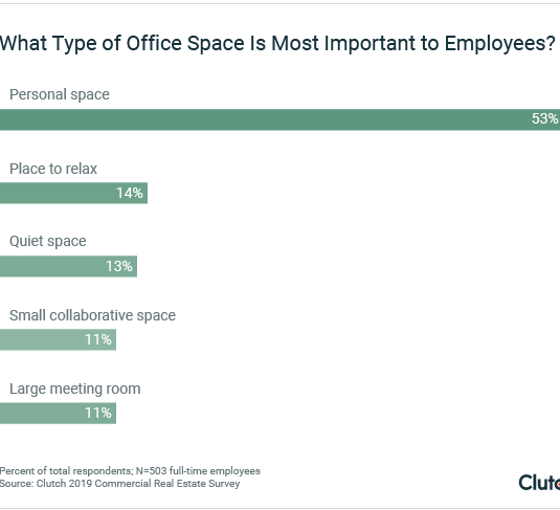
This means more than just throwing a few beanbags in the corner. We’re talking:
- Quiet rooms for deep focus
- Social zones for spontaneous convos
- Collaboration spaces for heads-together work
- Private call pods for, well, privacy
Over
65% of companies are already reducing desk density and shifting to activity-based layouts to reflect this reality. Employees want autonomy. The workplace has to support it.
2. People want their personal space
Yes, hot desking is here to stay. (*but only in specific use cases*, read
this article about the use case of hot desking) But employees haven’t given up on having a space that feels like their own.
53% say their personal workspace is the most important part of the office.
Open plans? They’re not the productivity boosters we hoped for.
Harvard research showed that
face-to-face interaction dropped
70% when offices removed walls. That’s not exactly collaboration.
Still a believer in open office spaces? Check out
this article about the state of the Open Office Layout
The best offices balance open and private. That might mean reservable desks, quiet pods, or just knowing you can count on a space being yours when you need it. Nearly
98% of employees still have an assigned spot, which tells you something about what they value.
“Great workplaces are intentionally designed to evoke feelings in a space by overlaying experience factors with space function. The most important experience factors that promote workplaces from good to great include feeling that the space is beautiful, welcoming, and inspires new thinking.”
3. Amenities are a deal-maker
Office amenities are the little things that transform a regular workplace into an exceptional one. They are thoughtful extras that elevate working conditions beyond contractual job requirements.

You don’t need to turn your office into a wellness resort. But the basics have to be there. Think:
Natural light and LED lights (no one likes those fluorescent lights in the office)
- Comfortable seating
- Clean air
- Quiet Zones
- Fully stocked kitchens
- Multi-purpose spaces
According to
JLL,
75% of companies now prioritise amenities like on-site gyms, cafés, and green spaces when selecting office space. And for good reason. These perks are signals.
Signals that say: we care about your well-being, not just your output.
And yes,
social spaces matter too.
Gensler found that
80% of employees report that social zones enhance their satisfaction. A good office gives people room to connect. Sometimes the best ideas happen near the coffee machine or in the office lounge.
“The best offices know how to be comfortable and convenient enough where it encourages employees to be in the office during the workday rather than wanting to be at home doing work”
- Max Fal, Fueled
4. Tech that does what it says it does
Employees won’t battle broken booking systems. They won’t fight for a desk, troubleshoot a touchscreen or a print machine. Over
40% of hybrid workers avoid the office because the tech experience is bad, according to
Gartner.
Now that we’ve established their space needs, those spaces need to be linked with the right workplace tech for people to enjoy their time in the office.
Here’s how we’d pair the tech to the spaces employees value most:
- Quiet Zones – Spaces for deep work need minimal distractions and clear boundaries. Think noise-cancellation tech, sound masking systems, and ambient light controls to set the tone for focus. Install red/green status lights outside the zone to signal availability without anyone needing to knock. Pair that with desk-level indicators, devices that let others know when a workstation is taken. Add adjustable lighting and smart air quality monitors to keep comfort levels. Add in soft seating or height-adjustable desks to help employees drop into a state of flow without interruption.
- Collaborative Areas – These zones benefit from large whiteboards, wireless screen-sharing tools and real-time room booking displays from Door Tablet to signal who’s booked the space and for how long.
- Meeting Rooms – For both face-to-face and virtual meetings, tech should be seamless. The meeting prep starts before the actual meeting. It starts with booking a meeting room. We've all had that moment—you thought you booked the room, but it turns out you didn’t. Someone else is already inside, and now you're scrambling five minutes before your meeting. What if the meeting room booking worked every time? Door Tablet’s meeting room displays, integrated with Microsoft 365 and Google Workspace, show real-time room status, support instant booking with a tap, and even auto-release rooms if no one checks in. That means no more double bookings, no calendar syncing issues, and no standing awkwardly outside an occupied room.
- Desks – Whether it’s hot desking or reserved seating, employees want their desk setup to feel smooth and personal. Door Tablet’s desk devices and desk booking software offer a real-time visual of which desks are booked and which are available, so finding a desk doesn’t feel like a scavenger hunt. Once there, the desk setup should just work: think dual monitors, ergonomic chairs, mechanical keyboard and mouse setups ready to go, plus clean desk policies that keep everything reset and tidy for the next user. Layer in adjustable lighting, accessories like wrist rests, a visual timer with an alarm or plants, and suddenly the desk becomes a workstation employees enjoy using.
According to
IWG,
95% of CEOs have invested in new workplace technology over the past year to support hybrid work. Employees don’t want five apps to manage one task in the office, like booking a desk or a meeting room. They want one system that gets out of the way and lets them get on with it.
The best tech is there for your employees. It should remove friction, not add to it.
5. Culture you can feel
It’s hard to measure culture, but your office tells the story for you.
From the layout of your meeting rooms to the quality of your chairs, employees read between the lines. When culture is truly embedded in space, it doesn’t need a poster to explain it. It shows up in quiet zones that respect people’s focus. In collaboration spaces that spark fresh thinking. In every amenity that says, “your time matters here.”
In
Gensler’s 2024 report, employees said the best workplaces felt
"beautiful, welcoming, and inspired new thinking." That’s not aesthetic for aesthetic’s sake, that’s culture expressed through design.
When companies make thoughtful space choices like offering personal desks instead of forcing hot-desking, or making sure meeting room tech works, employees notice. Those choices say: “We see you. We trust you. We built this for you.”
McKinsey estimates a median-sized company could lose up to
£280 million a year in disengagement and attrition. That’s what happens when people don’t feel connected.
So if you want your culture to feel real—not performative—it should be present in every centimetre of your workplace.
So what now?
If you're in HR, Culture, Ops, or Facilities, this is your moment to shape a workplace experience that reflects how people really work.
A thoughtful workplace supports different needs: quiet zones for deep focus, tools that don’t get in the way, and a layout that feels purposeful. Employees notice the details: the working tech, the lighting, the desk setup. These decisions send a message that their time and work matter.
When the space works, people do too. And when they feel supported, they’re more likely to stay, contribute, and be proud of the place they work in.
Is the Office Still Worth It for Collaboration?
On: June 26, 2025
Let’s answer the question:
Is it still worth it for team collaboration? This is the question many workplace leaders are asking. After all, tools like video calls and chat apps connect us from anywhere. So, what unique value does in-person office time offer for collaboration? Let’s explore the latest research and data (2023–2025) to find out.

Building Connection and Culture
An area where the office shines is in human connection and company culture. Working remotely can feel isolating – video meetings can’t fully replace grabbing lunch or chatting in person.
95% of professionals say face-to-face meetings are key to successful long-term work relationships. That’s because
trust and camaraderie often grow faster when we share space. Casual conversations and non-verbal cues (a reassuring smile in a meeting, a quick high-five after a win) help build team rapport. It’s no surprise that
full-time remote workers have 33% fewer friends at work on average than office workers. Over time, that can impact engagement and loyalty.
Gallup’s 2023 data echoes this: as employees returned on-site more,
employee engagement scores improved, whereas
remote workers’ sense of connection to their organisation’s mission fell to a record low. Being physically present helps reinforce a shared purpose. There’s an energy in a buzzing office that’s hard to emulate virtually – think of the excitement after a big client win, or the collective focus right before a deadline. These in-person experiences strengthen culture and create a sense of belonging.
To be clear, this doesn’t mean everyone wants a full return to the old 9-to-5. Most people now desire a mix: flexibility to work from home and time together in the office. Multiple surveys (Gallup,
Cisco, etc.) find that about
75% of employees want a hybrid arrangement – the freedom to focus at home sometimes,
plus opportunities to gather in person.
This implies that while employees value the office for collaboration and community, they also expect it to
serve a clear purpose. People are increasingly asking,
“Why am I commuting in today?” If the answer is
“to sit alone on video calls”, then the office trip feels pointless.
On the other hand, if the day promises meaningful face-to-face work – a planning workshop, team brainstorming, client visit, or simply bonding with coworkers – then coming in is worth it.
Evolving Employee Expectations
If the office is to remain a vibrant hub of collaboration, its design and management need to align with evolving employee expectations. It starts with the
physical layout.

Studies show that proximity and sightlines dramatically influence how people share knowledge. For example, research published by the National Library of Medicine found that layout characteristics like the percentage of floor space dedicated to shared services and the visibility across different areas are closely linked to effective knowledge sharing. Likewise, a
Harvard Business Review analysis revealed that nearly two-thirds of all in-person interactions happen at employees’ desks, while just
9% occur in communal zones such as corridors or cafés, highlighting how desk clusters serve as unrecognised collaboration hubs.
These insights argue against rigid rows of cubicles or isolated private offices. Instead, many organisations are moving toward
flexible, open layouts: intermingled workstations, project rooms, huddle nooks, and casual lounges, all interspersed with quiet zones for focused tasks.
The aim is to make chance encounters and the spontaneous idea‐sharing that they spark as effortless as possible, signalling that
collaboration is welcome here.
Technology in the office is another critical enabler. To compete with the seamless setup at home, workplaces must offer
frictionless tools for teamwork.
Smart room-booking systems remove the friction. Mounting
interactive displays outside conference rooms provides
real-time availability and one-tap reservations on the spot. Pair that with desks outfitted with ready-to-dock monitors, instant-on collaborative screens, and digital whiteboards, and the office transforms from a mere workspace into a
destination for productive, inspired collaboration—one that employees actively choose over staying at home.
So, Is the Office Still Worth It?
Considering the evidence, the physical office still holds a
unique value for team collaboration, but only if we use it purposefully. In-person workplaces
excel at sparking creativity, trust, and camaraderie in ways that virtual setups struggle to match. They offer fertile ground for mentorship and “aha moments” born from casual interactions. That said, simply dragging everyone back under a single roof won’t automatically revive these benefits. The post-2020 workforce expects more.
Workplace leaders need to ensure the office is
worth the commute by aligning it with what people now want: meaningful face-to-face engagement, modernised spaces, and supportive tools and amenities.
Rather than thinking of the office as an obligation, think of it as a
tool – one that, when optimised, can greatly amplify collaboration and innovation.
The question for workplace leaders isn’t
“office or no office?” so much as
“what kind of office experience will best unlock my team’s potential?”. If your office becomes a place where people genuinely connect, share ideas freely, and feel part of something bigger, then yes – it’s still worth it for collaboration.
The challenge (and opportunity) lies in making your office that kind of place in this new era of work.