Samsung Smart Signage Platform
From V7.3 the Door Tablet client is available on the Samsung Smart Signage Platform. Read about the hardware
here.

You may evaluate Door Tablet on the platform right away. For this, you will need to obtain a SSSP device and ensure it connects to the internet.
Requirements
Please ensure that the hardware you wish to use meets the following criteria:
- Display model: DB10E-T (a touch device, or any other touch device in the SSSP range)
- System: SSSP 3.0 and up
- Software version: 1005 and up (this relates to the firmware version and can be seen at Settings\Support\Software Update)
- Setting: the display is set to run the URL Launcher
Note: you can run Door Tablet on non-touch SSSP displays.
To connect to our demo server, do this:
- Click on Change URL and type http://sssp.door-tablet.com for native app
- Save your settings
- Click on URL Launcher - done
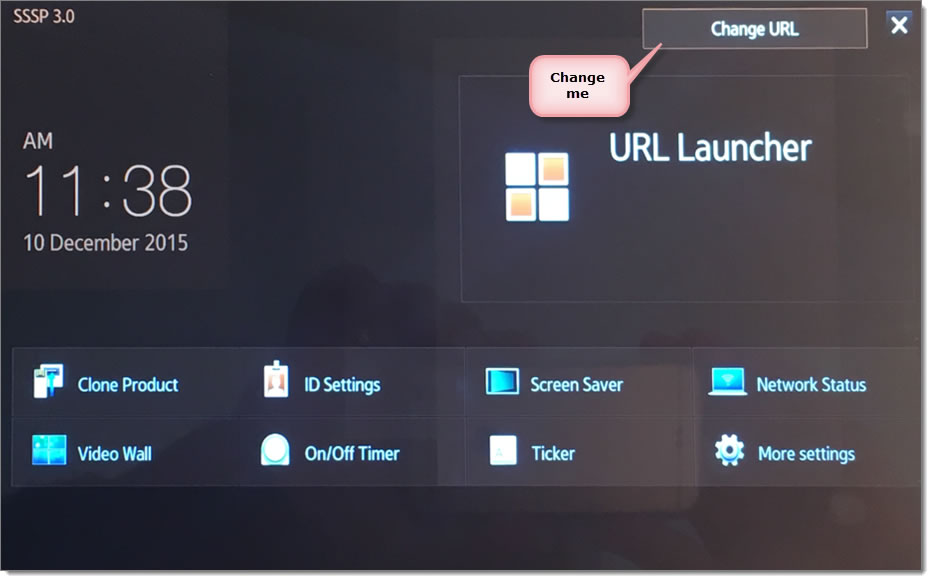
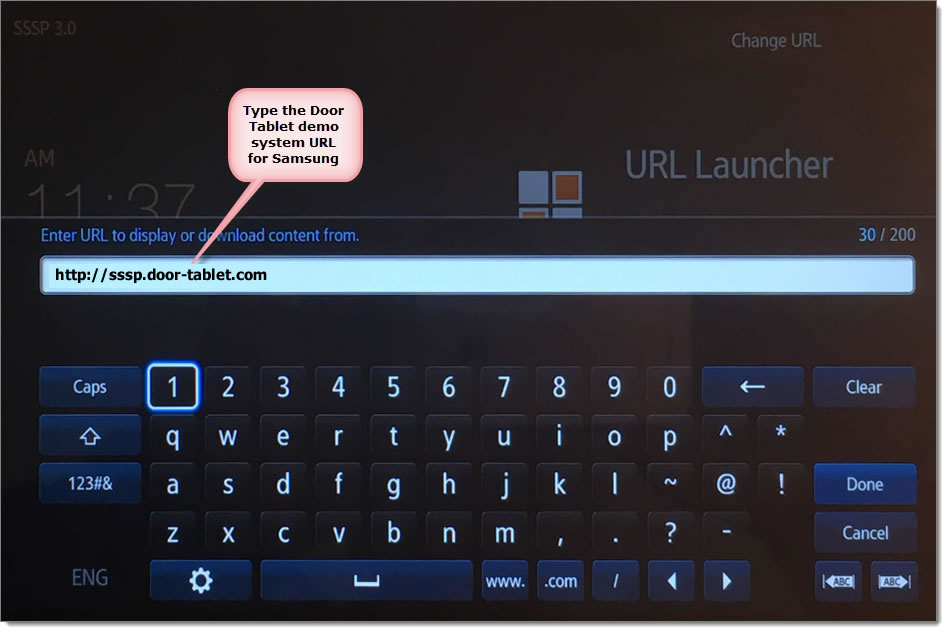 Disable Admin menu
Disable Admin menu
Use the settings to disable the admin menu as follows:
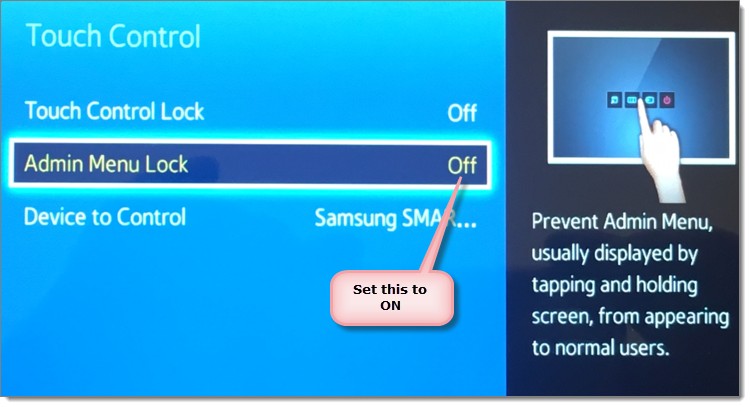 URL Launcher
URL Launcher
The Door Tablet client will be loaded and offer you to connect to the Demo Server. Click on it to create the connection and enter the connection.
The following screen is displayed...
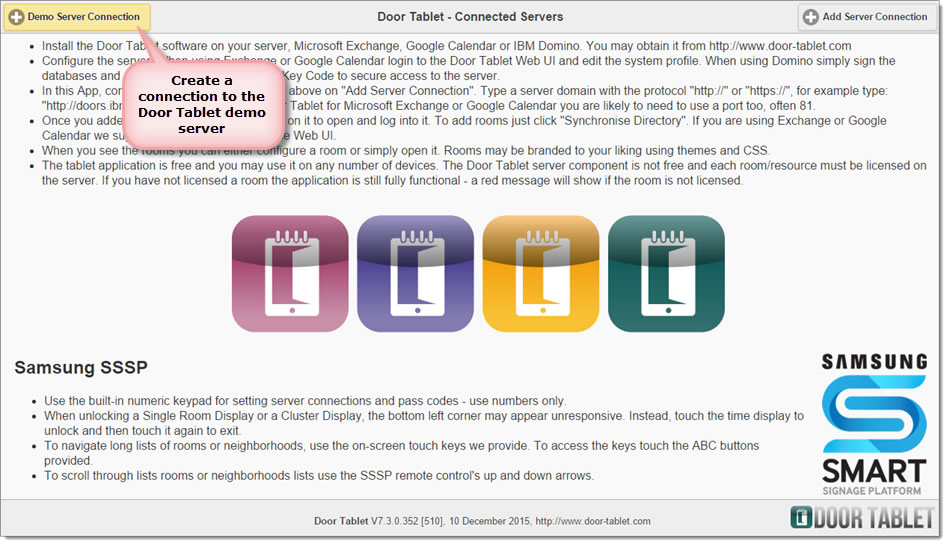
When the Demo Server Connection is created you can touch it to login . . .
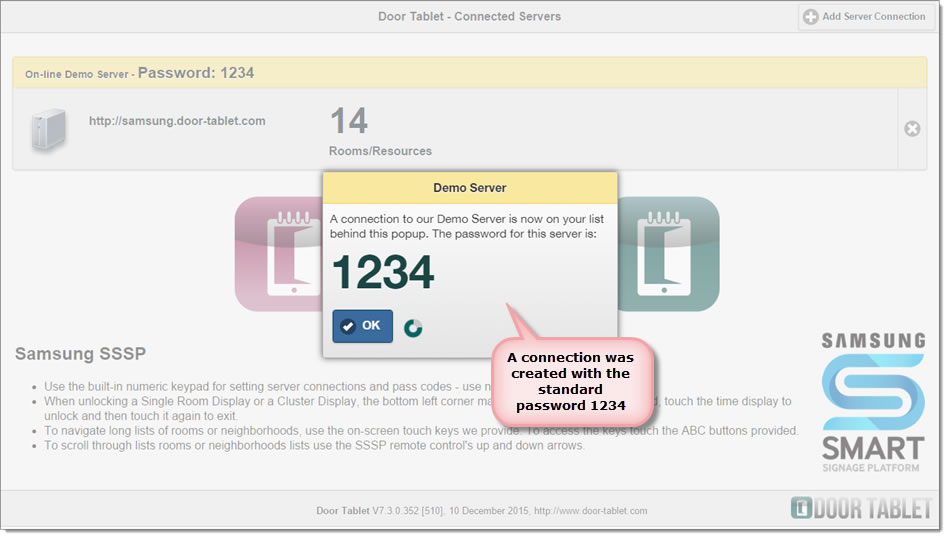
Use the numeric key pad to type 1234
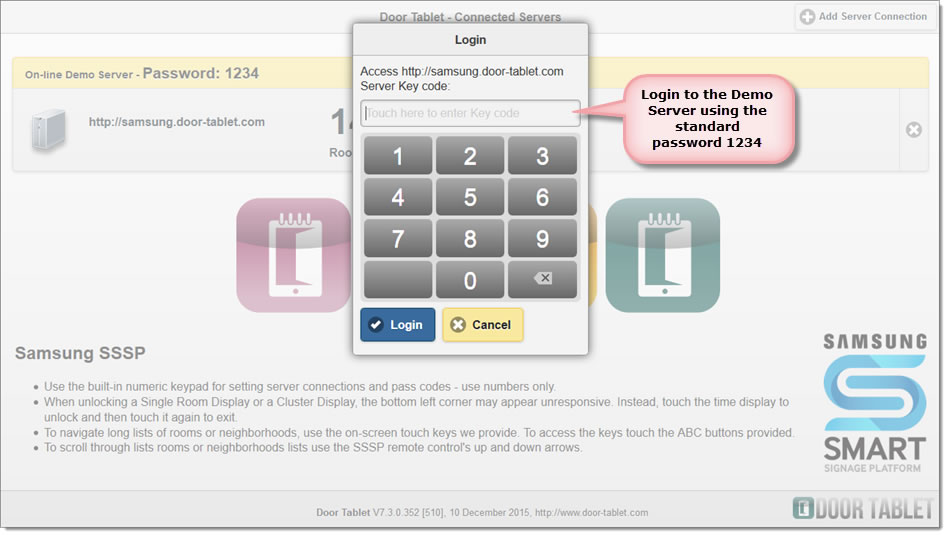
When you are ready to try the client with your own Door Tablet server you will need to create a Server Connection using an IP address, as follows . . .
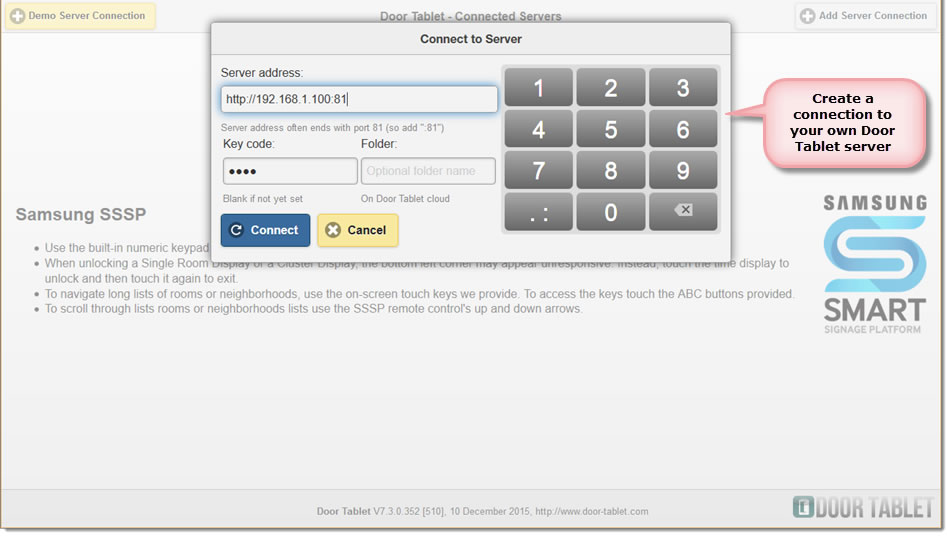
See the Samsung display in your browser
You can view the Samsung display in your browser right away. Follow the steps below:
- Click on the URL we list below
- If you have an existing demo server connection, please delete it
- Click on "Demo Server Connection" - a new connection will be created. The server address should start with http://samsung.door.....
- Open the connection and open one of the Samsung rooms
Click
on this URL to begin