Room Name
|
Visual Features
|
Functional Features
|
Image
|
| Nvidia/Door Tablet |
- Basic display using our metallic theme
|
- Does not require check-in
- Cannot extend meetings
- Cannot terminate meetings
|

 |
| Shield |
- Basic display using our metallic theme
- A logo has been added to the top right
- A photo of the room has been added which can be seen when the room is free
- Room facilites show as icons when the room is free
- Nearby screen has added logo
|
- Can extend meetings
- Can terminate meetings
- Non default options have been added to the Help option
|

 |
| Desert/Sufiyan |
- Customized orange/yellow background
- Logo added to the top right
- Nearby screen is also customized with the same background and logo
|
- Can check-in and out
- Can extend meetings
- Cannot terminate meetings
|

 |
| Oasis |
- Metallic theme
- Customized background colors
- Logo added to the top right
- Analogue clock that is navy and white
- Nearby bars use customized color, blue to match
|
- Language switcher to English, French and German at the bottom of the screen
|

 |
| Ocean |
- Full screen display
- Metallic theme
- Logo added to the top right
- Room facilites show as icons when the room is free
|
- Requires name input when booking
- Offers Meeting Subject as a field when booking
|

 |
| Bingo |
- Metallic theme
- Analogue clock
- Logo added to bottom right
- Room facilities shown as icons when the room is free
|
- Uses Russian translation set
- Meetings cannot be booked from the display
|
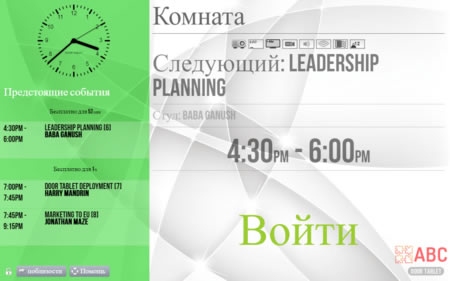
 |
| Hyde Park/Edward |
- Metallic theme with customized blue text
- Logo added to top right
- Analogue clock
- Nearby screen customized with same colors and logo
|
- Language switcher to French, German and Hebrew at the bottom of the screen
- Can terminate meetings
- Cannot extend meetings
|
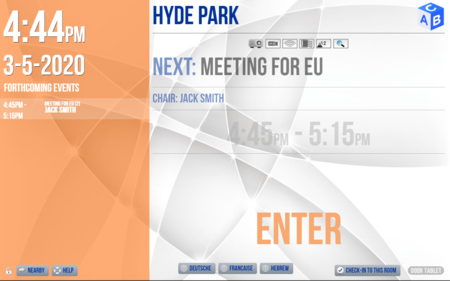
 |
| Elizabeth |
- Gold theme
- Fullscreen display
- "Engaged" has been changed to "Busy"
- "Enter" has been changed to "Free"
- A photo of the room has been added which can be seen when the room is free
|
- Room must be checked in within 15 minutes
|
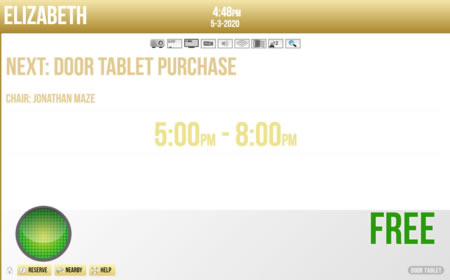
 |
| George |
- Customized with an image of the beach
- Logo added to the top right
- Nearby screen customized with the same beach image
|
- Requires name when booking room from the tablet
- Offers user to input meeting subject when booking
|

 |
| Victoria |
- Customized black display
- Shows room features as icons and room image when the room is free
- Purple analogue clock
- "Forthcoming events" has been changed to "Schedule for the day"
- "Enter" has been changed to "Free"
- "Engaged" has been changed to "Busy"
- Nearby screen has been customized with purple bars
|
- When booking from the tablet the user is required to input name, description and number of attendants
|
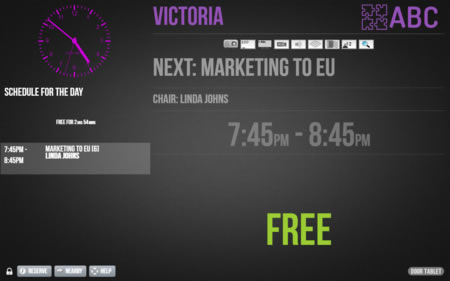
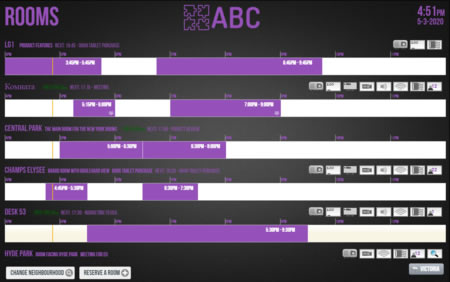 |
| Central Park |
- Time is shown as text: day, month, date
- Customized background with city skyline that is red when engaged, green when free and orange when about to be busy
- Logo added to the top right
- Nearby screen has customized background of a blue skyline
|
- Language switcher to English and French at the bottom of the display
- User needs to check-in within 15 minutes
|

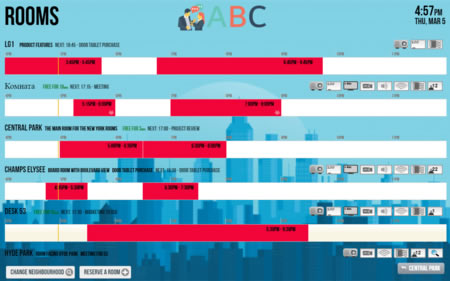 |
| Ground Zero |
- Customized background
- 24-hour clock
- Logo has been added to top right
- Nearby screen has matching customized background
|
- Cannot make distant reservations
- User does not need to check-in to the meeting
|

 |
| Statue of Liberty |
NOT FIXED YET |
|
|
| Time Square |
NOT FIXED YET |
|
|
| Champs Elysée |
- Gold theme
- 24-hour clock
- Logo added to top right
- Nearby screen has matching gold theme
- Room facilities shown as icons when the room is free
|
- Uses French translation
- User needs to check-in within 15 minutes
- Not secure check-in so no check-in code is provided/required
- Cannot extend meetings
|
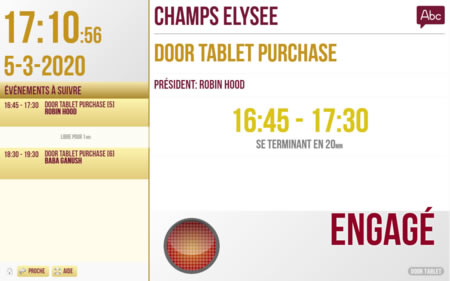
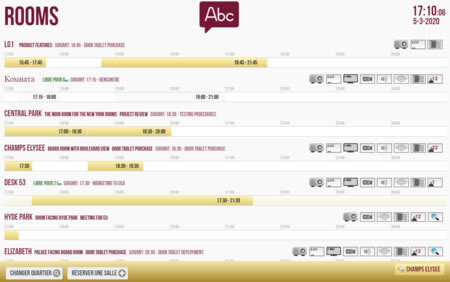 |
| La Defence |
NOT FIXED YET |
|
|
| Tour Eiffel |
NOT FIXED YET |
|
|
| UK Exec |
- Customized blue background
- Logo has been added to the middle top part of the display
- Nearby screen has matching blue background and logo
|
- Language switcher to French and German shown by flag graphics and placed under the time
- Cannot extend the meeting
- Cannot terminate the meeting
- Must check-in within 15 minutes
- Cannot be reserved from the tablet
|

 |
| UK Visitors |
- Metallic theme with customized blue text
- Logo added to top right
- Room facilities shown as icons when the room is free
|
- Uses German translation
- Can extend meetings
- Cannot terminate meetings
|

 |
| Ayalon/LG1 |
- Customized split color background
- Logo added to top right
- 24-hour clock
- Nearby screen also has customized background with logo
|
- Uses Arabic translation
- Can book from the display
- Can terminate meeting
- Cannot extend meeting
|
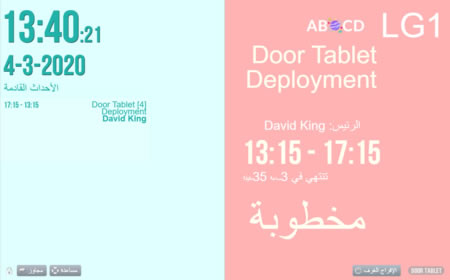
 |
| Sorek |
NOT FIXED YET |
|
|
| Yarkon |
- Customized background, green when room is free, red when engaged and orange when about to be engaged
- Logo added to top right
- Nearby is customized with green background and logo
|
- Need to enter name when reserving room
|

 |
| Rembrandt |
|
- Uses French translation
- Name of the room is in Hebrew
- Uses secure check-in
|

 |
| Van Gogh |
- Customized orange background
- Logo added to top right
- Nearby screen is customized with matching orange color
|
- Language switcher to English, French and German shown by flag graphics at the bottom of the display
- User needs to check-in within 15 minutes
|

 |
| Vermeer |
- Full screen display
- Berry theme
- Nearby screen is also berry themed
|
- Uses German translation
- Check-in not required
- Can terminate the meeting
|
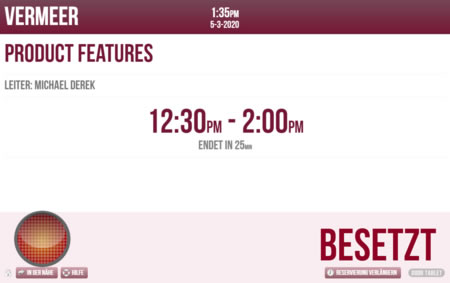
 |