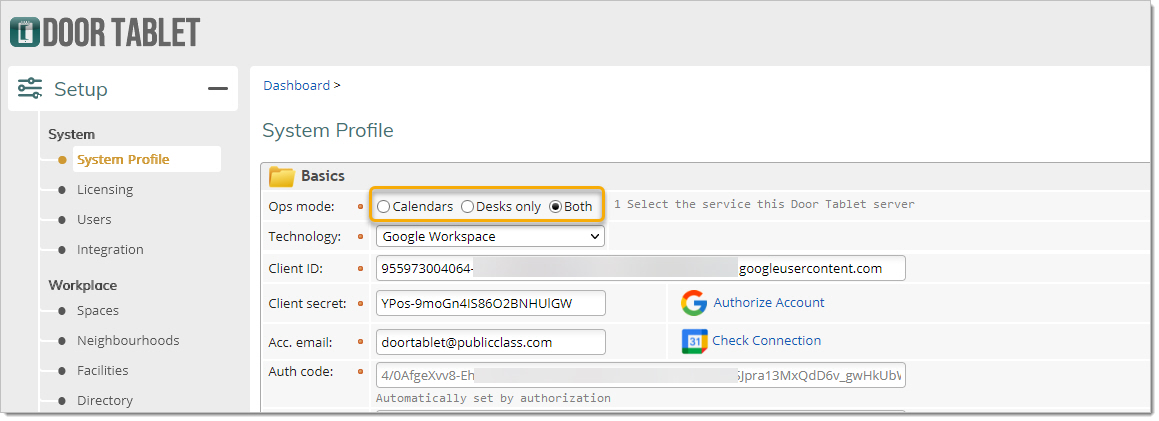n
anonymousdoortablet/dthelp.nsfhot-desk-opps-modes
Protected content
| 263pages | Our help system contains many pages and videos for you to consume. This includes the complete information on how Door Tablet works, all its features and options, and of course the many benefits for your business. Door Tablet School offers many videos too. |
|
 |
| 
Click on images to see them in full screen
4539941AF61142F1802586AE006B1F1COperation modes
In Door Tablet you can setup operations mode, as follows:
- Calendars - in this mode Door Tablet will provide access to your calendaring system only, for example Microsoft 365
- Desks only - only hot desks services will be provided and no scheduling with back-end platform will be available
- Both - combined the two modes above, fully integrated. As of release V10 of Door Tablet, this mode is available for all Microsoft platforms, Google Workspace and HCL Domino. Other platforms, such as Planon, DTSI and other will be provided on demand.
VIDEO: Door Tablet Booker for admins