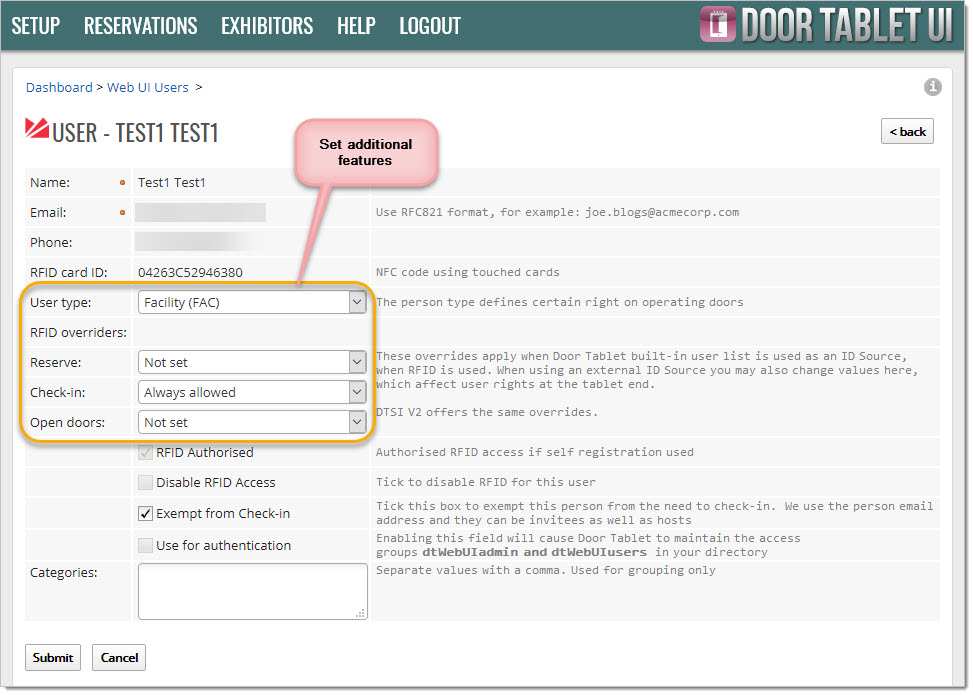n
anonymousdoortablet/dthelp.nsfid-source
Protected content
| 263pages | Our help system contains many pages and videos for you to consume. This includes the complete information on how Door Tablet works, all its features and options, and of course the many benefits for your business. Door Tablet School offers many videos too. |
|
 |
| 
Click on images to see them in full screen
F7B7C102FBB31E0C80258615003B0BB2ID Sources
From Door Tablet V9.8 we support multiple ID sources.
ID Sources are used when one presents an RFID card to a display and expects the ID to be returned from the server. Until now you would have done the following:
- Build a list of users in Door Tablet
- Import users using spreadsheet and CSV files
- Automatically import data to the same internal store
From this version, users are not imported but instead we access the ID source directly, in real-time.
To use ID Sources you must have a Door Tablet Enterprise Edition licence.
Configure ID Sources
Open the Integration form and configure the sources as follows:
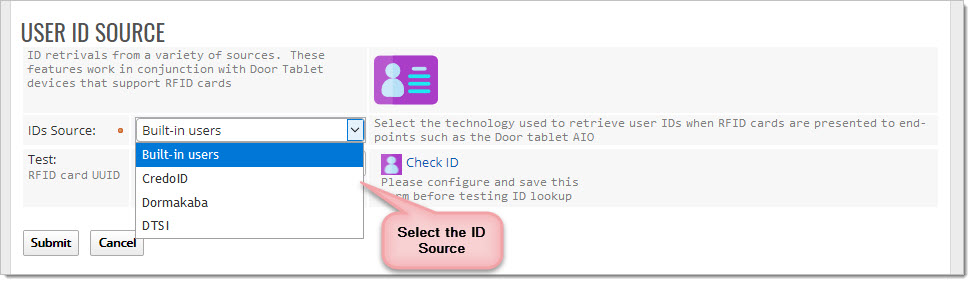
As you will see, the default ID Source is the Door Tablet built-in users. To use another source, further configuration is required. Current options:
- CredoID - configure the CredoID setup above first. See here

- Dormakaba Exivo - configure the Dormakaba setup above first. See here

- DTSI - you are using DTSI as your source server, and if not, configure the DTSI setup below.
When DTSI is not in use as a server protocol for Door Tablet, you can still use a DTSI subset for ID Source. The configuration of the connection looks like so:
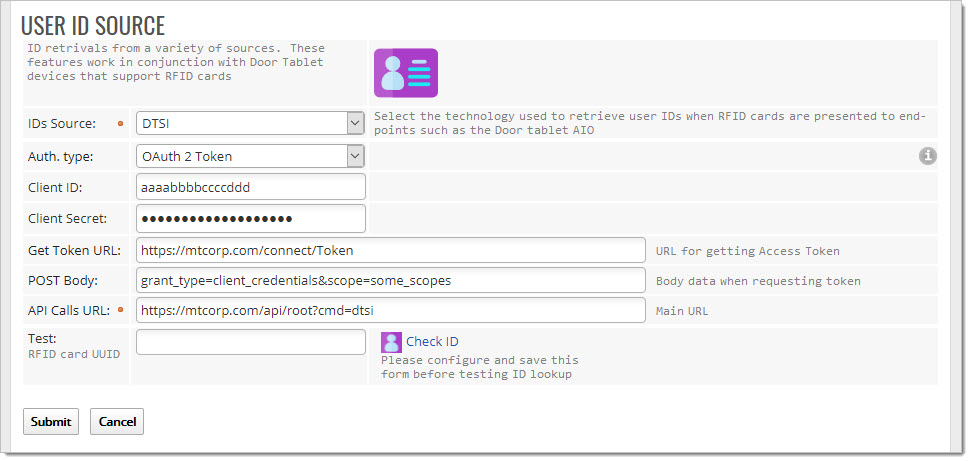 Note:
Note: Please save your configuration before you test your ID Source with RFID or NFC cards
Adding roles and overrides
When using ID Sources from external providers, Door Tablet creates a shadow of the user record inside its own store. This allows you to add security features to users that would not normally reside in the ID Source. Take a look at this example: