n
anonymousdoortablet/dthelp.nsfservicenow-integration
Protected content
| 263pages | Our help system contains many pages and videos for you to consume. This includes the complete information on how Door Tablet works, all its features and options, and of course the many benefits for your business. Door Tablet School offers many videos too. |
|
 |
| 
Click on images to see them in full screen
F880275BD790245D80258069004DDFE9Routing Requests
From Door Tablet V8.0.8 assistance requests may be redirected to platforms such as ServiceNow and automatically processed using the added routing tags.
Configuration
- Using the Web UI go to "System Profile" and click the check box next to "Add Routing Tags" (found under "Sensors, Monitoring, Assistance")
- When a help request is made the software checks for the above and if it is set it adds tags
- Tags are added to both the subject and the body of the email
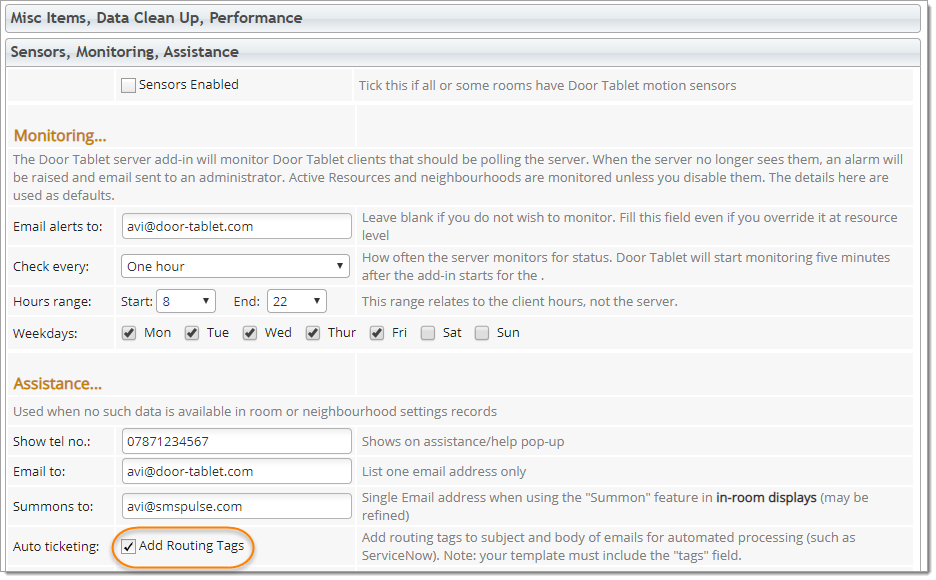 Email Subject
In the subject line the server adds the tags to the end and encloses these in square brackets, highlighted in green:
Assistance request from Edward/London [system:doortablet;ticket:AFGS4F]
For scripters, get text right of [ and left of ]. Then parse the string using ";" and you get pairs in the format of key:value
For the above this will be:
System: doortablet
Ticket: AFGS4F
Note: the ticket is unique.
Email Body
In the body we have similar tags with identical format:
Always prefixed with the word "Tags: "
Tags: [room:Edward;location:London;dispname:;issues:C-D-F-P-T;clientip:192.168.1.82;serverip:192.168.1.100-80]
For scripters, get text right of Tags: [ and left of ]. Then parse the string using ";" and you get pairs in the format of key:value
For the above example this will be:
room: Edward
location: London
dispname:
issues: C-D-F-P-T
clientip: 192.168.1.82
serverip: 192.168.1.100-80
This identifies the location of the issue and the actual issue with the following meanings:
C: Catering
D: Cleanliness
N: Computer LAN
F: Furniture
H: Climate
L: Lights
P: Projector
T: Telephone
V: Conferencing
W: Drawing Board
Email Subject
In the subject line the server adds the tags to the end and encloses these in square brackets, highlighted in green:
Assistance request from Edward/London [system:doortablet;ticket:AFGS4F]
For scripters, get text right of [ and left of ]. Then parse the string using ";" and you get pairs in the format of key:value
For the above this will be:
System: doortablet
Ticket: AFGS4F
Note: the ticket is unique.
Email Body
In the body we have similar tags with identical format:
Always prefixed with the word "Tags: "
Tags: [room:Edward;location:London;dispname:;issues:C-D-F-P-T;clientip:192.168.1.82;serverip:192.168.1.100-80]
For scripters, get text right of Tags: [ and left of ]. Then parse the string using ";" and you get pairs in the format of key:value
For the above example this will be:
room: Edward
location: London
dispname:
issues: C-D-F-P-T
clientip: 192.168.1.82
serverip: 192.168.1.100-80
This identifies the location of the issue and the actual issue with the following meanings:
C: Catering
D: Cleanliness
N: Computer LAN
F: Furniture
H: Climate
L: Lights
P: Projector
T: Telephone
V: Conferencing
W: Drawing Board