n
anonymousdoortablet/dthelp.nsfapple-ios
Protected content
| 248pages | Our help system contains many pages and videos for you to consume. This includes the complete information on how Door Tablet works, all its features and options, and of course the many benefits for your business. Door Tablet School offers many videos too. |
|
 |
| 
Click on images to see them in full screen
A6AD8D7AA59AE2BD80257F4E00528482Apple iOS
Door Tablet runs as a native application on iOS. As such you need to configure your tablet to ensure access to the tablet is controlled.
Objectives
- Reduce power consumption
- Increase tablet life span, in particular the screen
- Improve management of the devices
On the iPad platform we can achieve some of the above objectives. We cannot turn the tablet fully off at the end of the day but we can turn the screen off. In the morning, the screens have to be touched in order to resume the application. There is no need to open the enclosures.
To achieve this you need to click on Settings/ General/ Accessibility:
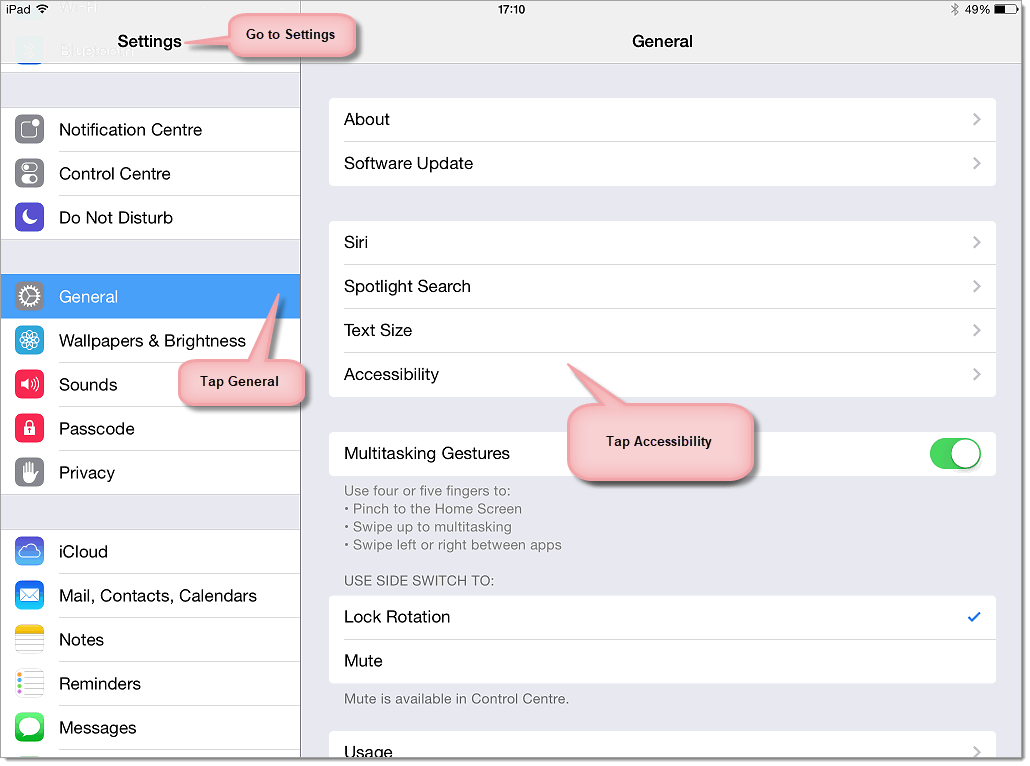 Tap on Guided Access:
Tap on Guided Access:
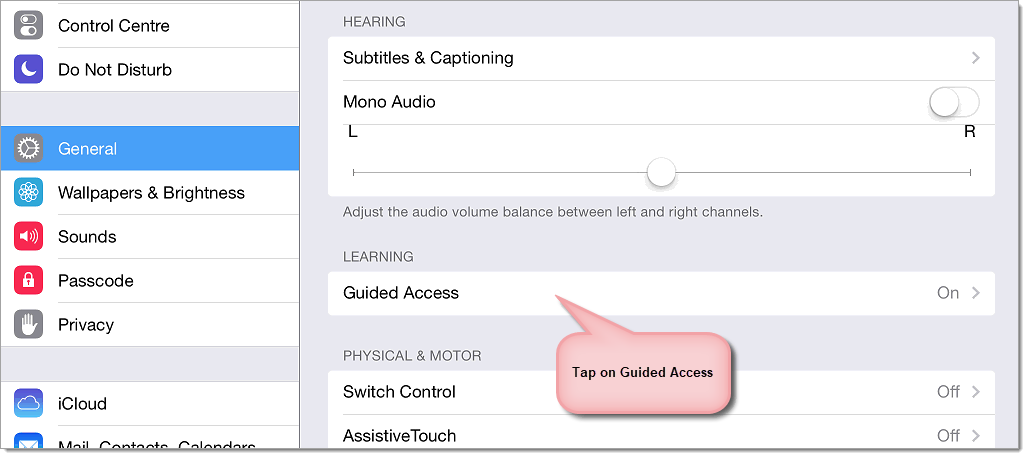 Activate Guided Access and set a passcode:
Activate Guided Access and set a passcode:
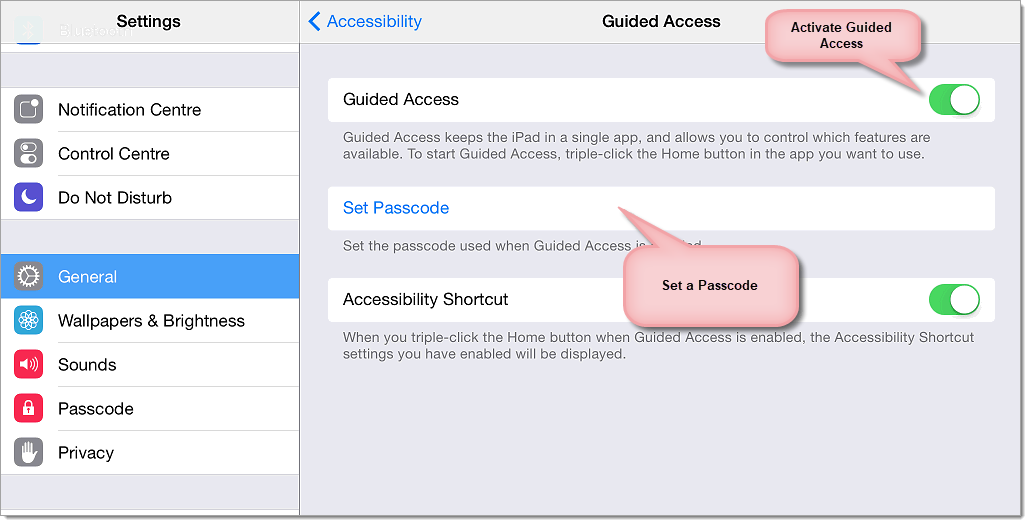 Final steps
Final steps
- Launch Door Tablet
- Set the display to the correct meeting space
- Triple click on the Home button to engage Guided Access