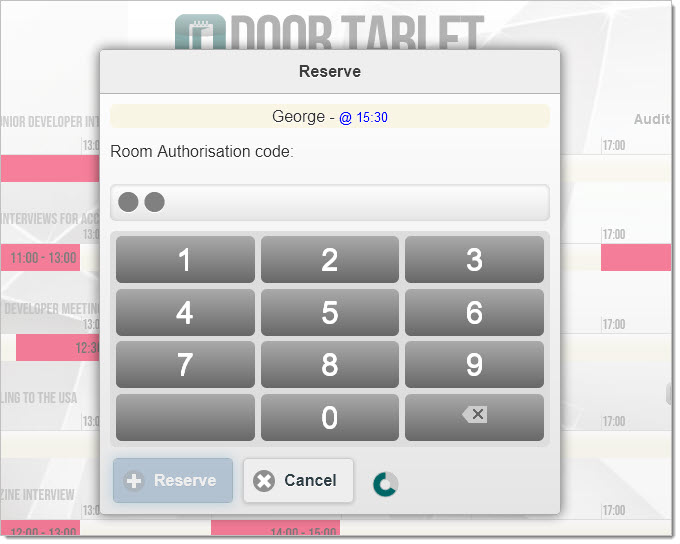n
anonymousdoortablet/dthelp.nsfauthorization-code
Protected content
| 248pages | Our help system contains many pages and videos for you to consume. This includes the complete information on how Door Tablet works, all its features and options, and of course the many benefits for your business. Door Tablet School offers many videos too. |
|
 |
| 
Click on images to see them in full screen
879D6E07F9A2D664802586D6006CD8CBAuthorization Codes
You can better control the usage of you display by setting Authorization Codes and publishing these to the relevant users.
Authorization Codes are used when:
- The room is reserved
- You try to check in
- When you wish to submit an assistance request.
Authorization Codes may be different from room to room.
Setting Authorization Codes
You may set a range of codes, or just one...
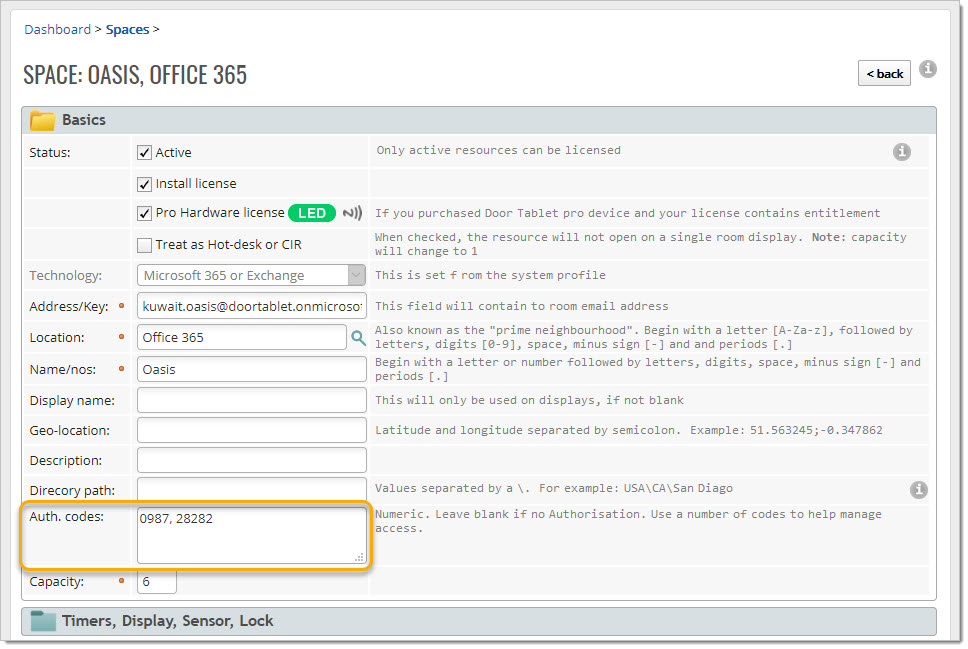 Reservation and Check-in
Reservation and Check-in
A room that has Authorization Codes will require that you touch the code in order to reserve or check-in.