n
anonymousdoortablet/dthelp.nsfauto-switching-domino
Protected content
| 251pages | Our help system contains many pages and videos for you to consume. This includes the complete information on how Door Tablet works, all its features and options, and of course the many benefits for your business. Door Tablet School offers many videos too. |
|
 |
| 
Click on images to see them in full screen
9454D8CD62375A02802580E9007666D2Auto Switching
Note: This feature is part of the Door Tablet Enterprise server.
From Door Tablet V8.2 it is possible to configure the Door Tablet server to automatically switch to another resource reservation server in the event that the preferred one is offline/not available.
To specify the servers where the database resides, open the system profile and list the servers. From Notes client:
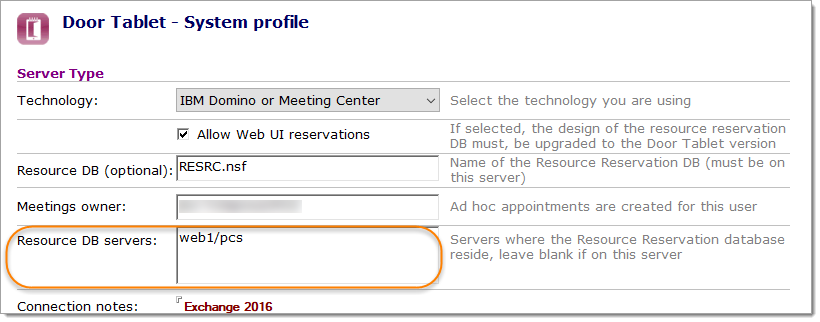
And using the Web UI:
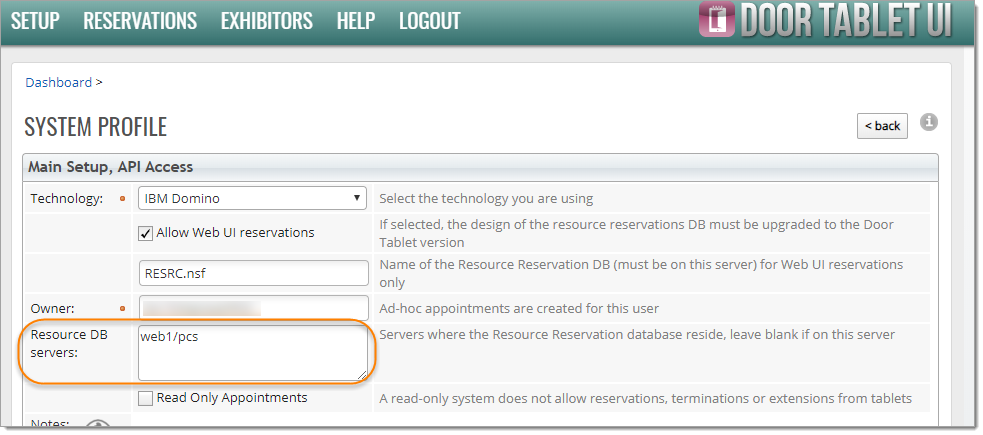
Protocol
When Door Tablet attempts to connect and open the resource reservations database, it tries the first one in the list. If the database can't be opened the software tries the next on the list until it can open. If the server responds and the database opens, the new server takes over and all subsequent calls are made directly to the new server.