Click on images to see them in full screen
42E5348B33B28B4E80258615003A9121Dormakaba Exivo
From V9.8 of Door Tablet you can use Dormakaba Exivo for:
- Opening doors where the system is installed, via RFID cards and the Door Tablet hardware which supports RFID
- Use Dormakaba as an ID source thus allowing you to use the same cards you use for access to create reservations in your scheduling system
You may combine usage of Dormakaba for Access and other supported ID sources, such as DTSI V2 ID source.
To enable usage of Dormakaba, open the Integration form. You can access the integration form if you have an Enterprise Licence for Door Tablet.
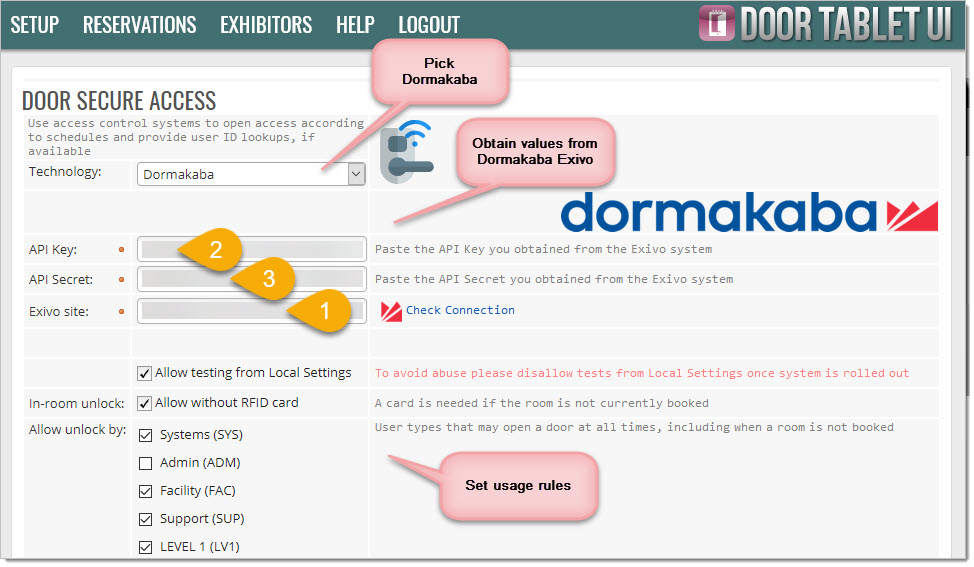
In Dormakaba Exivo dashboard, head to the API section:
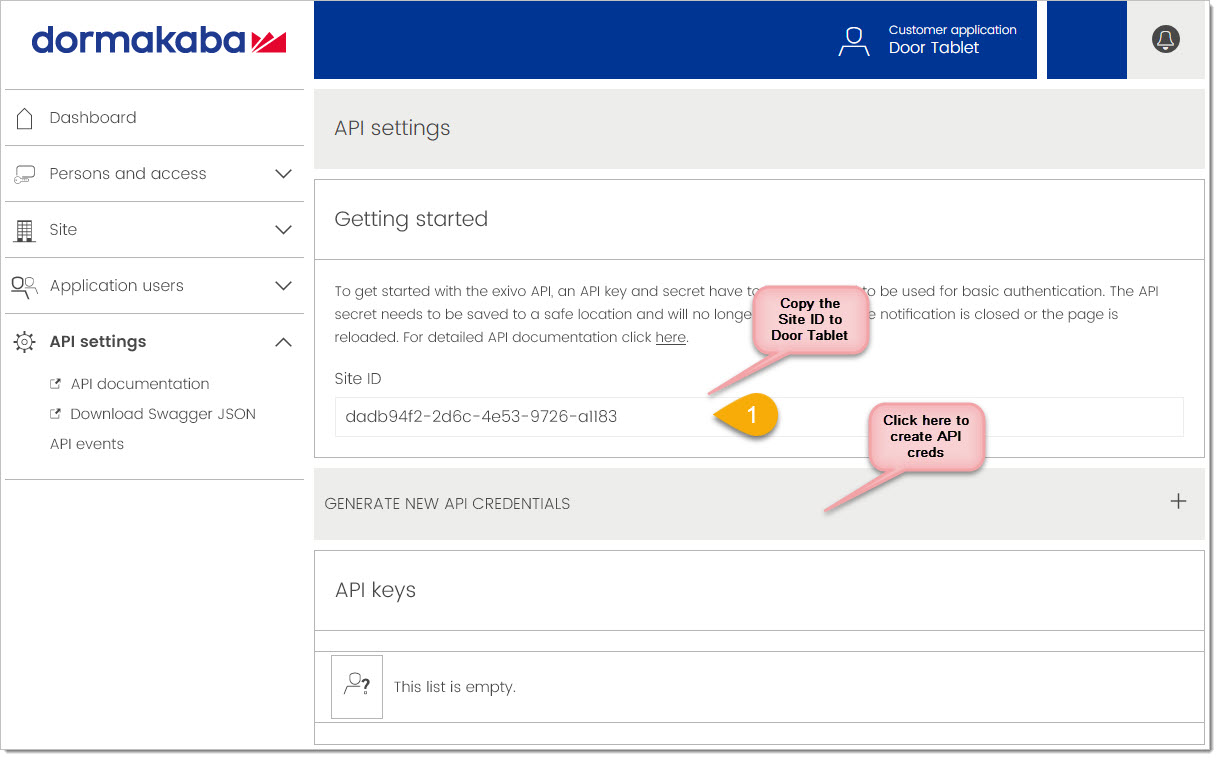
Once you generate the API keys you are ready to copy them to Door Tablet...
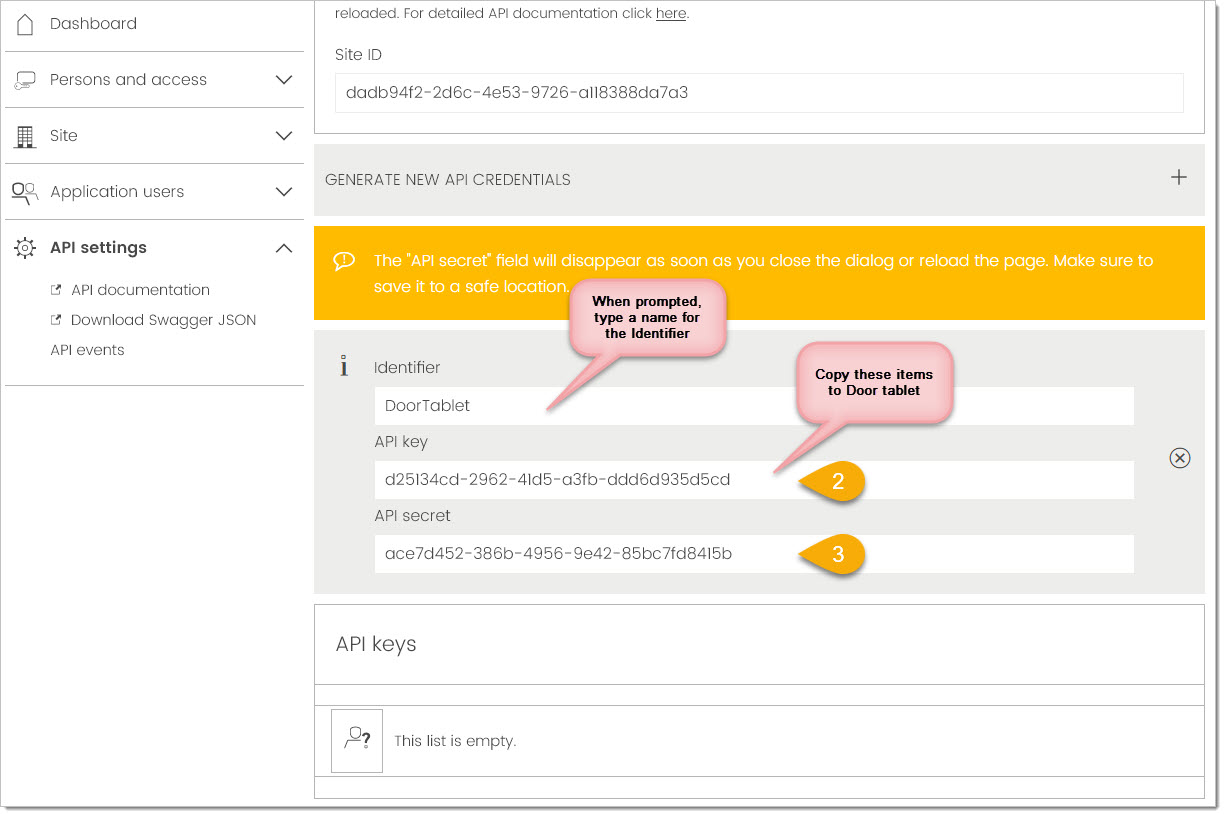
Once done, check your connection:
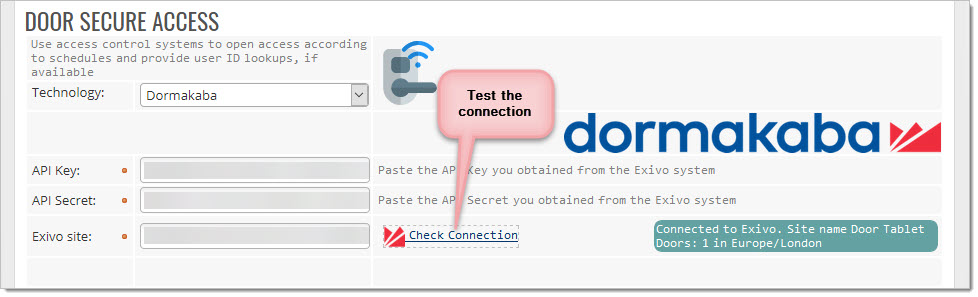
Note: Save your Integration form before you continue.
You are now able to enable Dormakaba as ID Source and check you can use it to unlock doors that are equipped with the Exivo hardware.
Enable Dormakaba as ID Source
Once you have set and tested Dormakaba for Door Secure Access, setting it as ID Source is simple.
Select the IDs Sources, but do not test it yet. Save the form first.
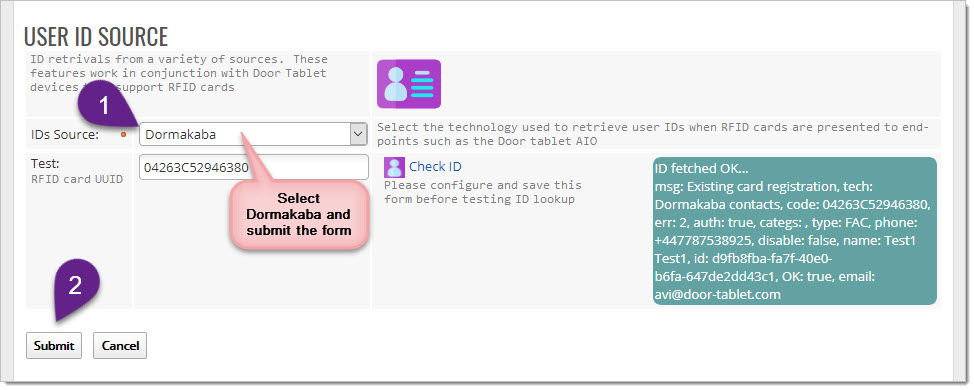
Your are now ready to test the ID Source within Door Tablet. Copy a card UID and try the test as show above. In Exivo, open a person record and obtain the UID.
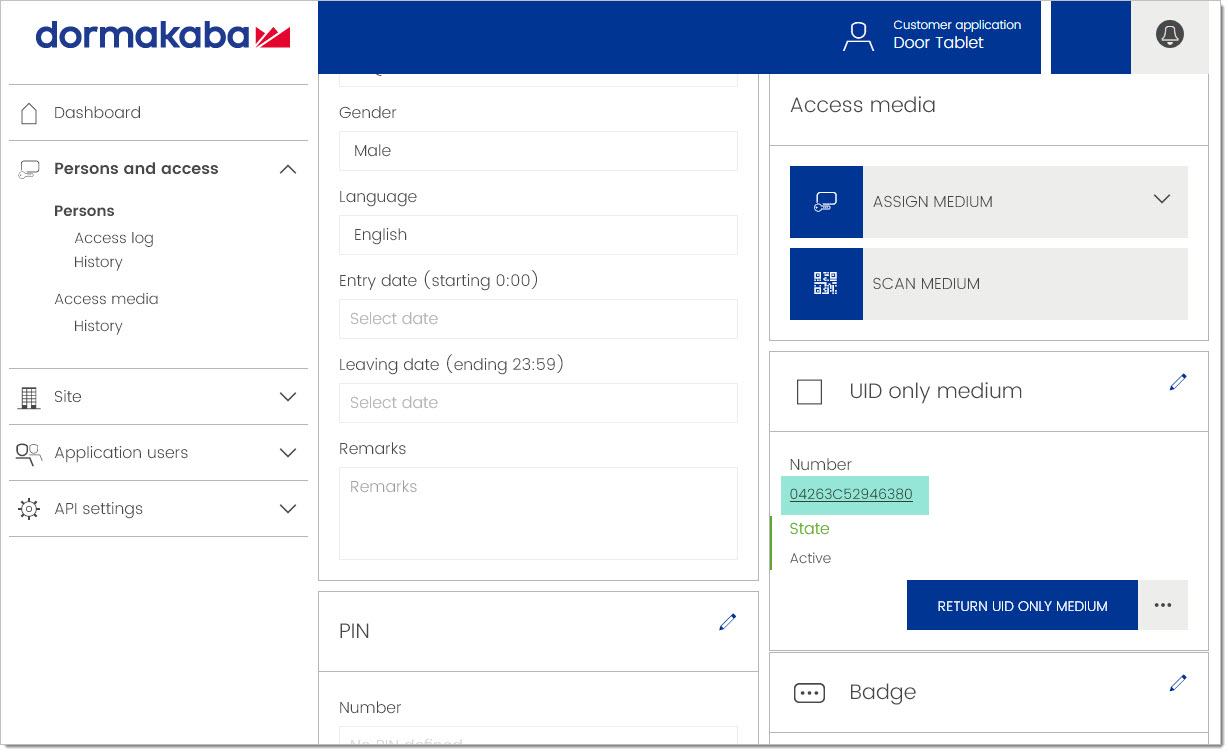
Note: you can obtain a UID medium by scanning a Dormakaba with any door access sensor. The card UID will be listed in the logs, with an easy option to create the medium.
Configuring and testing door unlocking
When you configure Door Tablet to work with Dormakaba, the Lock area in the space record becomes visible.
You can now pick a Door Lock key from the popup:
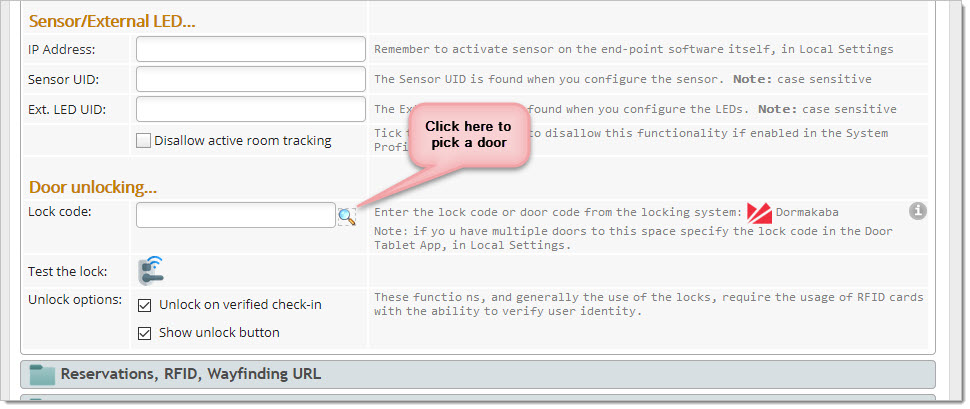
A list of doors will show. Pick the desired one. Please note: Door Lock keys are created and refreshed when you test the connection to Dormakaba.
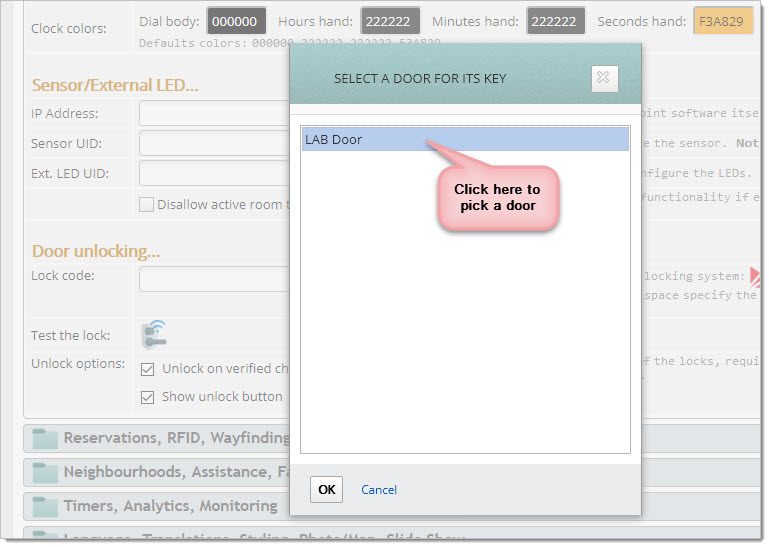
You may now test the unlocking action.
Note: If a room has more than one door entry, type the correct key on the display's Local Settings to override the data in the space record.
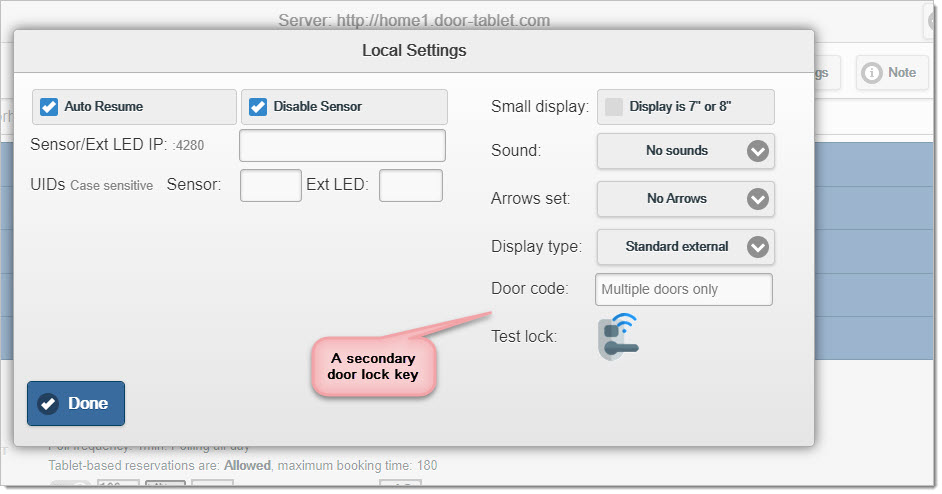
Note: if you wish to test the door lock key that is embedded in the Door Tablet room record, do this:
- Open the room
- Leave the room
- Test the lock
ID Source
When using Dormkaba as ID Source the same RFID cards may be used both in Door Tablet and Exivo. Since the Door Tablet hardware uses UID you will need to