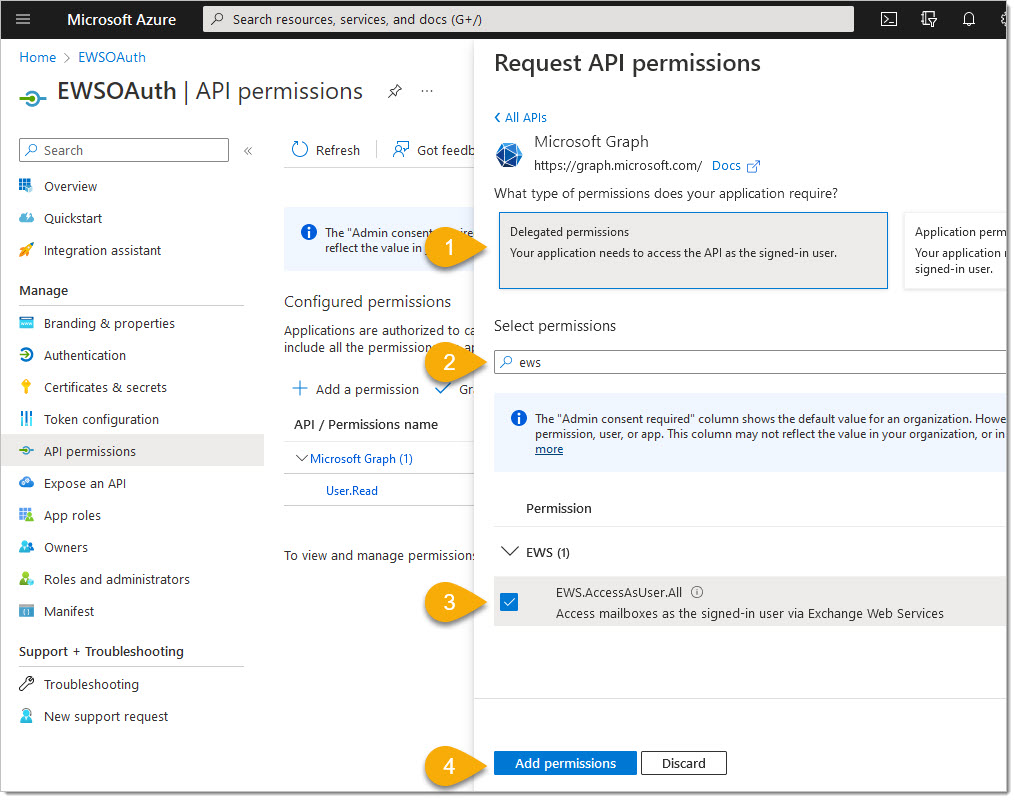n
anonymousdoortablet/dthelp.nsfewsauth2
Protected content
| 248pages | Our help system contains many pages and videos for you to consume. This includes the complete information on how Door Tablet works, all its features and options, and of course the many benefits for your business. Door Tablet School offers many videos too. |
|
 |
| 
Click on images to see them in full screen
026CD3517F63218E802588CB0055751BEWS and OAuth 2
Use the following steps to prepare Door Tablet for using OAuth over EWS:
In AAD admin center..
- Click on Azure Active Directory
- App Registration
- New Registration
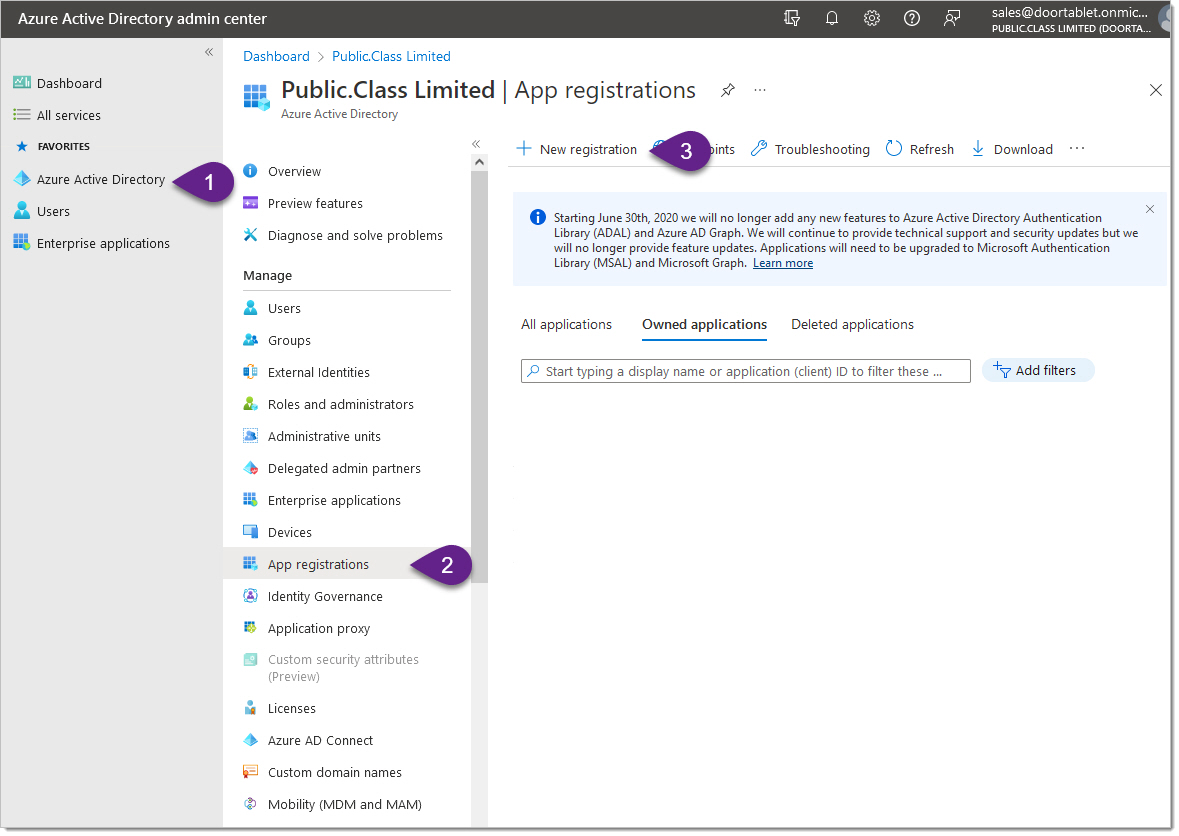
Fill the new application as follows:
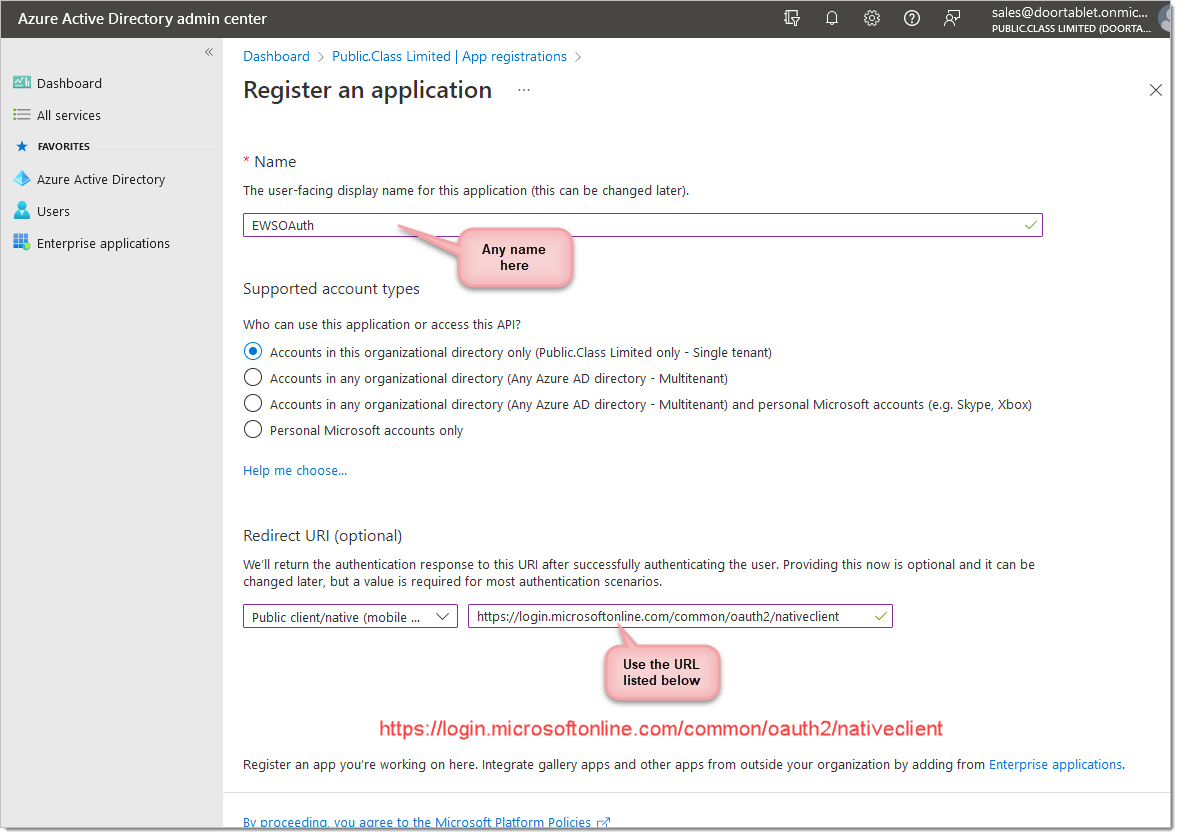
Use this URL:
https://login.microsoftonline.com/common/oauth2/nativeclient
Add API Permission
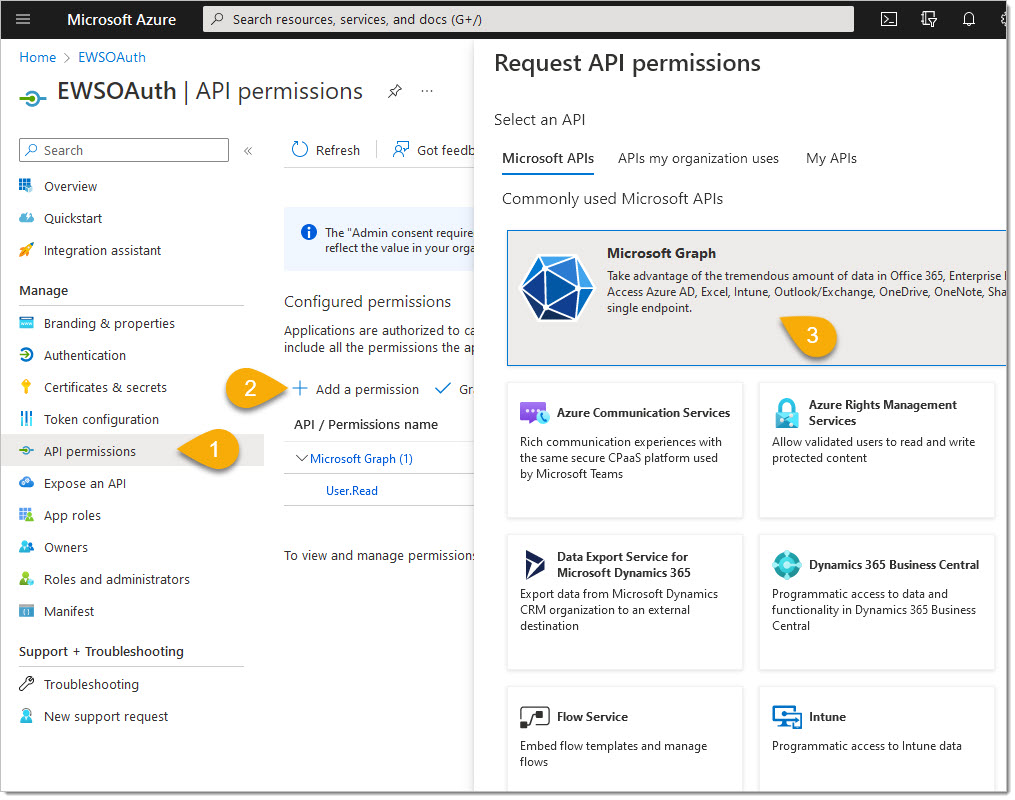
Add the following permission: