n
anonymousdoortablet/dthelp.nsfextend-a-meeting
Protected content
| 248pages | Our help system contains many pages and videos for you to consume. This includes the complete information on how Door Tablet works, all its features and options, and of course the many benefits for your business. Door Tablet School offers many videos too. |
|
 |
| 
Click on images to see them in full screen
9A7558B9274C842480257BB500506F78Extend a Meeting
As an extension to the check-in feature, Door Tablet allows you to extend a meeting. Once you have checked in to a meeting space, you can extend the meeting up to one hour.
This is the screen you will see on the Door Tablet application just before you check-in to a meeting space:

Once you have checked-in, the options at the bottom right of the screen will change. You will see these options instead:

Click on "Extend Booking". Note: you can only extend the meeting once and the duration is determined in the meeting space settings or the remaining time until the next meeting, whichever is sooner. The following message will pop up:
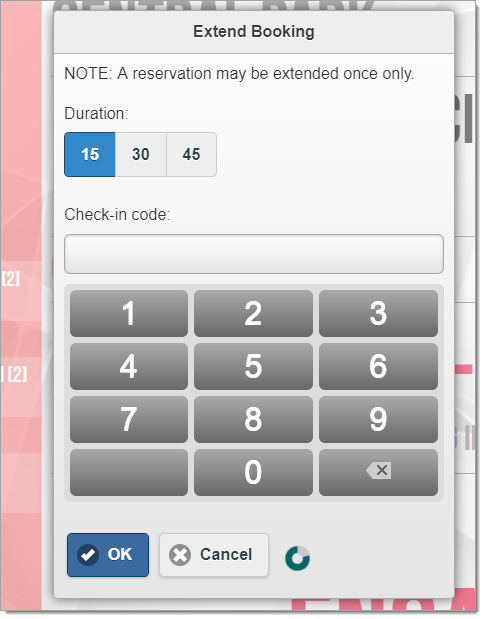
Please enter the Check-in Code that you were given and press "OK".
You have now extended the meeting.