n
anonymousdoortablet/dthelp.nsfnhs-test-trace
Protected content
| 246pages | Our help system contains many pages and videos for you to consume. This includes the complete information on how Door Tablet works, all its features and options, and of course the many benefits for your business. Door Tablet School offers many videos too. |
|
 |
| 
Click on images to see them in full screen
D0807F828047A3EA802586000046741BNHS Test and Trace
In response to COVID-19, the UK National Health Service (NHS) has launched a Test & Trace application to track people movements and alert in the event of proximity to a verifiable infected person.
From Door Tablet V9.8.5 you can display posters on displays that can be used in conjunction with the NHS App. Door Tablet allows you to create and display posters in the following levels:
- Organisation wide - suitable if you have just one location
- Area wide - a building or a floor
- Room level - for visitors of one specific room
Visitor can use the app in a number of areas in the same visit.
What do users see:
A clearly marked icon of the NHS COVID-19 app

When a user touches this icon, the following shows:
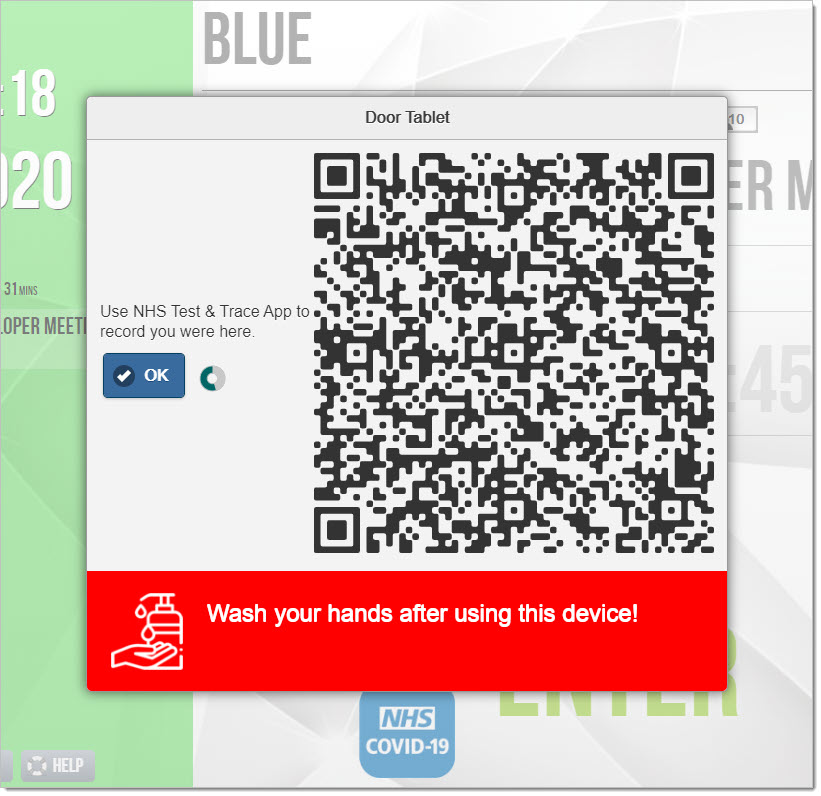
At this point a user needs to scan the QR code using the NHS App.
How to set this up
Before you continue you need to:
- Download and install the latest version of Door Tablet on your server
- Download and install the latest Door Tablet App on your displays
In order to enable this feature on your displays you need to follow these steps:
- Start by obtaining an official App poster here: https://www.gov.uk/create-coronavirus-qr-poster
- Once you receive the poster in email, display it on your screen
- Use a QR scanner to read the code. All app stores have a free QR scanner you can download
- Email yourself the code
- You are now ready to copy and paste the code into Door Tablet.
Adding the QR code to Door Tablet
Depending on your location you may insert the code to:
The System Profile
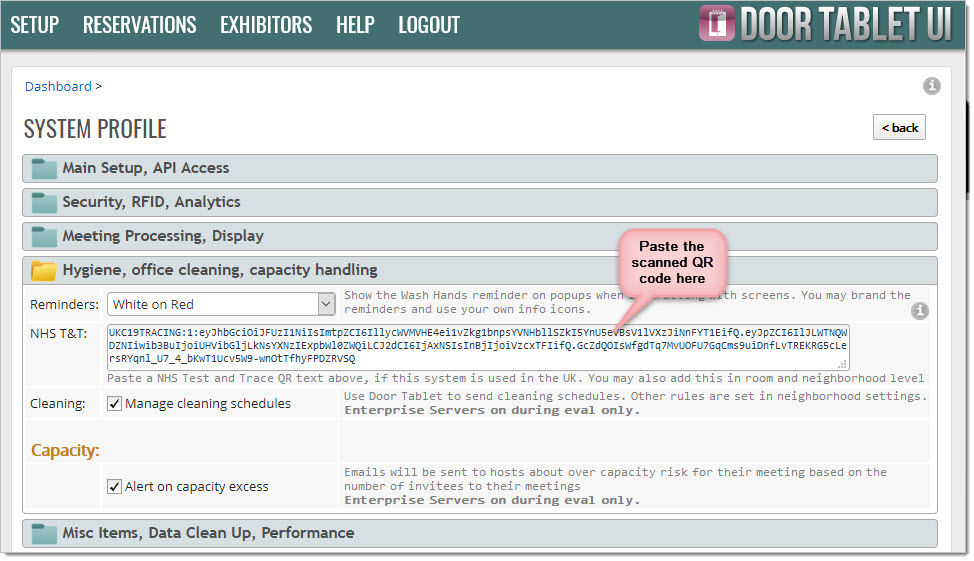
A neighbourhood settings
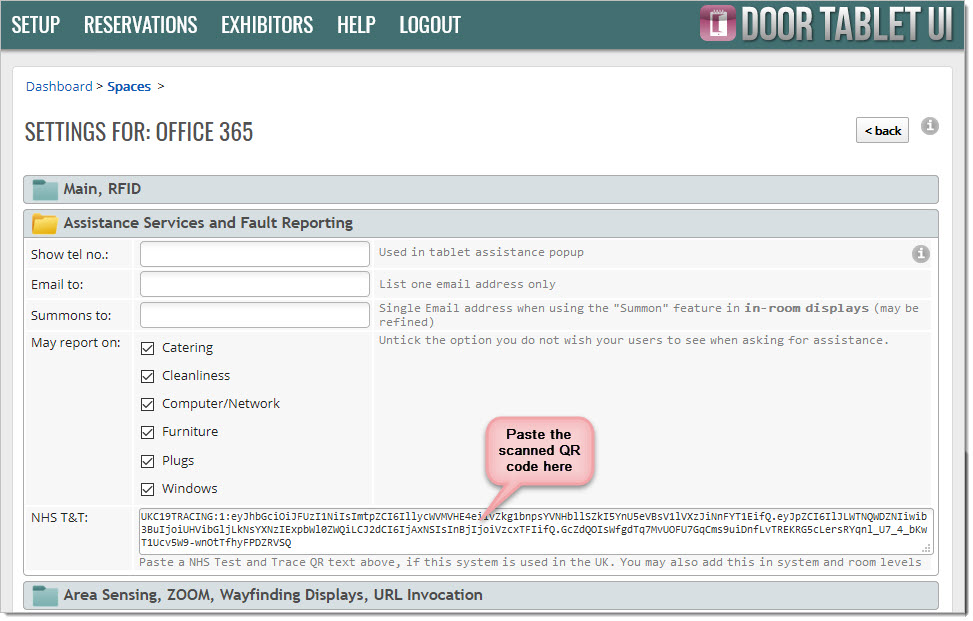
A room record
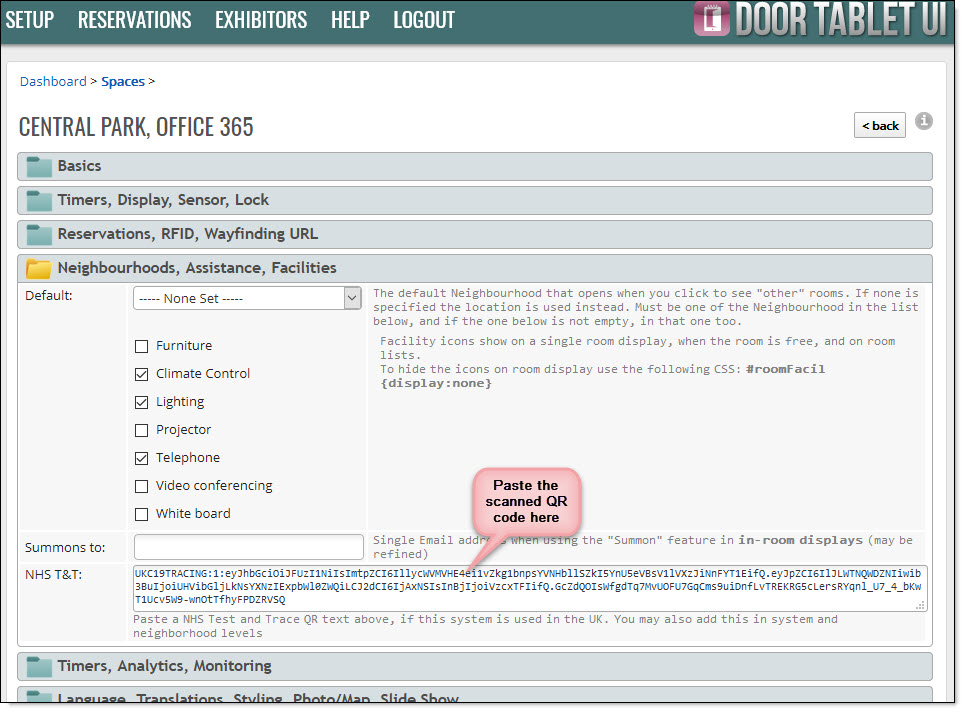 Controlling the icon
Controlling the icon
By default we show this icon at the bottom of the screen...

This is done using CSS, and can modify it, too:
#TTdisp {
position: fixed;
text-align: center;
width: 12vh;
height: 12vh;
bottom: 2vh;
left: calc(50% - 6vh);
background-image: url(data:image/png;base64,iVB.............11SsAAAAAElFTkSuQmCC);
background-size:contain;
}
You may change the icon, its position, sizes etc, as you do with any CSS changes in Door Tablet.