n
anonymousdoortablet/dthelp.nsfconnect-to-demo-server
Protected content
| 263pages | Our help system contains many pages and videos for you to consume. This includes the complete information on how Door Tablet works, all its features and options, and of course the many benefits for your business. Door Tablet School offers many videos too. |
|
 |
| 
Click on images to see them in full screen
4C3217B4204F097880257BB500506DEADoor Tablet Demo Server
Once you have downloaded the Door Tablet application, you can connect to the demo server and experiment with different settings.
Connecting to the Demo Server
With the demo server in use, you do not need to install anything apart from the App on the tablet. Of course, the Demo Server operates with our infrastructure and does not show your own meeting spaces and bookings.
VIDEO: Using the Demo Server on a web browser VIDEO: Using the Demo Server on a tablet
Before you have added any server connections, your homepage will be blank, as shown in the following image:
Click on "+ Demo Server Connection":
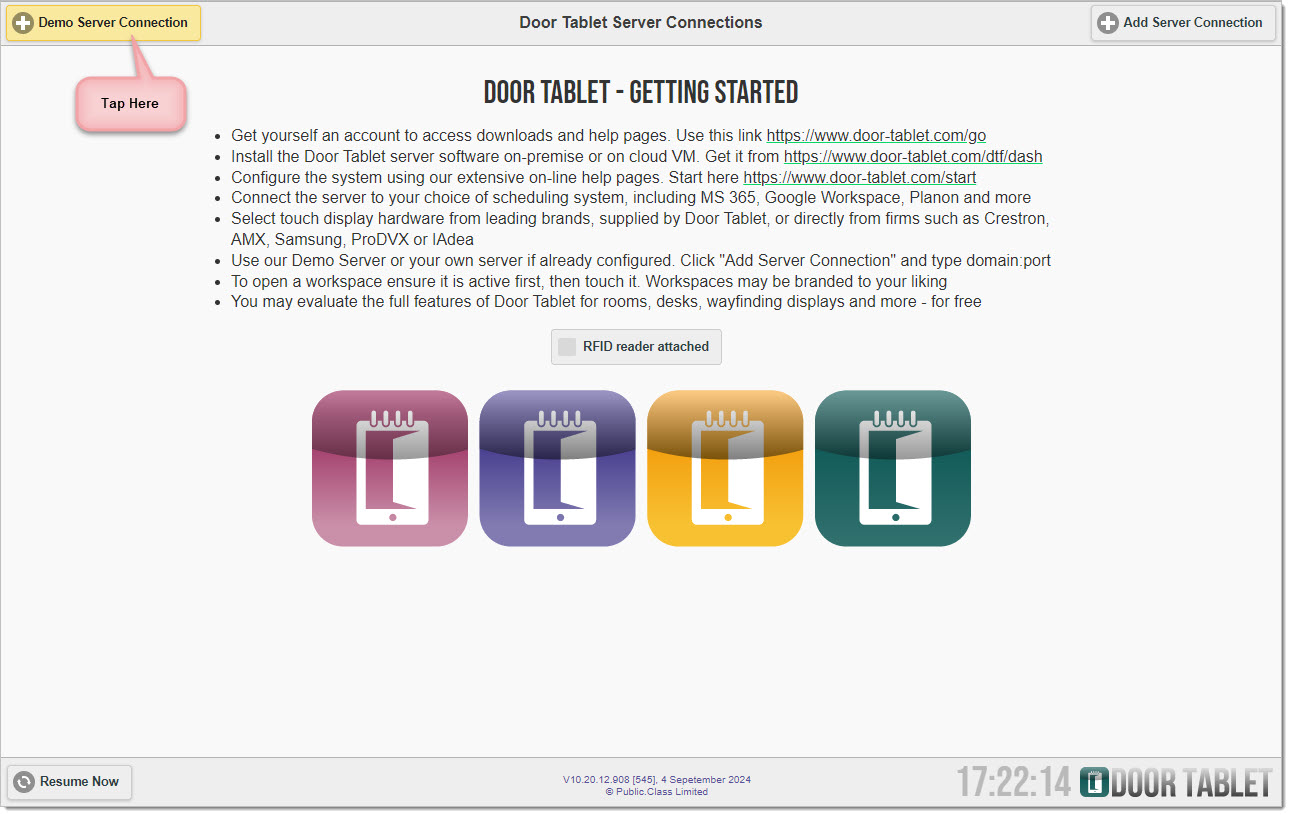
You will then see this screen:
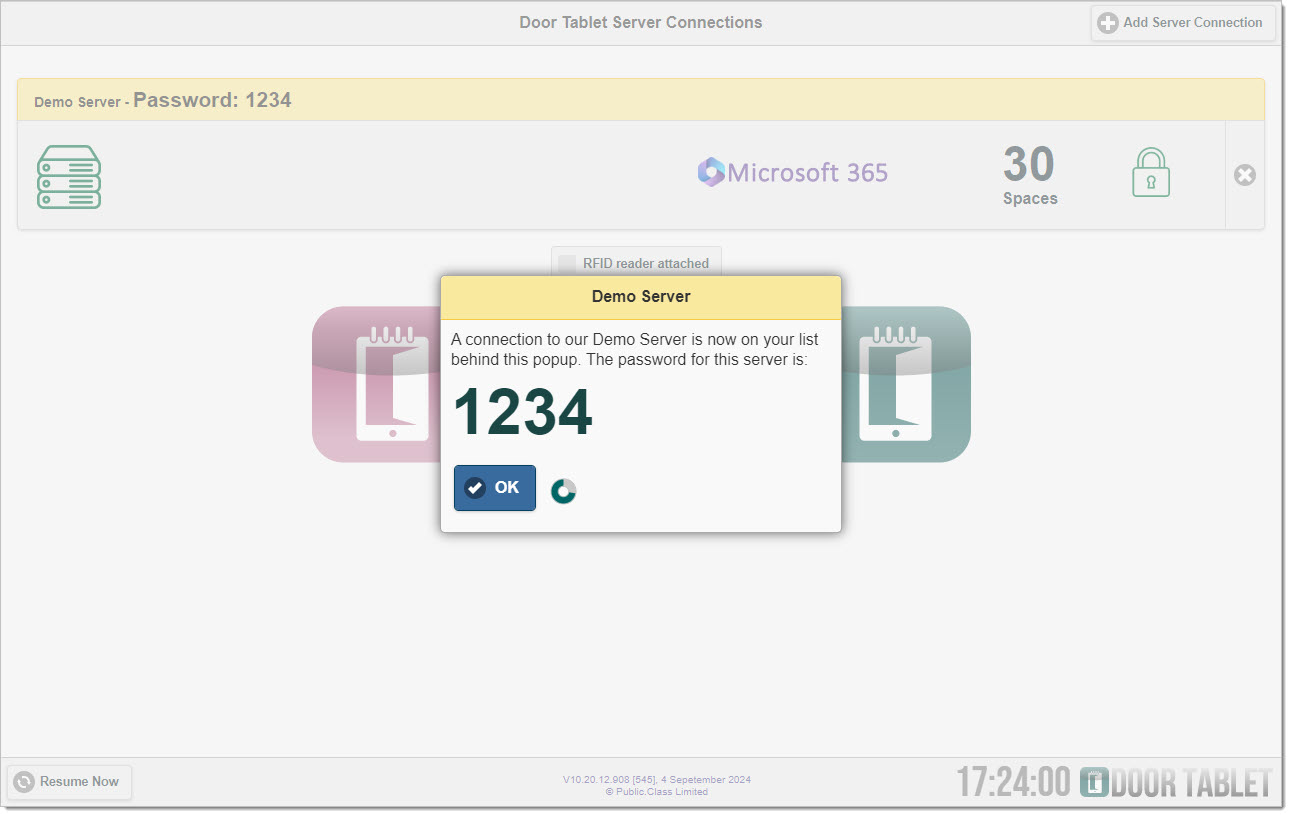
You have successfully added the demo server to your list of connections.