n
anonymousdoortablet/dthelp.nsfcredoid
Protected content
| 263pages | Our help system contains many pages and videos for you to consume. This includes the complete information on how Door Tablet works, all its features and options, and of course the many benefits for your business. Door Tablet School offers many videos too. |
|
 |
| 
Click on images to see them in full screen
1492B75BAB3D5E3B802586140067FFFACredoID
From V9.8 of Door Tablet you can use CredoID for:
- Opening doors where the system is installed, via RFID cards and the Door Tablet hardware which supports RFID
- Use CredoID as an ID source thus allowing you to use the same cards you use for access to create reservations in your scheduling system
You may combine usage of CredoID for Access and other supported ID sources, such as DTSI V2 ID source.
To enable usage of CredoID, open the Integration form. You can access the integration form if you have an Enterprise Licence for Door Tablet.
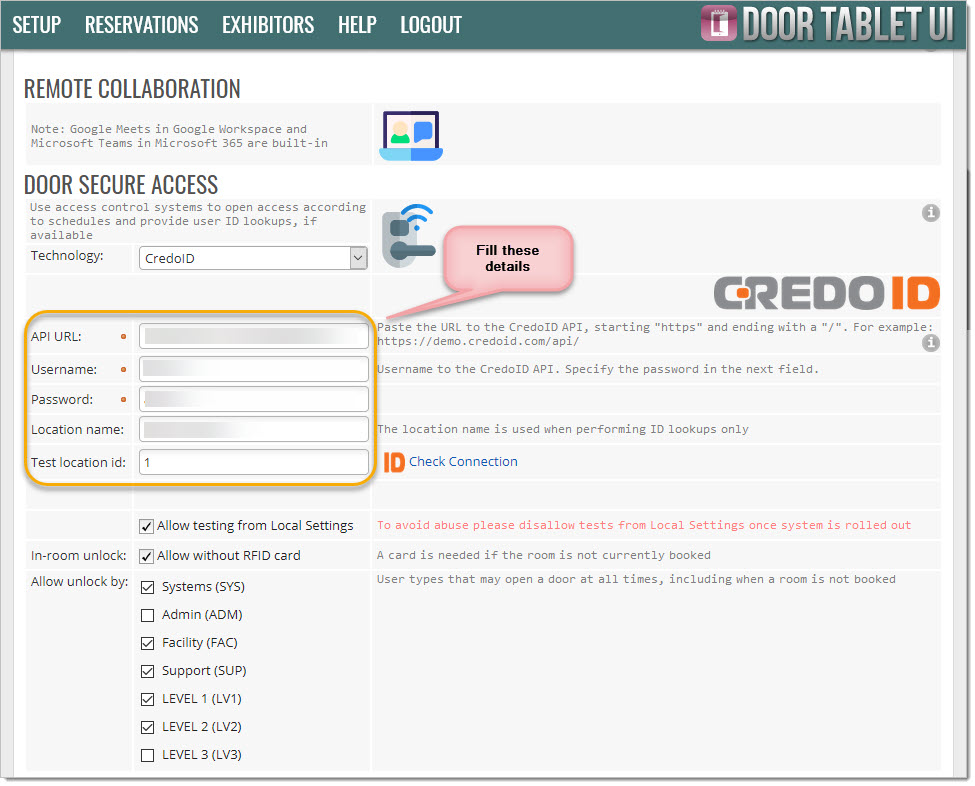
Once done, check your connection:
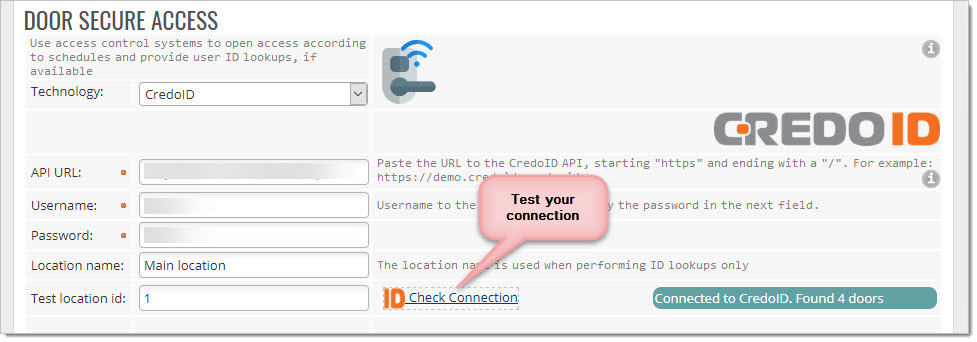
Save your Integration form before you continue.
You are now able to enable CredoID as ID Source and check you can use it to unlock doors that are equipped with the CredoID hardware.
Enable CredoID as ID Source
Once you have set and tested CredoID for Door Secure Access, setting it as ID Source is simple. Save your settings before you continue.
Pick a card ID as showing in the image below.
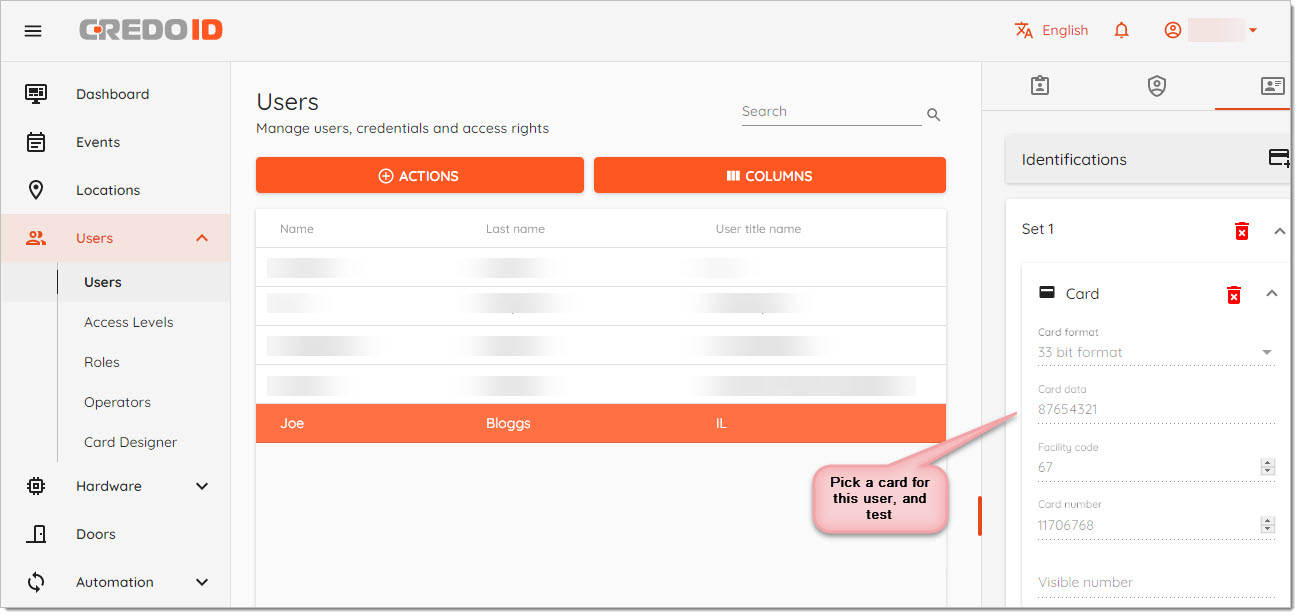
Your are now ready to test the service inside Door Tablet:
Note: the card holder must be registered within the location as shown below.
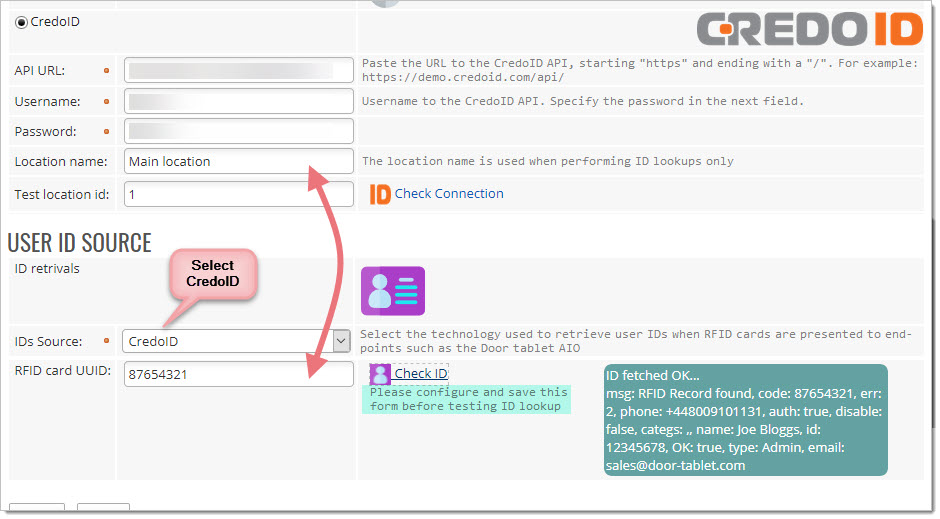 Testing door operations
Testing door operations
Open a space record and type a combination of location and door name, as follows:
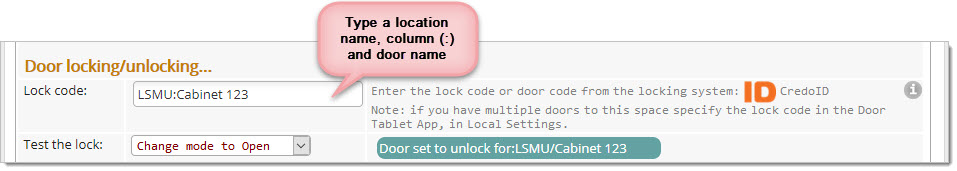
Note: If a room has more than one secure door entry, type the correct pair on each display's Local Setting to override the data in the space record.