n
anonymousdoortablet/dthelp.nsfnfc-import-auto
Protected content
| 261pages | Our help system contains many pages and videos for you to consume. This includes the complete information on how Door Tablet works, all its features and options, and of course the many benefits for your business. Door Tablet School offers many videos too. |
|
 |
| 
Click on images to see them in full screen
822D4185F5F3AFAA802584920061BB71Auto users imports
From Door Tablet V9.1.4 you can automate user import and update. The feature works as follows:
- You export your users to a CSV file
- The file is placed in a folder on the Door Tablet server
- The Door Tablet Add-in reads the file you left on the server and imports the data
Notes
- Door Tablet requires that the file you make available is a text file
- Each line in the file represents a user
- Each line follows a simple but strict format
- The feature adds or updates users in the Door Tablet database, it never removes them
- The key for each user is the email address
- If you need to change a user's email address you will need to do this using the Web UI
Another Note: When you use external ID Sources you should not import users into Door Tablet. For more information about ID Sources see here:  A form will open:
A form will open:
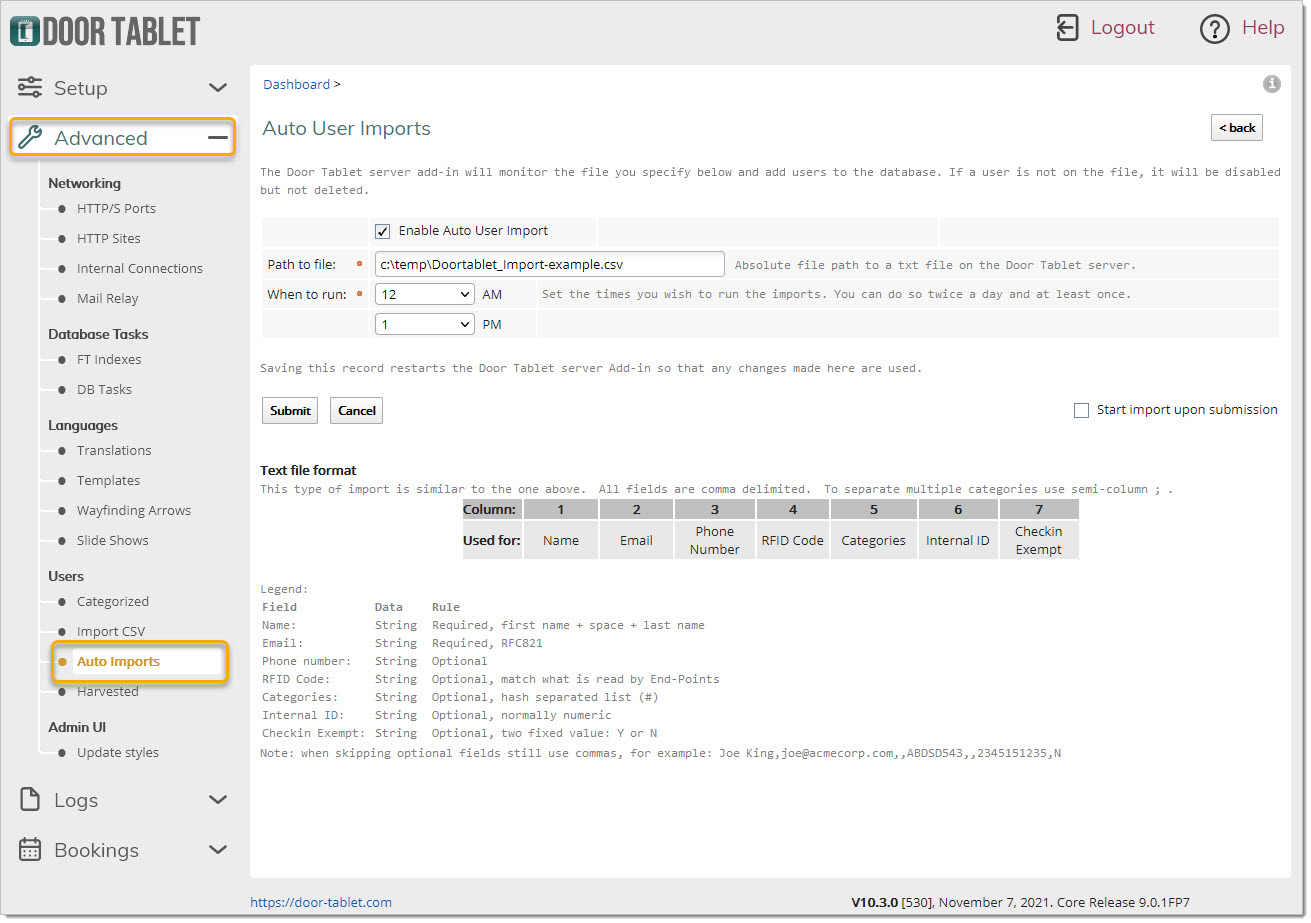 Fill in the form and submit it. If you would like Door Tablet to process the text file you made available, click on the check box on the right.
Note: the file format is strict. We suggest that you check the Door Tablet server console to see how it performs. To run the function on demand, while looking at the console, issue the following command:
tell doortablet im
Fill in the form and submit it. If you would like Door Tablet to process the text file you made available, click on the check box on the right.
Note: the file format is strict. We suggest that you check the Door Tablet server console to see how it performs. To run the function on demand, while looking at the console, issue the following command:
tell doortablet im