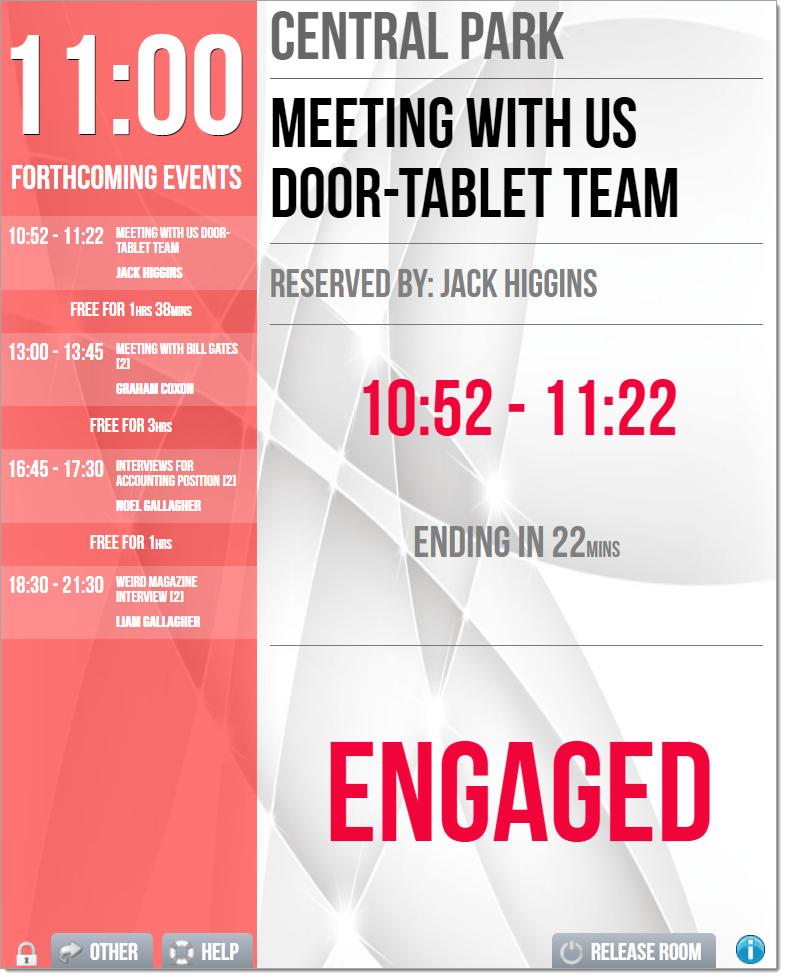n
anonymousdoortablet/dthelp.nsfroom-status
Protected content
| 259pages | Our help system contains many pages and videos for you to consume. This includes the complete information on how Door Tablet works, all its features and options, and of course the many benefits for your business. Door Tablet School offers many videos too. |
|
 |
| 
Click on images to see them in full screen
D4B5F235CFF2B0C180257BB500506EADSpace Status
The main function of Door Tablet is the meeting space status display. To engage the display, simply tap on the meeting space summary and the display will open. The meeting space summary is the entire area where the meeting space name is shown, and of course the summary of settings.
Door Tablet supports three states:
- Free
- Due to start in 10 minutes (new from version 7.4)
- Busy
When a status changes, Door Tablet will reflect this on the display and, if needed, emit sounds through the stereo speakers (Android only). You may affect the display by adding CSS which corresponds to these statuses so that the status is visible from afar.
When you use the built-in Door Tablet Metallic theme, we implement the three statuses for you. In the example images below you can see how these statuses have been implemented by a client.
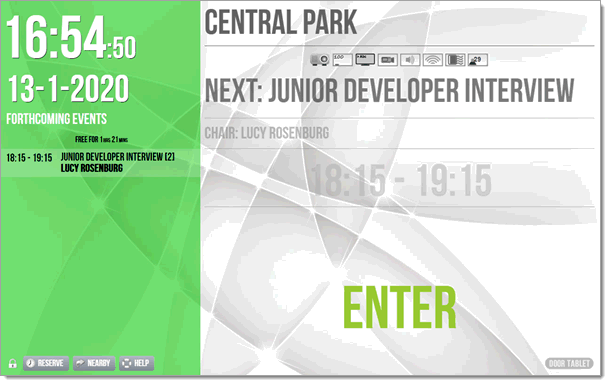
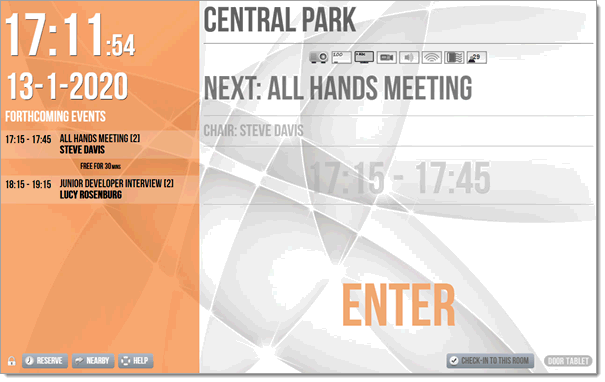
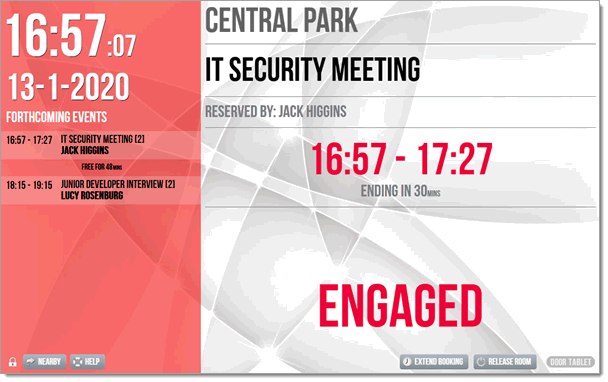 To customise these displays, according to the status change, please refer to the special customisation document
To customise these displays, according to the status change, please refer to the special customisation document  .
To open a meeting space display, select it from the list of meeting spaces and touch to open it:
.
To open a meeting space display, select it from the list of meeting spaces and touch to open it:
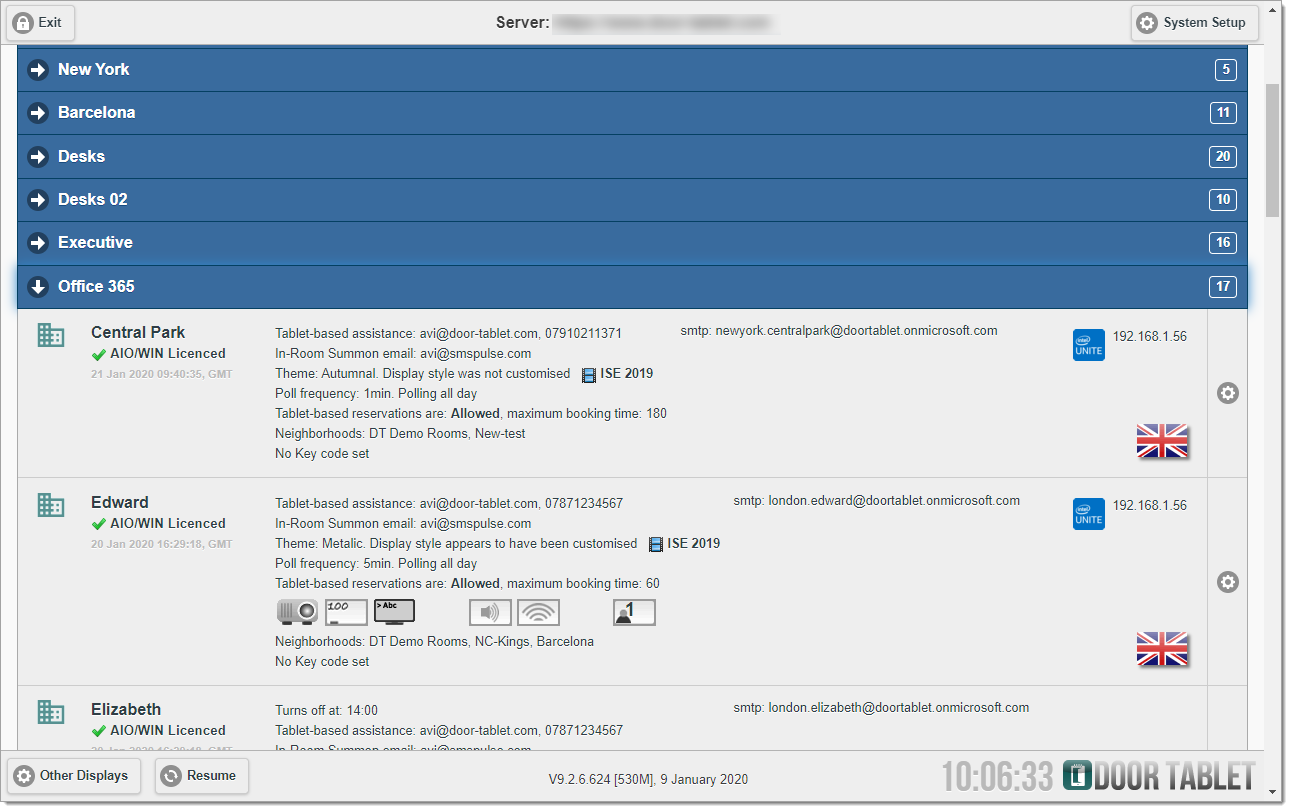 If you have a meeting later in the day, Door Tablet will show what is coming up next (see below) and will show the meeting in a hazed style. You can create an ad-hoc meeting during that time, if required.
If you have a meeting later in the day, Door Tablet will show what is coming up next (see below) and will show the meeting in a hazed style. You can create an ad-hoc meeting during that time, if required.
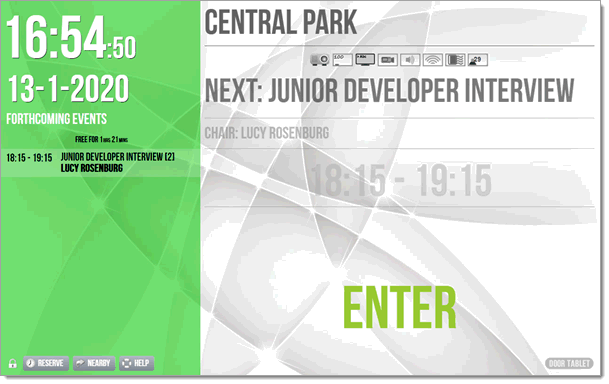 In the event that connection to the server is lost, Door Tablet still remembers the schedule and will keep updating the display. In this scenario, you will not be able to use server based functions such as reservations, looking for meeting spaces in different neighborhoods or requesting assistance. Touch the green button to read the server.
The following image shows the symbol you will see if the connection to the server has been lost. Note: this symbol does not necessarily indicate a network disconnection, just a disconnection from the server. They often go hand in hand, of course.
In the event that connection to the server is lost, Door Tablet still remembers the schedule and will keep updating the display. In this scenario, you will not be able to use server based functions such as reservations, looking for meeting spaces in different neighborhoods or requesting assistance. Touch the green button to read the server.
The following image shows the symbol you will see if the connection to the server has been lost. Note: this symbol does not necessarily indicate a network disconnection, just a disconnection from the server. They often go hand in hand, of course.
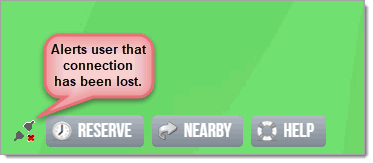 Status Updates
Status Updates
Door Tablet will look at the server regularly and updates the display based on the schedule of meetings in the Resource Reservation database, for the current meeting spaces.
A meeting space with no upcoming events:
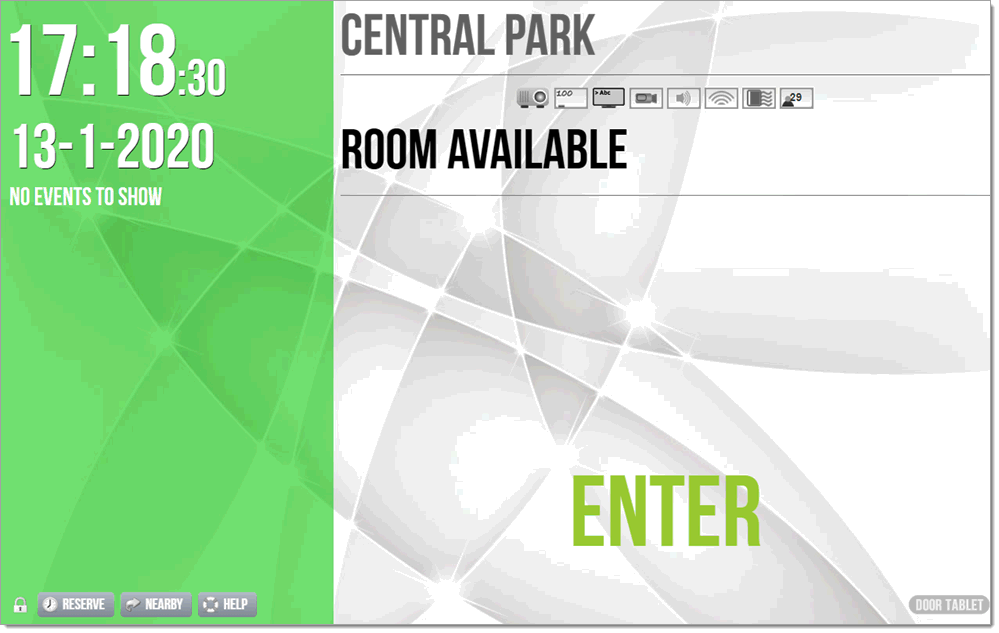 A meeting space with upcoming events:
A meeting space with upcoming events:
 Additional Functions
Additional Functions
If you click on a button, "Nearby" for example, and then come back, the meeting space will be locked when you return. A lot of Door Tablet works on a timer. If you click on "Help", for example, and don't do anything for 20 seconds, you will be returned to the meeting space status.
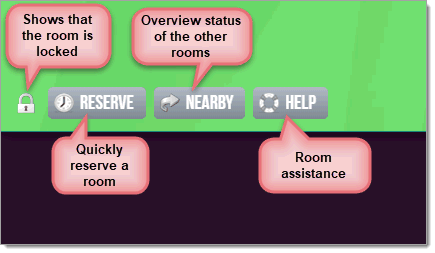 Is the meeting space busy?
Click on "Other" to see the status of meeting spaces in the neighborhood or other neighborhoods. If a neighborhood has up to six meeting spaces, they will take the entire height of the tablet. For more, it will shrink to display up to twenty.
Is the meeting space busy?
Click on "Other" to see the status of meeting spaces in the neighborhood or other neighborhoods. If a neighborhood has up to six meeting spaces, they will take the entire height of the tablet. For more, it will shrink to display up to twenty.
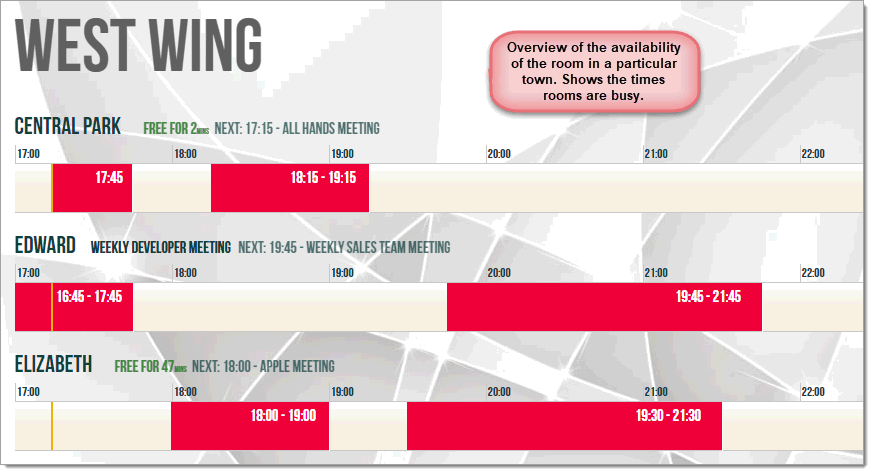 From version 4.6 of Door Tablet you can see details of a meeting when touching a meeting box.
From version 4.6 of Door Tablet you can see details of a meeting when touching a meeting box.
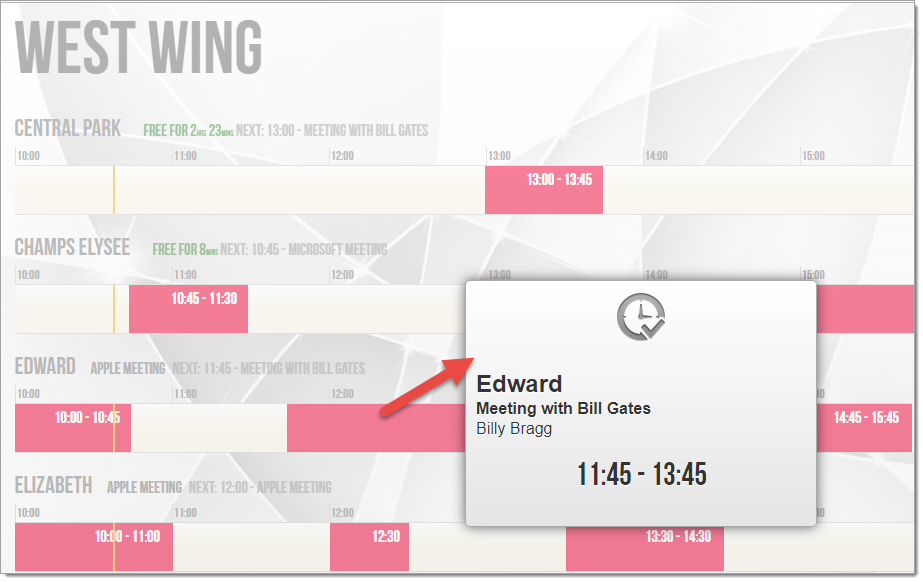 A busy meeting space
If the meeting space is booked, it will look like this:
A busy meeting space
If the meeting space is booked, it will look like this:
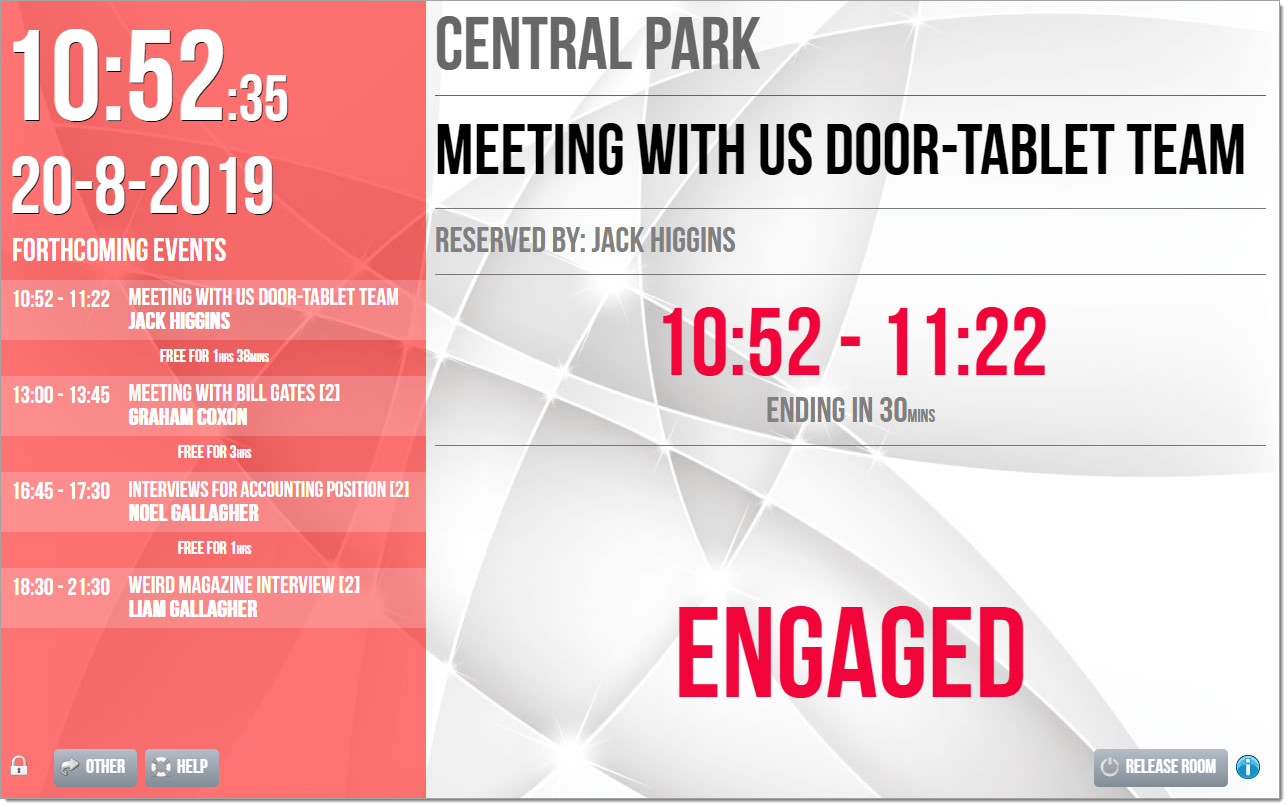 Portrait Display
If the space by the door is narrow, you can also view the application in portrait:
Portrait Display
If the space by the door is narrow, you can also view the application in portrait: