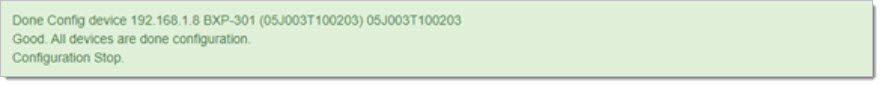n
anonymousdoortablet/dthelp.nsfremote-config
Protected content
| 248pages | Our help system contains many pages and videos for you to consume. This includes the complete information on how Door Tablet works, all its features and options, and of course the many benefits for your business. Door Tablet School offers many videos too. |
|
 |
| 
Click on images to see them in full screen
47704CFC6E520E50802584B90061AAD8Remote Config Tool
Why use remote configuration?
The remote configuration tool is used to configure a large number of devices. It can also be used to set up tablet settings such as:
- Tablet time-zones and language
- Updating both the firmware and APK
- Connecting to your NTP server
and more
VIDEO: Remote configuration
How to download the remote configuration tool
To download the remote configuration tool go to the downloads section of the website dashboard. The link to download it will be under "Door Tablet APK and Remote Config" as seen below:
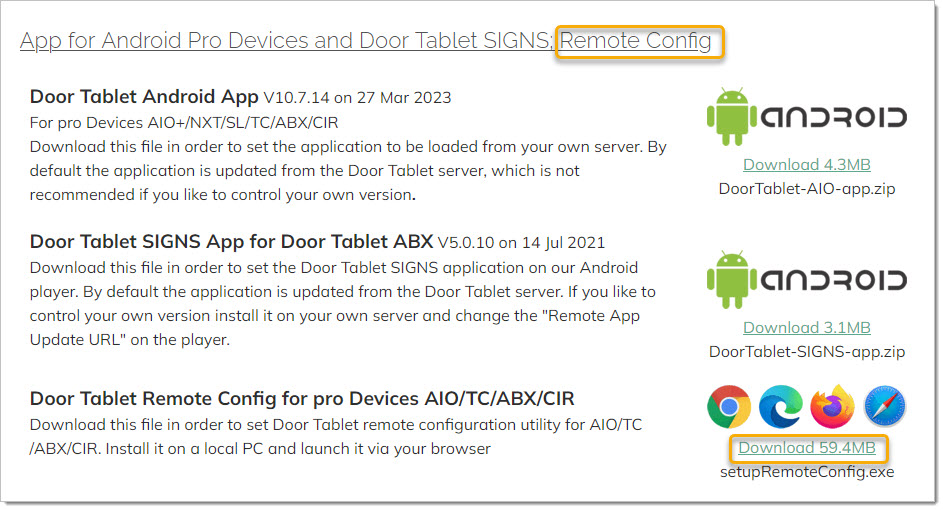
Once it's downloaded and installed, launch it:
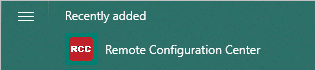
It will show as below:
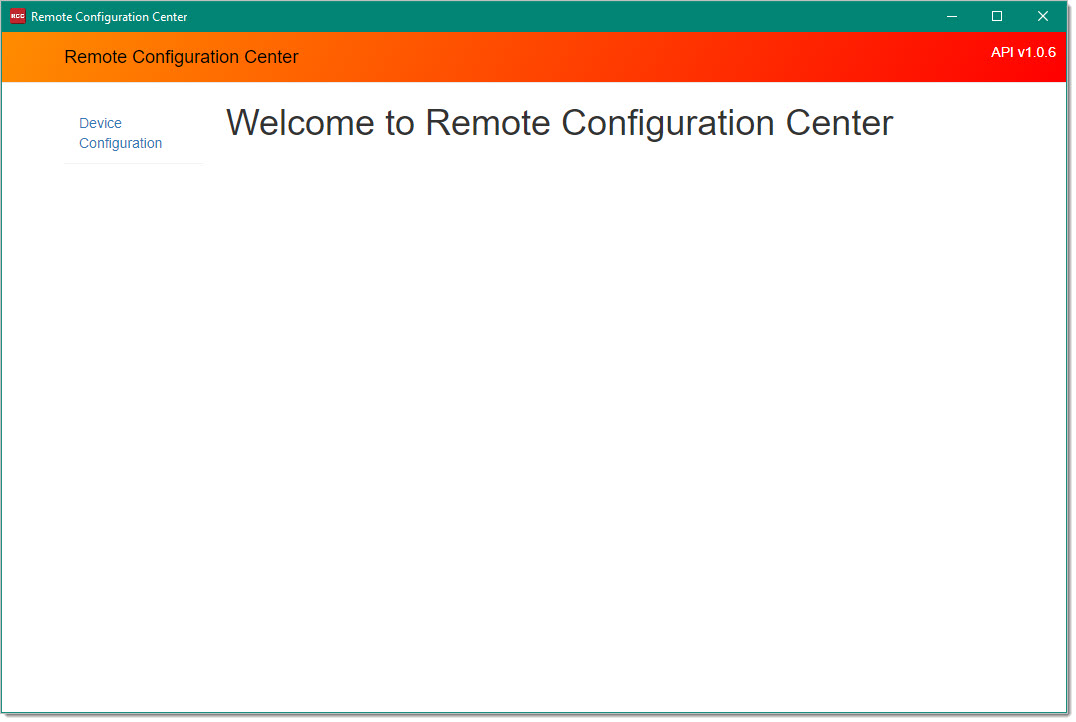
Then, click on the text "Device Configuration". Once started you can scan your network and find your devices.
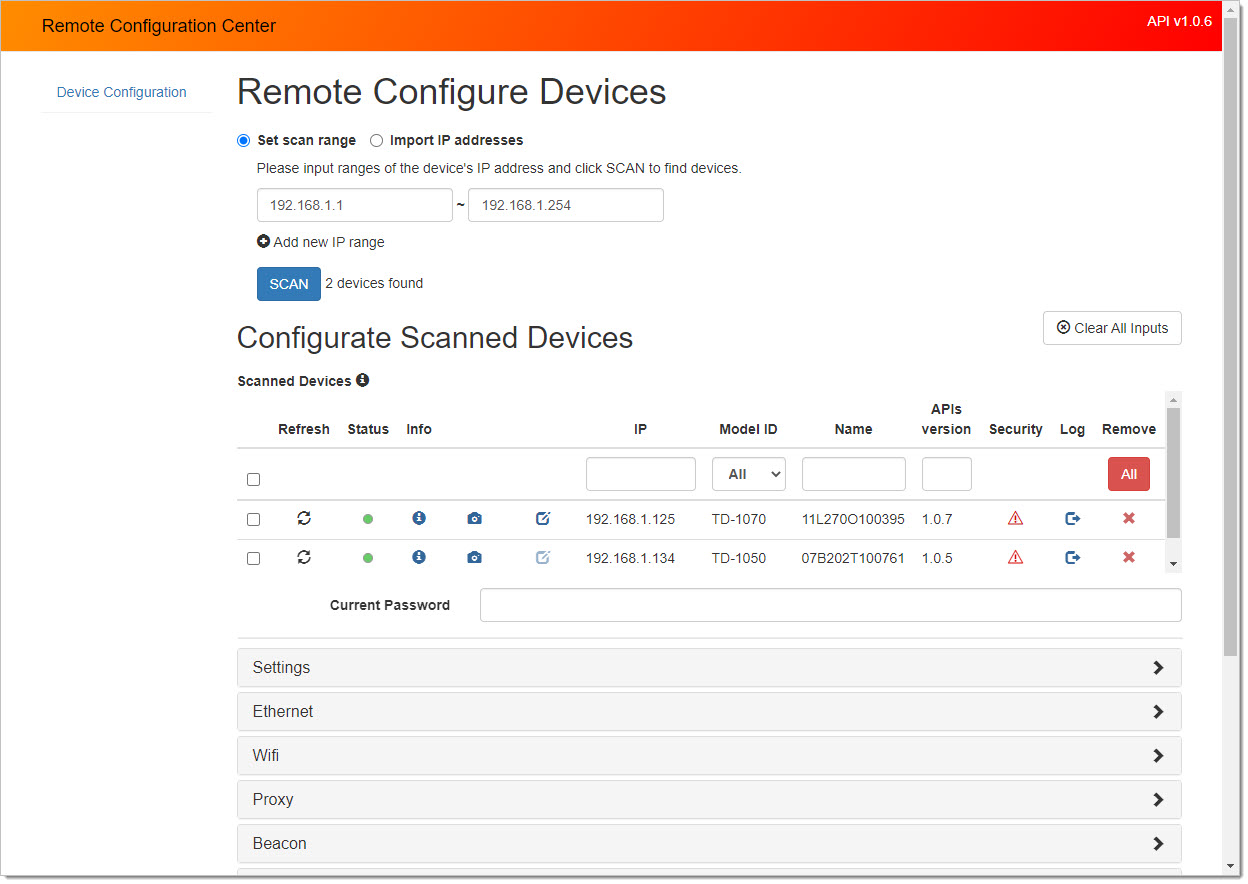
Once your devices have been found by the tool you are free to configure them to your ideal set-up.
Firmware Upgrade
To use the tool to perform a firmware upgrade, follow these steps:
- Select a device from the found list
- Select Remote Control
- Select Firmware Update
- Browse and select the Firmware zip file
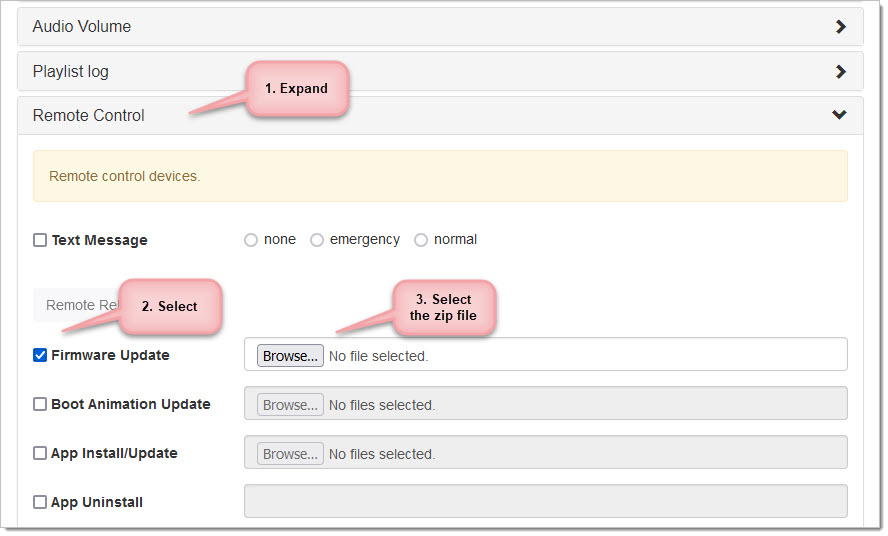
Then, click on Start Configuration as shown below...
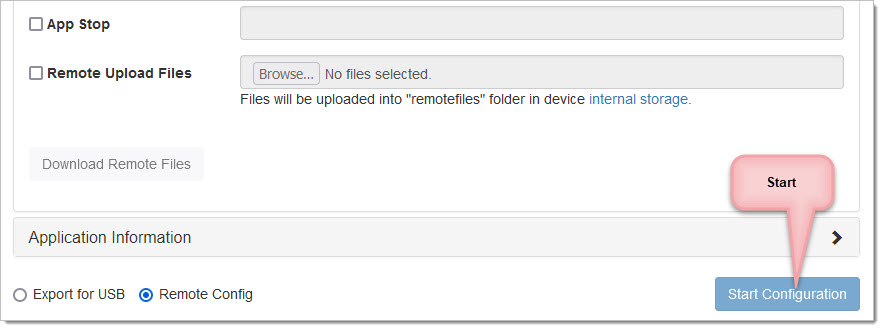
When done, the result at the bottom will look like that: