n
anonymousdoortablet/dthelp.nsfsystem-setup-Exchange
Protected content
| 248pages | Our help system contains many pages and videos for you to consume. This includes the complete information on how Door Tablet works, all its features and options, and of course the many benefits for your business. Door Tablet School offers many videos too. |
|
 |
| 
Click on images to see them in full screen
5B01A20AF33D7F2680257E480070F8A2System Setup
Door Tablet, unless otherwise configured, will work on its own. To get it to work with Microsoft Exchange, you must first open the System Profile and fill in the form. Before you continue, you will also need to perform some basic steps in setting up Microsoft Exchange to automate the process of importing rooms to Door Tablet. You can also create meeting spaces manually. To learn about preparing Exchange click here

To access the Web UI you will first need to login. On the Door Tablet for Windows server the default credentials are:
Username: dtwebadmin
Password: password
The server is accessible on port 81 so accessing the opening page locally will be using the following URL:
http://127.0.0.1:81/doortablet/doorswebui.nsf
If you wish to access the system from another computer, simply replace 127.0.0.1 with the host name or IP address.
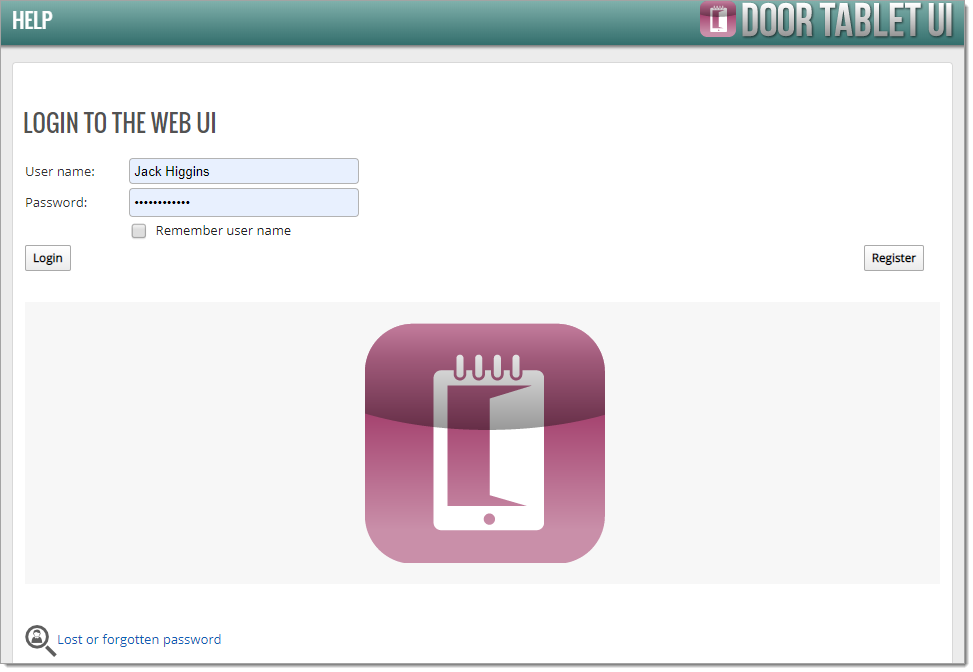
When you open Door Tablet the following dashboard is presented:
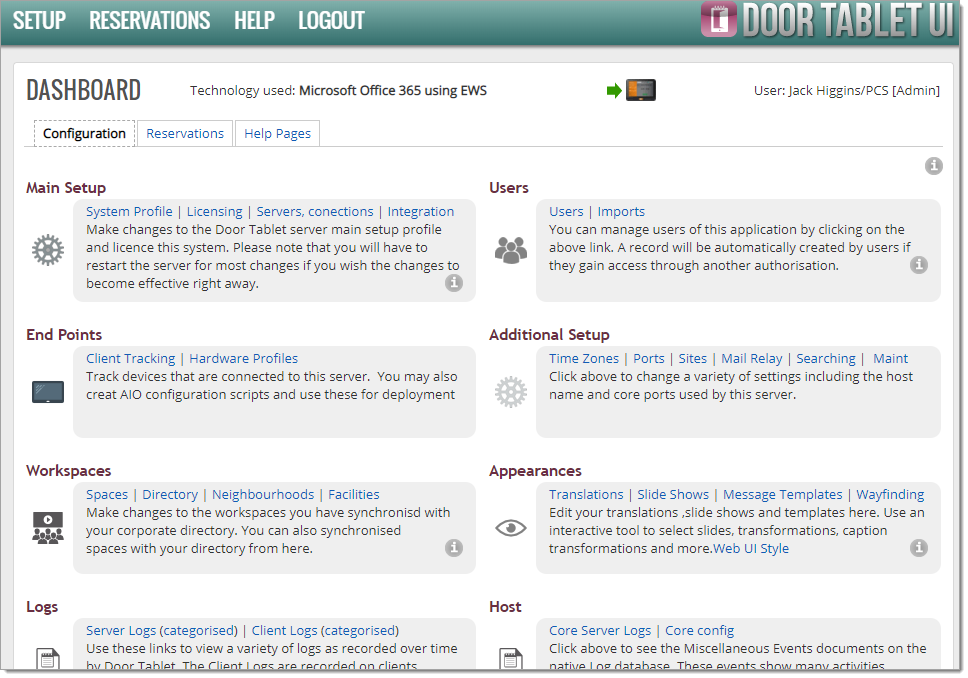
Before updating the Server Profile you must set the Time Zones, preferably to the zones that apply to your organisation only.
The system profile is where you specify that you wish to use Exchange and some additional details.
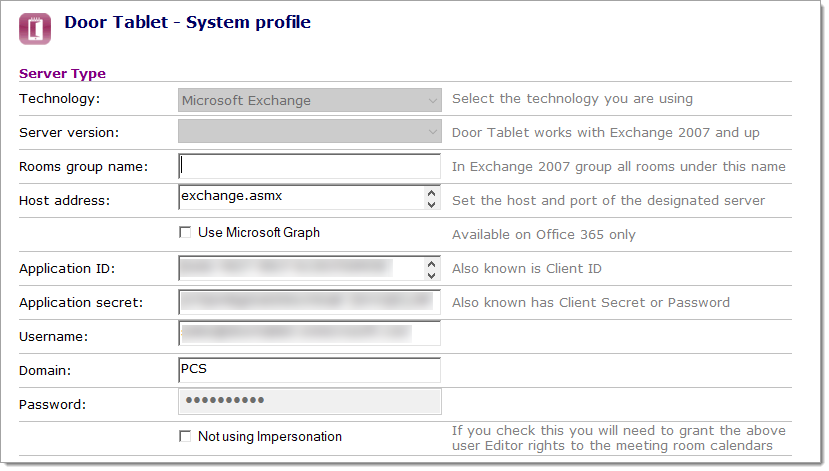
In Notes the Server Time Zone is found under "Misc items":
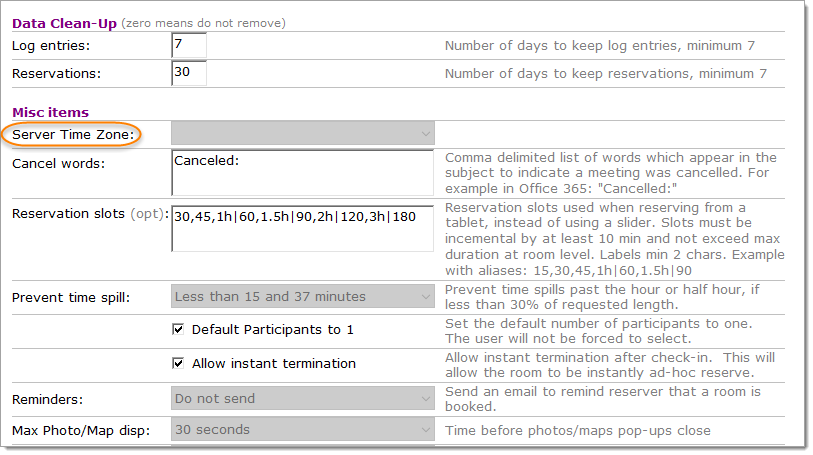
Setup IP Access (from Web UI)
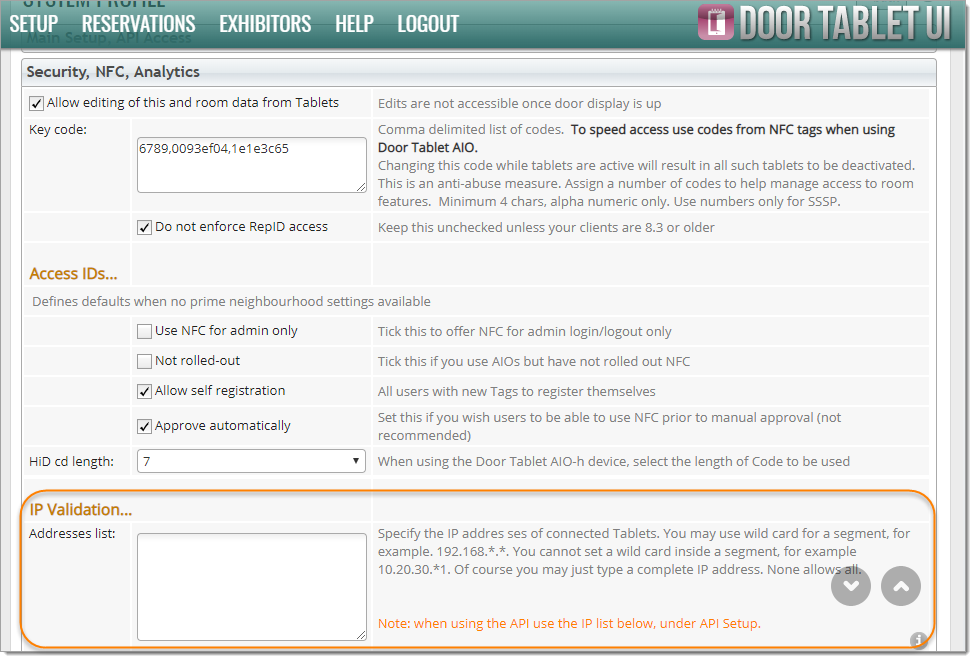
Notes
- With a wild card, you can authorise a range of tablets in one go
- Door Tablet logs failed IP verification and you can use this to verify that you have provided the correct IP address
- You cannot edit the IP addresses on the tablet application
Setting Assistance
See here for how to get assistance

Hours ahead: you can set how many hours in advance you can see meetings on a TV display or at the door level.
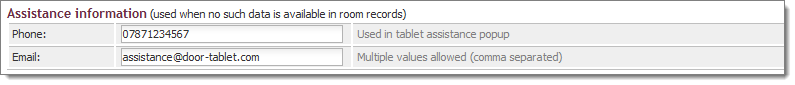 Branding and Welcome display styling
Branding and Welcome display styling
Door Tablet allows you to store information in CSS on how to display welcome screens:
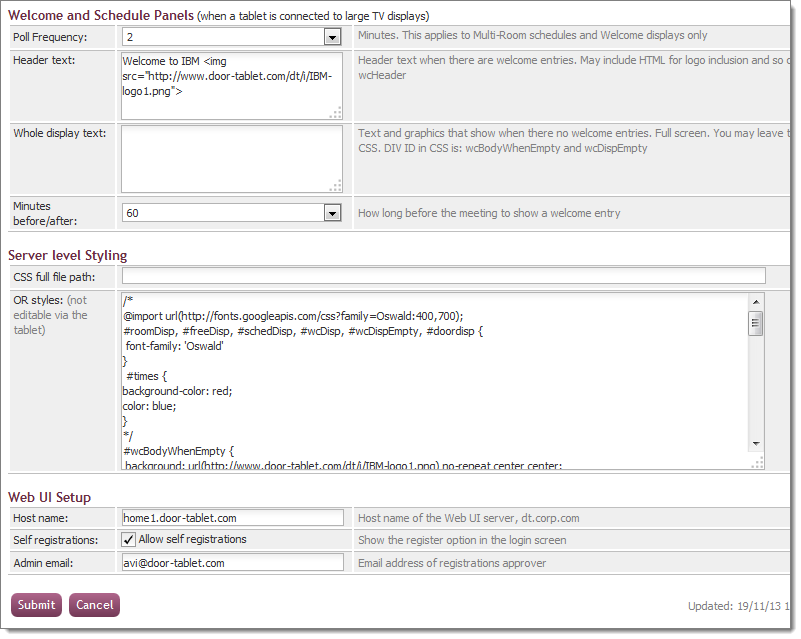 Example Styling
Example Styling
You may copy this style code if you wish: