n
anonymousdoortablet/dthelp.nsfplanon-setup
Protected content
| 248pages | Our help system contains many pages and videos for you to consume. This includes the complete information on how Door Tablet works, all its features and options, and of course the many benefits for your business. Door Tablet School offers many videos too. |
|
 |
| 
Click on images to see them in full screen
A64F891F196F47E08025862A0037CDC7System Setup
Before you start configuring Door Tablet to connect to Planon you must prepare Planon. See here
 VIDEO: General system admin
VIDEO: General system admin
Start by selecting the technology:
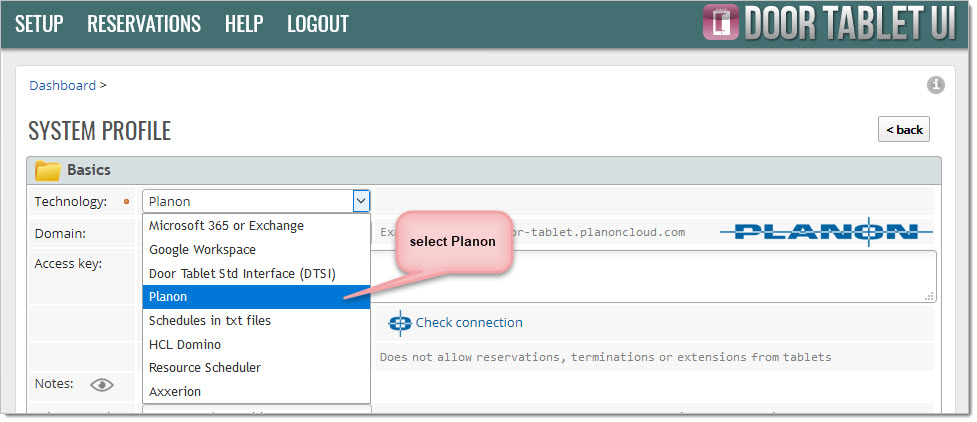
Once you selected Planon, you will need two items:
- Domain name: this is the domain you use to access your instance of Planon. For example: https://doortablet.planoncloud.com
- Auth key: the Authorization Key that you have obtained, or provided to you by Planon, in the Planon preparation phase
You are now ready to test the connection to Planon:
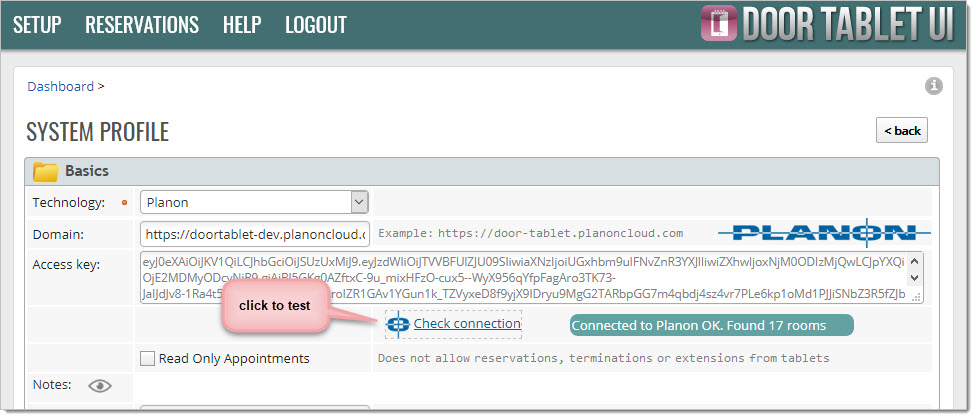
That's it - done.
You are now ready to Synchronise the Door Tablet server with Planon and configure your spaces.
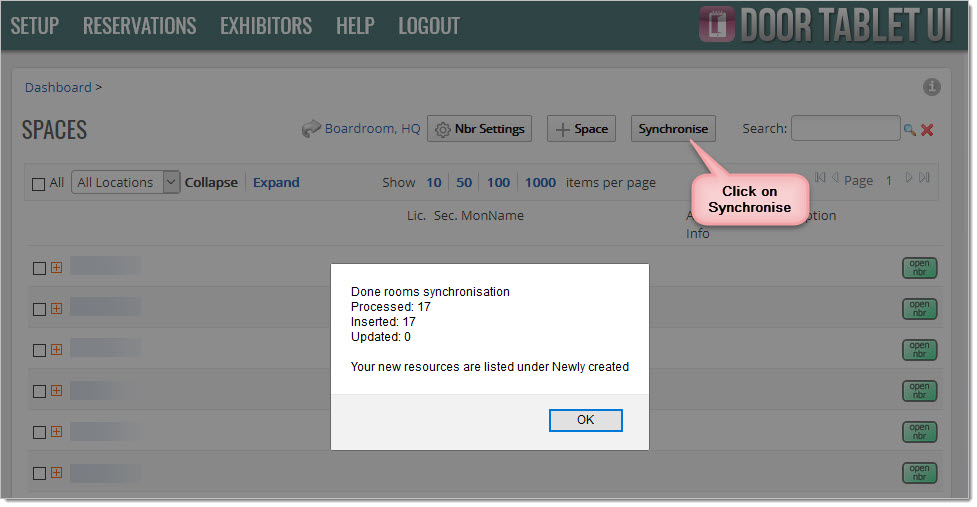
Your newly imported rooms will appear here:
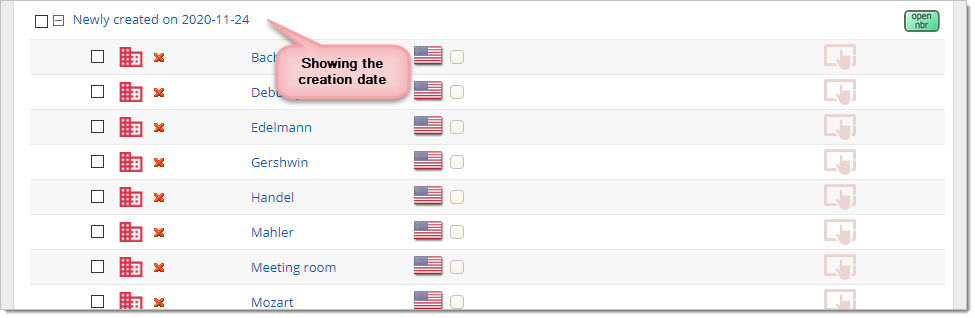
You can now set-up on of the rooms, and propagate the settings to all other rooms, easily:
Edit a room, and mark it active:
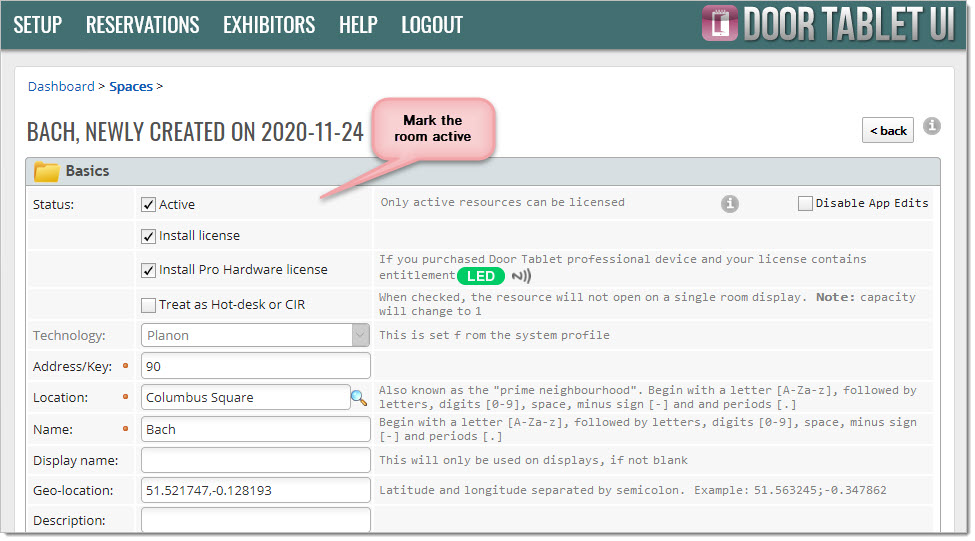
Save your work. You are now ready to propagate the settings to all your newly created rooms.
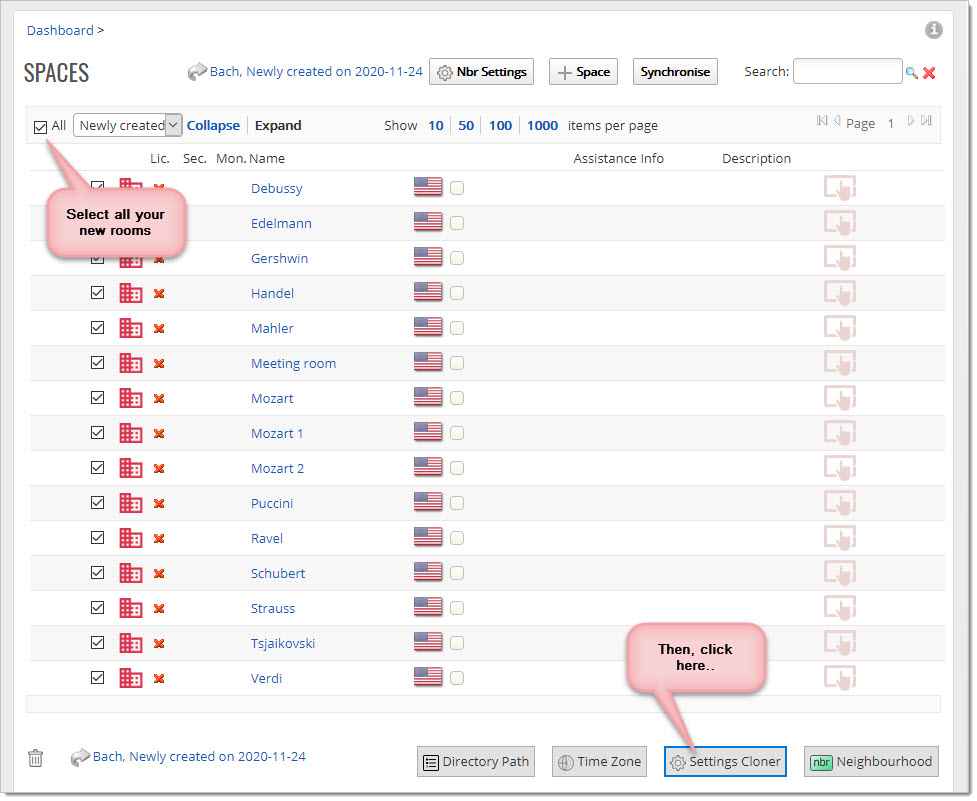
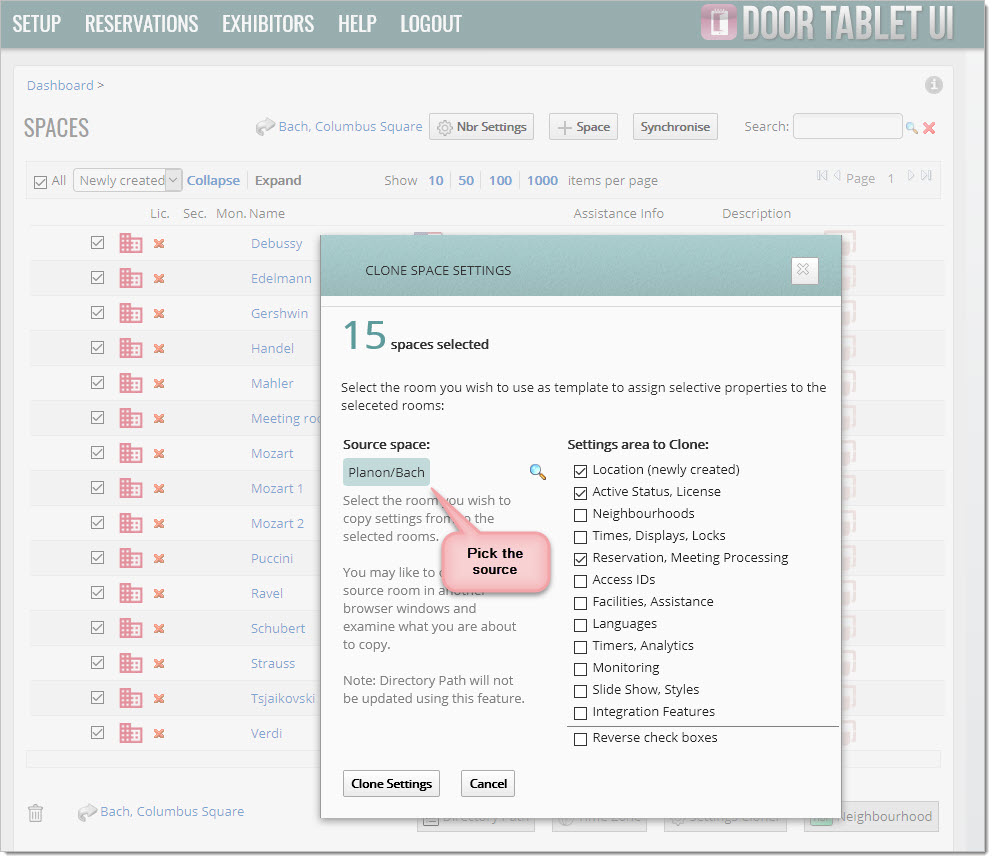
The result of your work is this...
All rooms are active (not yet licensed), and ready to go:
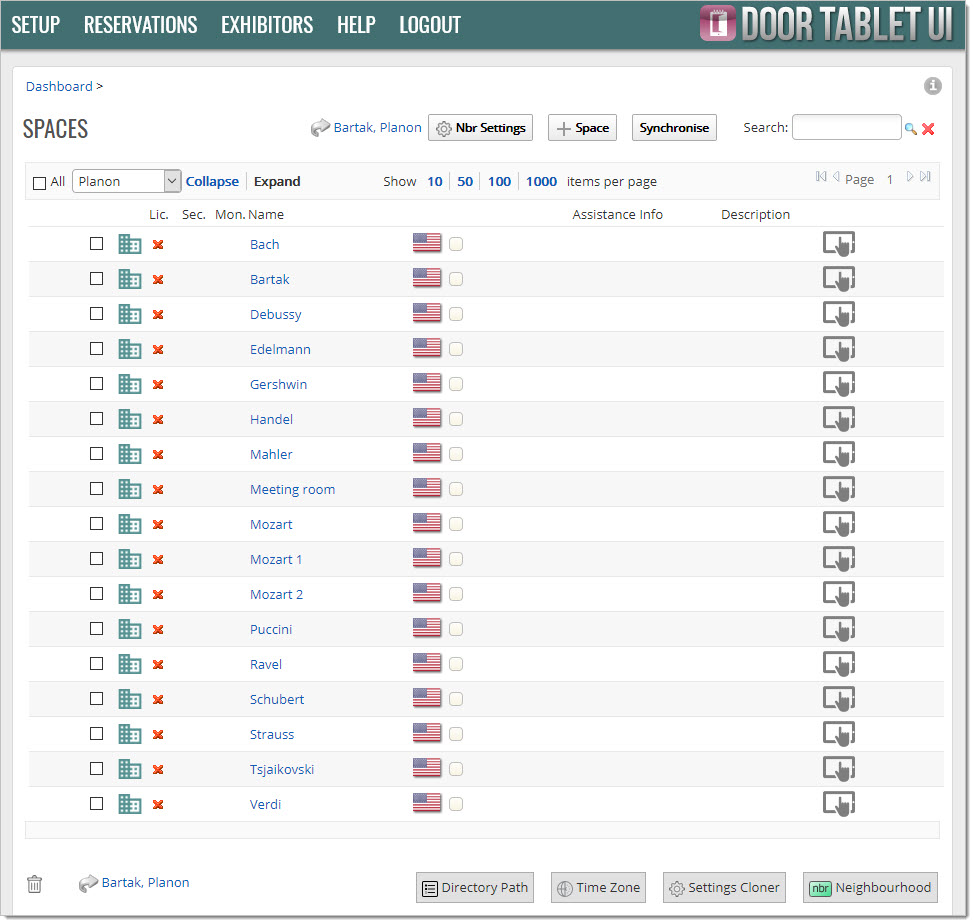
You may now continue to further configure your spaces and Door Tablet in general.