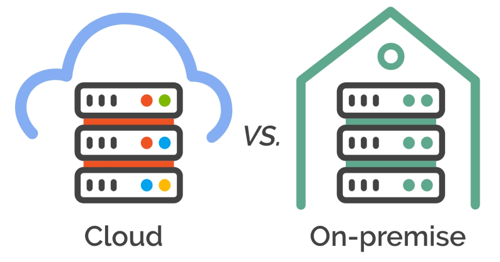
If you're in IT and evaluating how to roll out meeting room tablets across your offices, one question should arise early: Where will this system reside?
Not physically, the tablets are taken outside the rooms, clearly. But behind every display that shows meeting status, handles booking requests, and pulls data from your calendars, there’s a central hub doing the heavy lifting: the server.
And how you deploy that server, whether on your premises, in the cloud, or a hybrid setup, shapes how reliable, secure, and scalable your meeting room solution will be. This is where your IT teams can make or break the deployment.
We will break down the most common server deployments (on-premise, cloud and hybrid) so that you can know what is the best solution for your environment
What Is an On-Premise Server Deployment?
On-premise deployment means your workspace software’s server is hosted locally under your control. In this model, the room booking or desk booking system’s backend is installed on servers that your organisation owns (or leases) and manages, often at your office or data centre. All the software, databases, and data reside on your company’s infrastructure. Typically, your IT team is responsible for setting up, updating, and maintaining these servers and keeping the system running smoothly. This gives you full control over the environment; you can configure hardware, security, and integrations to suit your needs.
However, it also means all upkeep falls on your team, from applying patches to handling any hardware issues or capacity upgrades. In practice, an on-prem deployment for a room or desk booking tool might involve installing the server software on a local Windows or Linux server (physical or virtual) within your network, connecting it to your internal calendar system (like an on-site Exchange server), and managing access for employees within your firewall.
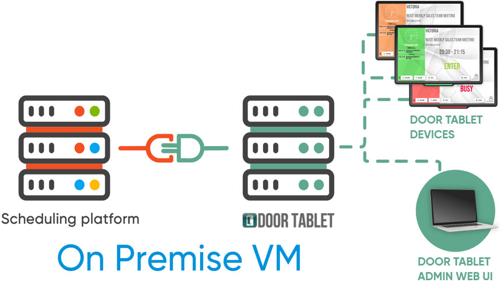
What Is a Managed Cloud Server Deployment?
A cloud deployment means the workspace tool’s server runs on a provider’s cloud infrastructure rather than on hardware you manage. In this model, your room/desk booking system is delivered as a service by the vendor over the internet. The software and data are hosted off-site in the vendor’s cloud (for example, on AWS or Azure data centres) and accessed via web or app clients. You don’t need to set up a server yourself – the provider handles the heavy lifting of provisioning and maintaining the servers. Your organisation’s devices and browsers simply connect to the system through an internet connection. This makes deployment much quicker (often just signing up and configuring settings) compared to procuring and installing your own server hardware. It also means your IT team isn’t on the hook for things like server updates or backups – the cloud vendor manages those.
The trade-off is that you are relying on external infrastructure: your data is stored in a third-party data centre, and you access the tools over the internet instead of your local network. For example, a cloud-based desk booking system might be hosted on the vendor’s multi-tenant platform online. You’d simply log in through a web portal or app, and all your offices would use that centralised service without any local server installation.
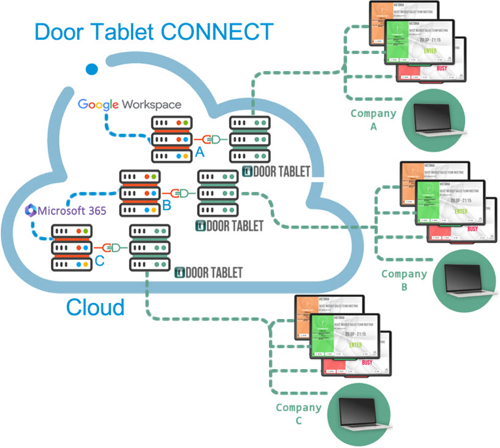
Self-Managed Cloud Deployments
A self-managed cloud deployment offers a middle ground between full vendor-hosted cloud services and on-premise infrastructure. In this model, the server software is deployed in a cloud environment controlled by your organisation, such as your own AWS, Azure, or Google Cloud account. While the server is hosted in the cloud, your IT team retains control over its configuration, security, updates, and data. This setup provides flexibility in terms of where and how the system runs, while still offering the scalability and geographic reach of cloud hosting.
It is especially useful for organisations that already maintain a robust cloud environment and prefer to keep server management in-house without the physical hardware constraints of on-premise setups.
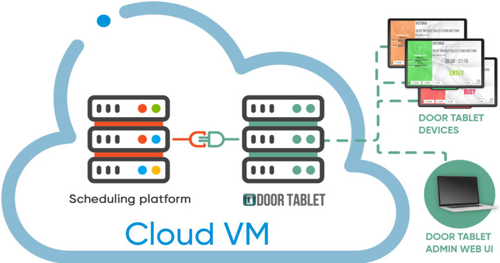
Comparing On-Premise, Multi-Tenant Cloud, and Self-Managed Cloud: Advantages & Disadvantages
Now that you have a better understanding of what on-prem and cloud deployment mean. Let’s go over how on-premise and cloud deployments stack up in key areas important to IT teams, from maintenance to user experience:
1. Maintenance & IT Overhead
On-premise systems require in-house upkeep. Your team handles everything, like installing updates, applying security patches, monitoring performance, and fixing issues on the server. This can be labour-intensive and demands specific expertise (or dedicated staff) to manage the infrastructure.
In a multi-tenant cloud model, much of that headache is lifted. The vendor takes care of server maintenance and software updates centrally, so you always run the latest version without manual intervention. There’s no server hardware for you to patch or power, freeing your IT staff to focus on other tasks.
With a self-managed cloud deployment, your IT team is still responsible for maintaining the server, but without the physical infrastructure. You control updates, backups, and availability using cloud tools and best practices.
The flip side of both cloud models is less direct control over infrastructure-level customisation compared to on-premise deployments.
2. Performance & Reliability
With on-premise deployments, your system is running on the local network, which can mean low latency and fast response times for on-site users. If your booking system needs to interact with other on-site services (like a local Exchange calendar or building access control), keeping it on-prem can minimise any network lag.
On-prem systems can also keep running even if your external internet connection goes down – employees on the local network might still be able to use the tool if it doesn’t rely on outside data.
Cloud systems, on the other hand, are engineered for high availability across regions. A good cloud provider will use scalable infrastructure and redundancies to ensure uptime and speed globally. Internet connectivity is the linchpin for cloud performance – a strong connection makes the experience seamless, but an outage can temporarily hinder access.
In terms of reliability, cloud providers often boast uptime SLAs (Uptime Service Level Agreement) and rapid failover capabilities that would be expensive to replicate on-prem. On-prem reliability rests on your redundancy planning; you might implement backup servers or failover clusters, which add complexity. In short, on-prem can offer speedy local access and offline capability, while cloud offers robustness and scale, but relies on that network link.
Self-managed cloud servers sit somewhere in between. You can select the geographic region, configure redundancy and backups, and scale performance settings as needed. This gives more flexibility and ownership than a multi-tenant cloud, but you are responsible for uptime.
3. Scalability & Growth
Cloud-based deployments make it easy to roll out your meeting room booking system, hot desking tools, or wayfinding screens as your offices grow. If you're expanding into a new floor or adding 100 desks across regional hubs, you don't need to rethink your infrastructure. Just configure the new devices, connect them to the cloud instance, and you're good to go. Cloud models scale on demand, so whether you're onboarding ten users or a thousand, the backend adjusts automatically. This flexibility is especially valuable for hybrid workplaces where occupancy changes week to week, or for companies piloting workspace tools before rolling them out more broadly. On-premise scaling is still possible. It just requires more internal effort. Adding more rooms or users could mean provisioning extra server capacity, increasing database throughput, or implementing failover clustering. These things aren’t insurmountable, but they take time, budget, and planning. For IT teams used to building out infrastructure in-house, that’s manageable.
For those looking to deploy quickly or scale dynamically across distributed locations, the cloud offers a clear advantage. Self-managed cloud also supports elastic scaling, but your team needs to plan, monitor, and manage provisioning across your cloud account. This makes it a good fit for organisations with in-house DevOps or IT capabilities who want more control without physical limitations.
4. Integration & Customisation
Workspace tools don’t live in a vacuum. They have to integrate with calendars, identity providers, sensor platforms, and sometimes legacy systems. If you're self-hosting the server, you're in control of the environment. That means you can build connections to your internal room booking policy engine, legacy HR system, or access control platform using custom scripts, direct database access, or internal-only APIs. In cloud deployments, integration depends on the APIs the vendor supports. For common platforms like Microsoft 365, Google Workspace, or Azure AD, most cloud systems have turnkey connectors. But if your estate includes bespoke or older systems, or if you want to enforce hyper-specific business logic in your room booking flow, on-prem is usually more adaptable. That’s not to say cloud can’t be extended; many vendors, Door Tablet included, provide API access and optional modules, but the sandbox is wider when the server is in your own hands.
Self-managed cloud gives you a hybrid level of flexibility. Since you control the hosting environment, you can implement more advanced integrations than with a multi-tenant cloud, while still enjoying the benefits of cloud scalability and remote access to all modules, but the sandbox is wider when the server is in your own hands.
5. Security Considerations
Data Residency & Compliance
Security is one of the biggest deciding factors in deployment strategy—especially when you're dealing with room booking data, employee check-ins, or guest access logs.
With on-premise deployments, you maintain full control over data location, encryption, and access. This is essential for organisations in highly regulated sectors (finance, healthcare, government) or those using platforms like Microsoft 365 GCC High, where data must remain within specific boundaries. You know exactly where your server is, how it communicates, and which logs are stored—and you can audit every part of it.
Self-managed cloud deployments provide more flexibility than vendor-hosted solutions while still offering strong control. You decide which region the server is hosted in (e.g., EU, UK, or US), manage your own security configurations, and can meet many regulatory standards by enforcing your own encryption and access protocols. However, your team is still responsible for maintaining compliance—unlike on-prem, you're also relying on a third-party cloud provider (e.g., AWS or Azure) for underlying infrastructure compliance.
Multi-tenant cloud deployments (like Door Tablet CONNECT) offer the least customisability but come with out-of-the-box security managed by the vendor. The provider takes care of hosting, updates, backups, and general infrastructure protection. This is ideal for organisations without complex compliance requirements, but it may not satisfy teams with strict data sovereignty rules or government-grade mandates that prohibit third-party managed environments.
Network Access & Exposure
On-prem servers live behind your own firewall, which limits internet exposure by default. If configured correctly, only internal users or those with VPN access can connect. This creates a closed, tightly controlled environment.
Self-managed cloud offers global accessibility with security depending on how well your team configures access protocols, such as firewalls, IP whitelisting, and user-level permissions. You can replicate on-prem-like controls, but it requires active management.
Multi-tenant cloud is accessible over the public internet by design. Vendors enforce strong encryption and offer compliance certifications, but the exposure surface is inherently broader, and organisations must be comfortable with handing over part of that responsibility.
Administrative Control & Responsibility
On-prem gives you full administrative access; you own the stack and manage everything from OS patches to user permissions. It’s ideal for organisations that want to tailor every aspect of their environment and aren’t afraid of that responsibility.
Self-managed cloud splits responsibility. You control the server software, security settings, and data handling, but your cloud provider (e.g., AWS) manages the physical infrastructure and uptime. This gives you significant control without needing a data centre.
Multi-tenant cloud offers the least administrative access, but that’s part of the appeal. The vendor manages the entire environment, ensuring updates, uptime, backups, and security patches are handled automatically. This significantly reduces internal IT workload and ensures best practices are followed consistently. While it limits low-level customisation, most organisations benefit from the streamlined setup, predictable performance, and quick deployment, especially when speed and simplicity are key.
Many cloud providers have robust security protocols and undergo independent audits, often achieving high compliance standards that individual companies would find costly to attain. Still, some organisations remain wary of trusting a third party with critical systems or data. Highly regulated sectors like government agencies or those with unique security needs might lean toward on-prem for the peace of mind of having the server under lock and key (both figuratively and literally).
Door Tablet: Flexibility with Cloud and On-Premise Options
When it comes to workspace management solutions, Door Tablet recognises that one size doesn’t fit all. IT teams have varying infrastructure preferences and requirements, so Door Tablet provides all three deployment models to suit modern IT environments: on-premise, self-managed cloud, and multi-tenant cloud.
If you prefer a cloud-hosted service, Door Tablet CONNECT is available as a secure, multi-tenant cloud solution running on AWS. With Door Tablet CONNECT, you don’t need to provision any servers yourself; our team hosts and manages everything, allowing you to get up and running in minutes once your instance is provisioned. This is ideal if you want to minimise maintenance and let the vendor handle updates and scaling.
On the other hand, Door Tablet also offers an on-premise server version for organisations that require everything to be on-site. In this model, you can run the Door Tablet server software on your own Windows PC or virtual machine in your data centre. This gives you full ownership of the system’s environment, which can be advantageous for high-security deployments or situations with limited internet connectivity.
Door Tablet’s on-prem solution isn’t limited to physical servers on your premises – you can also deploy it in your private cloud (for example, on a company-controlled AWS or Azure VM). This self-managed cloud option means you still own and control your server instance, but it’s hosted on the cloud infrastructure of your choosing. It combines the dedicated control of on-prem with the geographic flexibility and scalability of the cloud.
Door Tablet even makes it possible to migrate between server types if your needs change over time. For instance, an IT team might start with Door Tablet CONNECT for a quick pilot, then move to an in-house server later on, or vice versa. Few vendors support such seamless transitions – it’s a reflection of Door Tablet’s commitment to accommodating diverse IT strategies. Whether you want the simplicity of a cloud service, the control of an on-prem system, or a mix of both, Door Tablet’s architecture has you covered.
This flexibility means you won’t be locked into one deployment model; instead, you can align the system with your organisation’s evolving requirements.
Key Takeaways: Which One Should You Choose for Your Workspace Management System?
- On-premise servers are ideal for organisations with high security and compliance requirements, such as those using Microsoft 365 GCC High, who need full control over data flow, infrastructure, and hosting.
- Multi-tenant cloud (like Door Tablet CONNECT) is the fastest to deploy and requires the least internal maintenance, making it perfect for teams seeking a vendor-managed, low-touch solution.
- Self-managed cloud offers the flexibility of cloud infrastructure with the control of on-prem. Best suited for IT teams who want to manage their own environment but avoid physical server constraints.
- Hybrid and scalable: With the right platform, you can start in one mode and shift to another as your needs evolve, whether scaling across regions or increasing security requirements.
- Integration matters: On-premise gives maximum flexibility for integrating with legacy systems. Cloud (especially self-managed) supports modern APIs and rapid deployment across multiple locations.
- Security and control vary: All models can be secure. The difference lies in who manages the environment and how much responsibility your IT team is willing to take on.
Choosing What’s Best for Your Organisation
Ultimately, the decision between on-premise and cloud comes down to what fits your organisation’s needs and resources. Both models can successfully power modern room booking or desk booking systems; the key is to match the technology to your internal capabilities, compliance requirements, and plans.
The good news is that you don’t have to make this choice in the dark. It’s wise to evaluate both options in practice. Door Tablet allows you to do exactly that; you can spin up a live cloud demo or install a trial server on your network to compare the experiences side by side. Seeing the system in action will help determine which deployment model delivers the user experience and administrative comfort your IT team is looking for.
Friendly tip: Whichever route you lean toward, involve your stakeholders early; from security officers to end-users to gather input and address concerns. And don’t hesitate to take advantage of free trials or demos. With a hands-on trial, you’ll be well-equipped to choose the deployment strategy that makes your workplace run smoother and more securely.
Here’s to finding the perfect fit for your team’s workspace management needs!