n
anonymousdoortablet/dthelp.nsfNFC-import
Protected content
| 263pages | Our help system contains many pages and videos for you to consume. This includes the complete information on how Door Tablet works, all its features and options, and of course the many benefits for your business. Door Tablet School offers many videos too. |
|
 |
| 
Click on images to see them in full screen
4F0E9B5F1D0E88F6802580ED003739FBUsers imports
When you deploy Door Tablet and you wish to use RFID your users must be registered on the system. You can register users and RFID tags individually (see here

) but often when you need to have hundreds or thousands of users registered, you need a fast and practical way to import these. Therefore, Door Tablet allows you to import users from a Comma delimited text files (CSV)
VIDEO: Importing Users
The process is as follows:
- Create a CSV file containing your data
- Upload the CSV file using this form. Door Tablet will accept your file and create a JSON file from it
- Each record in the JSON file will show what action Door Tablet intends to take when importing the JSON, should you accept it
- You may view the JSON file using this form by clicking on the link below
- Accept the JSON file by clicking Accept JSON data
Open the Import CSV form:
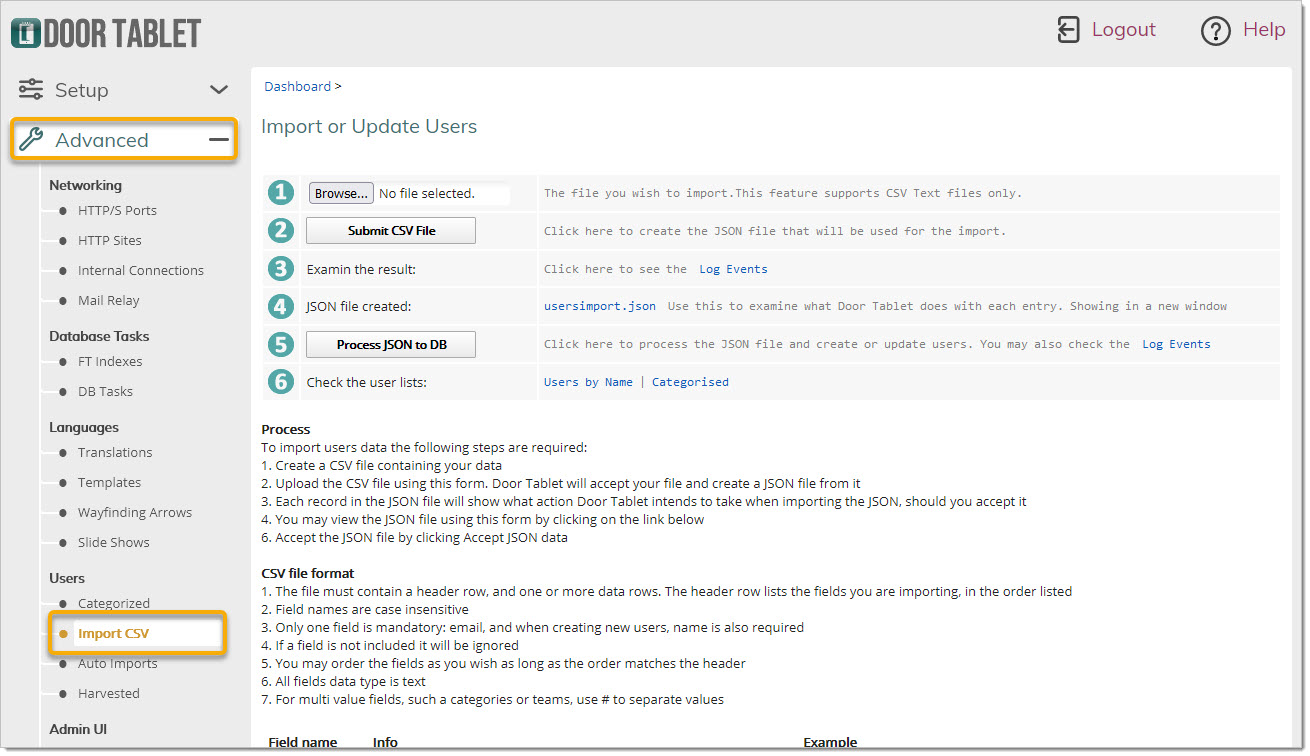
CSV File
The columns you may use:
| Field name | Info | Example |
| email | Required email addres RFC821 format | john@doo-tablet.com |
| name | First name and Last name with a space; required for new records | John Maindoor |
| phone | Telephone number | 07788881111 |
| nfccode | RFID/NFC Code: match what is read by End-Points | AND678ACC |
| categories | Categories: hash separated (#). Used for categories | BATCH72 |
| teams | Teams: hash separated (#). Used for team names such | sales#marketing |
| userid/PIN | Internal ID: numeric - must be unique | 346534576 |
| checkinex | Checkin Exempt: Two fixed value: Y or N | N |
| username | Username for authentication purposes; minimum length 5 chars | jmaindoor |
| password | Password used for authentication purposes; minimum length 8 chars | pass1234 |
| deskLimitAreas | The paths where this user can book desks: hash separated (#) | USA\CA\LA\Building 1#USA\CA\SF\Building A\FL1 |
Please note that the email column must always be present.
Post CSV process
Once you processed the CSV file, a JSON file is created with information about each contact you are importing. We recommend that you use Google Chrome while opening the JSON file. This is what it looks like:

If you are happy with the results and the JSON file looks good, click on Step 5 to import the users to the database,