Door Tablet is a complete solution for managing workspaces. This includes meeting rooms, hot desks, huddle spaces, phone booths and more, with optional Wayfinding displays to guide people along the way.
Unique features and more
- Book any room from any display tablet or scheduling software (Microsoft Office 365, Google G Suite, Microsoft Exchange etc)
- Instantly view a schedule overview from any display tablet
- Automatic meeting reminders
- Automatic release of rooms after a “no show”
- Customizable backgrounds, layouts, themes, branding and device screensavers
- Total flexibility
- Modular and expandable
- Wayfinding displays
- Full administrator and security control from a central web-browser UI
- Environmentally friendly - automatic sleep mode configurable for nights and weekends
In short - the most advanced room booking system on the planet.
Door Tablet enhances the way you work today, with no new technology to learn.
 |
Easy to Use
|
Integration with your current scheduling software
- Door Tablet software integrates seamlessly with your current scheduling system: Microsoft Office 365, Microsoft Exchange, Google G Suite, IBM Domino and others. This means you can quickly book a workspace with the click of a button using the scheduling software with which you are already familiar.
View when other workspaces are free
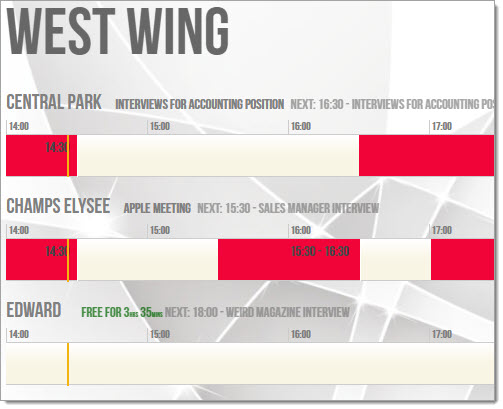 Tapping "Nearby” on any wall-based Door Tablet device reveals an instant overview of all your other workspaces. See where and when all the other rooms will be free to use AND even book them immediately from that device.
Tapping "Nearby” on any wall-based Door Tablet device reveals an instant overview of all your other workspaces. See where and when all the other rooms will be free to use AND even book them immediately from that device.
Book any room from any display device
- From any wall-based Door Tablet device you can book any room in an instant, saving you time and hassle.
 |
Intuitive Display Layouts
|
Door Tablet display layouts are attractive, customizable and easy to understand and use.
Full customization of layouts and information display
- Display layouts are fully customizable. You can choose from our library of attractive themes or create your own. To enhance confidentiality and security, you are in full control of how much information you wish to display about any given workspace.
Easy corporate branding
- Add your brand or logo across any or all devices to enhance your corporate messaging.
Customisable screensavers
- Enable screensavers across any or all devices when not in use. These include corporate messaging, images, videos or slide-shows – your choice.
Choose your own terminology and wordings
- You can change the phrases or words displayed by the system. Do you prefer your workspaces to be “busy” or “occupied” or “engaged”? You can decide all this and more… learn more.
Use internationally
 |
Works with any Display Device
|
Door Tablet software operates as a native app on any tablet operating system, including Android, iOS and Windows. If you have your own panels in place, there is no need to change them - saving you time and money.
 |
Advanced Software
|
We are constantly updating and refining our system, adding new features and taking advantage of new technologies as they become available or affordable. Your company will never be left behind by competitors.
 |
Reliable Software
|
Our software is rock-solid stable. We have a help desk for any issues, although you will rarely need it because everything just works. Trust us - this is all we do. We are proud of our 99.99% uptime.
 |
Purpose-built Hardware
|
Use our purpose-built hardware for a one-stop solution. Though Door Tablet software works with any tablet device we recommend selecting our robust, purpose-built displays to take advantage of their extended features. Door Tablet devices work “out of the box” and come with all the fixtures and fittings needed to get them up to where they can be seen, including mounting for any surface. They are guaranteed for 1 to 3 years and are easily portable and able to be swapped in and out as needed.
Our device range presently includes:
Door Tablet AIO
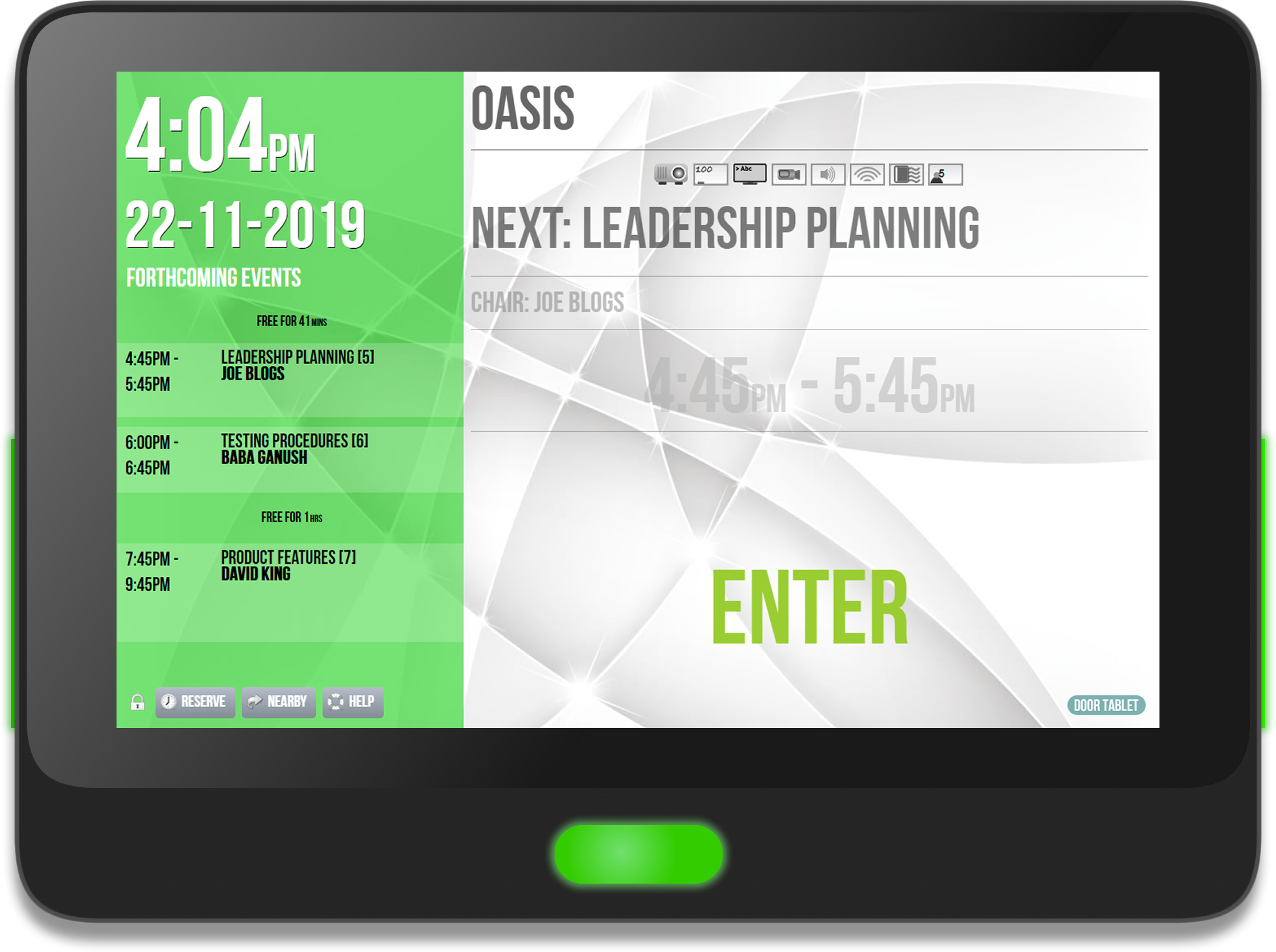 Our flagship device for outside a meeting or consulting room. It’s a slim, interactive touch-panel that is simple to install
Our flagship device for outside a meeting or consulting room. It’s a slim, interactive touch-panel that is simple to install- The AIO is full of unique features such as LED lights on the front and sides to see room availability from a distance, RFID-NFC/HiD ID card and phone recognition for automation of room booking, check-in / check-out and other functions, and Power over Ethernet to reduce cabling
- The Door Tablet AIO is optimised for Android. We also offer a “hardened edition” for when security is of the highest priority
- Learn more
- For Windows based devices look for the Door Tablet MM and WM
Door Tablet TC
- The TC shares the appearance of the AIO, and retains its core features. The exceptions are the built-in RFID-NFC/HiD reader and Bluetooth- learn more
>
Door Tablet SL
- The SL shares most features with the TC but is a slimmer, sleeker device - learn more
Door Tablet CIR
 The CIR is a disk-shaped device slightly larger than a CD that sits on a desk as a hot-desk solution, or by a booth or huddle space. It boasts 3.5 inches of touch display with a sleek and elegant frame with LED lights to indicate if an area is free or busy. It has many more features such as Bluetooth and RFID/NFC reading. No other system can offer such a versatile and cutting-edge device, which slots into the Door Tablet ecosystem natively.
The CIR is a disk-shaped device slightly larger than a CD that sits on a desk as a hot-desk solution, or by a booth or huddle space. It boasts 3.5 inches of touch display with a sleek and elegant frame with LED lights to indicate if an area is free or busy. It has many more features such as Bluetooth and RFID/NFC reading. No other system can offer such a versatile and cutting-edge device, which slots into the Door Tablet ecosystem natively.- We offer two display layouts for the CIR, depending on how you’d like to use it. One is a numerical offering for cosy corners, huddle rooms or phone booths, showing timer countdowns and free/busy status. The other is for hot-desk and phone-booth usage, displaying the name of the user and the duration of the booking - learn more.
Door Tablet ABX
 The ABX is an android box fully integrated with the Door Tablet system. This device is used for Wayfinding displays by connecting to a large screen/display. It is less than 3cm in depth when installed on the back of screens or monitors using the supplied fittings- learn more
The ABX is an android box fully integrated with the Door Tablet system. This device is used for Wayfinding displays by connecting to a large screen/display. It is less than 3cm in depth when installed on the back of screens or monitors using the supplied fittings- learn more- For a Windows version of the ABX look for the Door Tablet WBX
Motion Sensors
- Further automate with room motion sensors. These networked devices have many uses, including replacing the standard check-in / check-out feature. This can prevent interruptions in non-bookable rooms and prevent disturbances in private consultations
- They can also be used to register a "no-show" meeting and release an empty room to be booked again- learn more
 RFID with NFC / HiD reading
RFID with NFC / HiD reading
- Enhance automation by identifying the user of a room at the swipe of a card or fob
- Automates tasks such as reserving meeting rooms, extending and terminating reservations, checking in and more - learn more
Access Control
- Prevent unauthorised entry to a room if the access control door unlocking feature is enabled, via a Door Tablet GPIO (General Purpose Input-Output device connected with a magnetic door lock system).
 |
Wayfinding Solutions
|
Door Tablet Wayfinding services are for larger screens in communal areas, using our low-cost Wayfinder box (Door Tablet ABX or WBX) that plugs in easily to your existing TV screens. No need to buy any new displays or new software.
Our software will automatically generate and update the following displays for your own screens:
- Floor plans
- Cluster display - room time bars
- Airport display
- Schedules
- Welcome messaging
These displays can be interactive or read-only. We will help you effortlessly get the right people into the right rooms at the right time. For more information about our Wayfinding displays,
see here.
 |
Modular and Expandable
|
Door Tablet grows with your company. Easily add more devices and workspaces either in the same building, at other locations or even other countries. You can simply swap devices and workspaces in and out of the system as needed.
Easily add other features such as motion sensors, RFID readers and door unlocking to enhance how you manage your workspaces.
Additional software features such as Wayfinding are available when you need them.
 |
Simple Migration
|
Because Door Tablet is device and software agnostic – you are not tied to any technology. Easily change your current scheduling software or display devices. If you relocate, simply bring the whole Door Tablet system with you.
 |
Security
|
We built our system with security in mind, not as a mere afterthought.
System security
- Door Tablet runs on your premises or in your private cloud, so you have complete security control of your system. Door Tablet ensures that no one has any access to your data at all. We are proud that a wide variety of data-sensitive companies across the world trust Door Tablet. These include ARM, PwC, Raytheon, Thales, and many more.
Booking security
- Sometimes you may not want people to be able to book any room at any time. You can decide which rooms are available, at what time and to whom. Also decide where these rooms may be booked – centrally, remotely, or solely on the panel outside the room. Door Tablet offers different levels of authentication and authorisations for use. Different users can be allocated different booking privileges via room pin passcodes.
Room security for entry
- Door Tablet can restrict room entry depending on authentication and authorisation. Rooms can be unlocked by PIN passcode or RFID.
Hardware security
- We offer “hardened” versions of our devices so no one can gain physical access to them via ports or interfaces - a popular feature with banks and other security conscious organizations.
To learn more about security
click here.
 |
Environmentally Friendly
|
Door Tablet enables reduction of power consumption in all our devices. Displays can go completely to sleep when not needed, meaning your corridors will not be wastefully lit up at night. Control the power consumption of your display devices from anywhere and at any time. Switch off screens, put them into power saving modes, and wake them up as required - automatically.
Also, we can supply our own devices without unnecessary power supplies. This reduces the materials used for manufacturing (including plastic and metal) and the cost to you.
 |
No Subscriptions
|
When you buy a license from us it is yours, forever. We do not tie you into a monthly or annual subscription service for which you must keep paying just to keep using the system. We offer a low-cost annual fee for ongoing updates and system maintenance. However, you are not obliged to take advantage of this, and our software will continue to work without it.
 |
Cost Effective
|
Door Tablet enhances workspace efficiency at a much lower cost than our rivals.
We offer:
- One-off software purchase – buy it and it is yours forever
- Low annual fees for updates and maintenance if needed
- Seamless integration with your existing software and devices
- Our purpose-built Door Tablet devices work “out of the box” and represent best value
To see how Door Tablet can reduce the cost of meetings,
read this brochure.
 |
Human Support
|
We will guide you through the simple installation process. Once up and running, we are contactable by phone or email for advice and support.
 |
Extensive Library of How-to Videos
|
We have a comprehensive library of how-to videos in the Door Tablet School which you can watch at any time to clarify any queries with the system.
To go to our school,
click here.
 |
Integrates with Google Analytics
|
By integrating with Google analytics you can audit room and workspace usage. This ensures your workspaces are being used efficiently, at the appropriate capacity and that meetings are running to time -
learn more.
 |
Evaluate - Try Before You Buy
|
We offer a no-cost, risk-free, no obligation trial of our software. We will even supply hardware that you can return within 30 days for a full refund. We can offer all this because we are so confident that once you use Door Tablet you won’t want to send it back!
 |
Get a Quote Now
|
Get in touch today for a free demo or price quote...